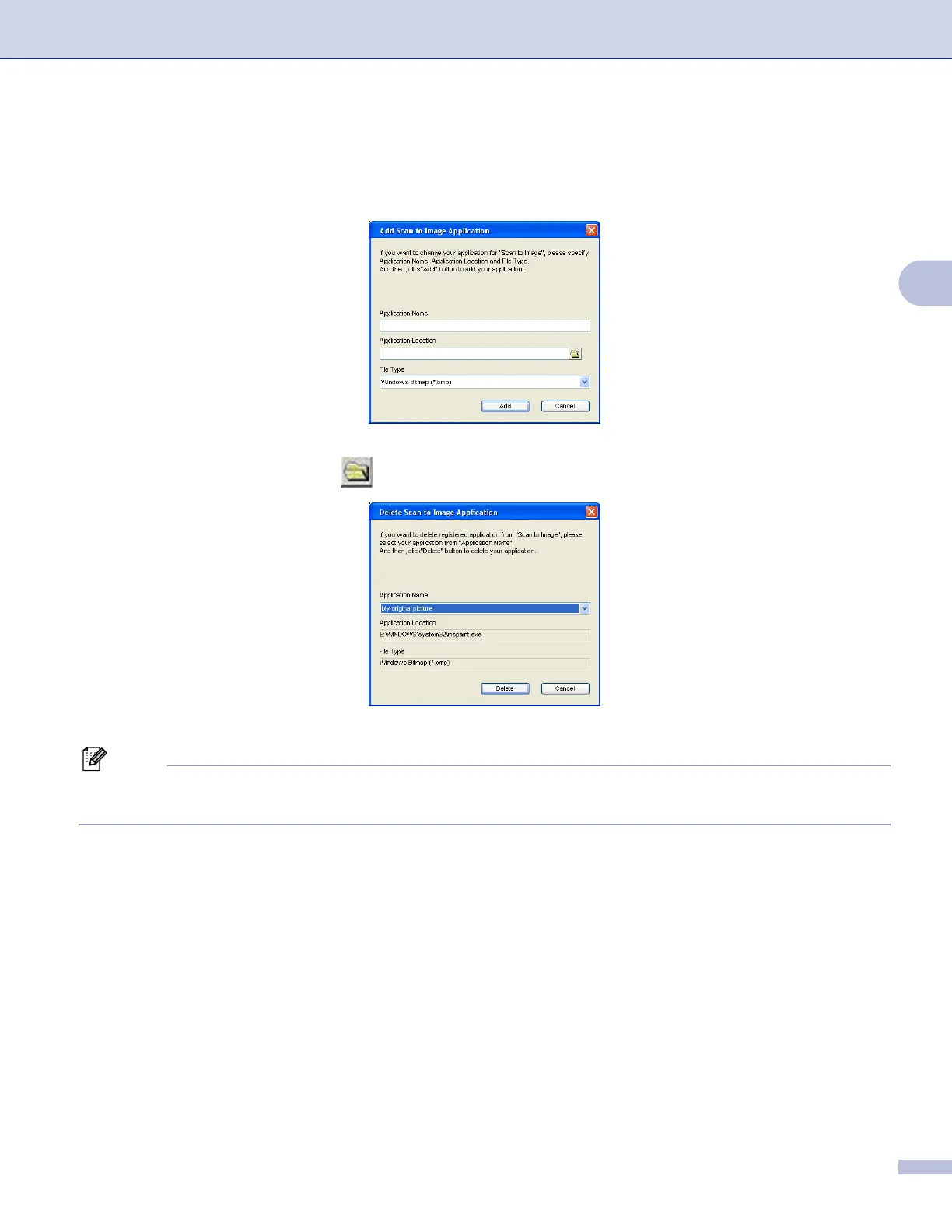ControlCenter3
50
3
Change the other settings, if needed.
To change the destination application, click the Target Application drop-down list and choose your preferred
application. You can add an application to the list by clicking the Add button.
Enter the Application Name (up to 30 characters) and the Application Location. You can also find the
application location by clicking the icon. Choose File Type from the drop-down list.
You can delete an application that you have added by clicking the Delete button in the Software Button tab.
Note
This function is also available for Scan to E-mail and Scan to OCR. The window may vary depending on
the function.
