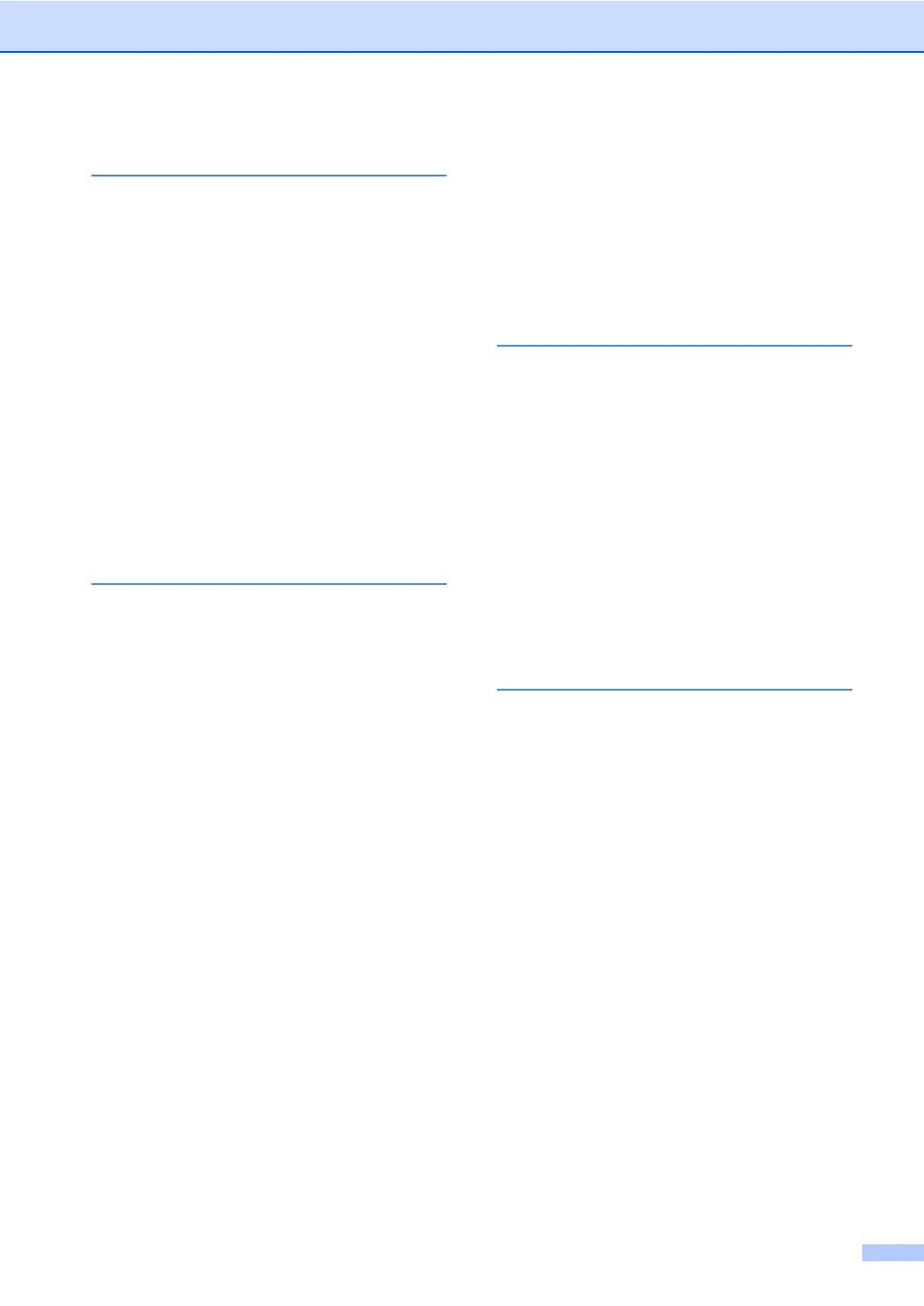195
Q
Quick-Dial
Access codes and credit
card numbers
........................................71
Broadcasting
.........................................36
using Groups
.....................................36
Group dial
changing
..................................... 67, 68
setting up Groups for
Broadcasting
......................................69
Search
..................................................64
Speed-Dial
changing
..................................... 67, 68
setting up by 2-digit location
..............66
setting up from Caller ID history
........67
setting up from outgoing calls
............67
using
..................................................64
R
Receive Mode ..........................................42
External TAD
........................................42
Fax Only
...............................................42
Fax/Tel
..................................................42
Manual
..................................................42
Redial/Pause
............................................65
Reducing
copies
...................................................96
incoming faxes
......................................47
Remote Retrieval
.....................................82
access code
................................... 82, 83
commands
............................................84
getting your faxes
.................................86
Remote Setup
See Software User's Guide on the
CD-ROM.
..................................................
Reports
....................................................87
Caller ID List
............................54, 57, 60
Fax Journal
...........................................88
Journal Period
....................................87
Help List
................................................88
how to print
...........................................88
Network Configuration
..........................88
Quick-Dial List
.......................................88
Transmission Verification
............... 87, 88
User Settings
........................................88
Resolution
copy
.................................................... 180
fax
...................................................... 178
print
.................................................... 183
scan
.................................................... 182
setting for next fax
................................ 38
Ring Delay, setting
.................................. 45
S
Safety Instructions ................................. 121
Scannable area
....................................... 11
Scanning
See Software User's Guide on the
CD-ROM.
.................................................
Serial Number
how to find
See inside front cover
...........................
Shipping the machine
............................ 155
Speed-Dial
changing
.........................................67, 68
dialling
.................................................. 64
storing
.................................................. 66
T
TAD (telephone answering device),
external
..............................................42, 60
connecting
......................................60, 61
receive mode
........................................ 42
recording OGM
..................................... 61
TAD mode
erasing messages
................................ 74
Fax/Tel announcement (F/T OGM)
...... 73
outgoing message (Msg Ctr OGM)
...... 72
playing voice messages
....................... 74
recording a conversation
...................... 76
setting toll saver
................................... 75
setting up
........................................72, 73
Telstra
®
FaxStream
®
Duet
®
(Distinctive Ring)
..................................... 51
Text, entering
........................................ 174
special characters
.............................. 174
Transferring your faxes or
Fax Journal report
................................. 143
Transparencies
..........................12, 15, 177
Troubleshooting
..................................... 134
checking ink volume
........................... 154
document jam
..................................... 144
error messages on LCD
..................... 140
