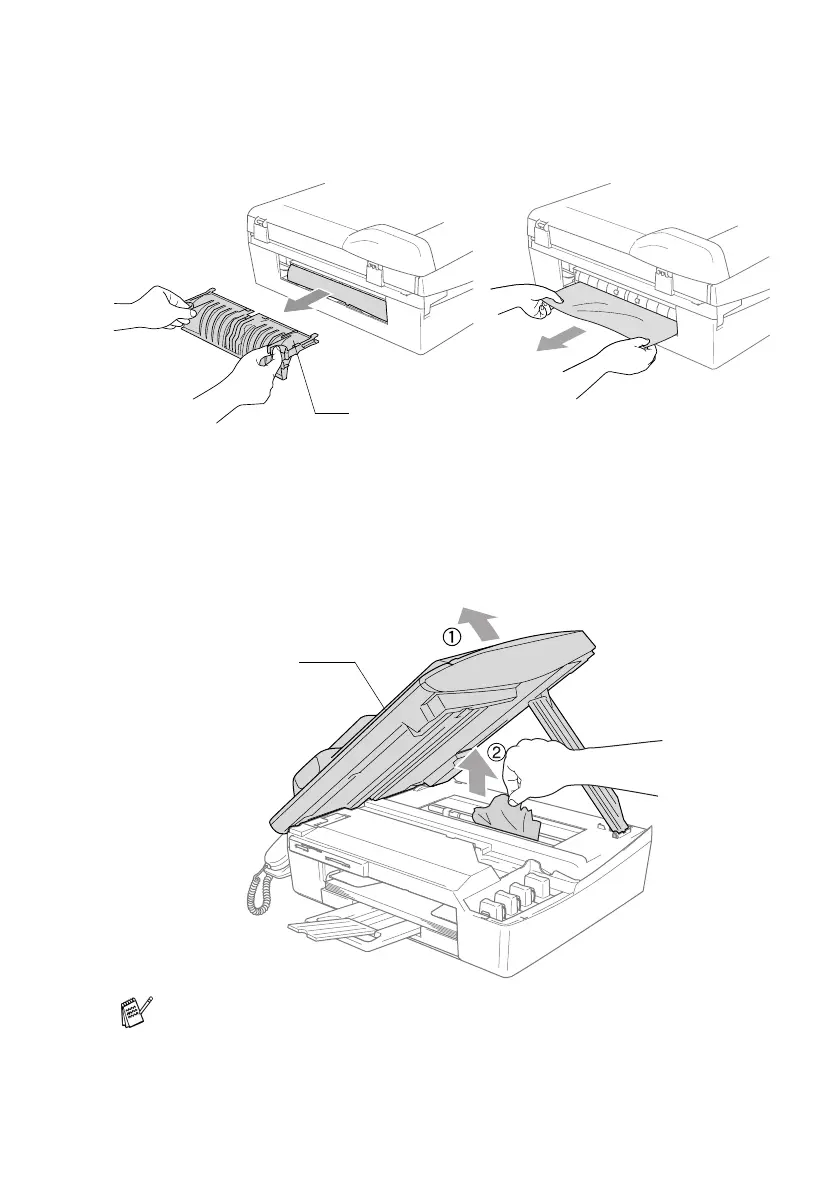TROUBLESHOOTING AND ROUTINE MAINTENANCE 13 - 7
Paper is jammed inside the machine
1
Remove the Jam Clear Cover. Pull the jammed paper out of the
machine.
2
Re-insert the Jam Clear Cover.
3
If you can not pull out the jammed paper, lift the scanner cover
from the right-hand side of the machine until it locks securely
into the open position.
4
Remove the jammed paper.
If the paper is jammed underneath the print head, disconnect
the machine from the power source so you can move the print
head to take out the paper.
Jam Clear Cover
Scanner Cover
