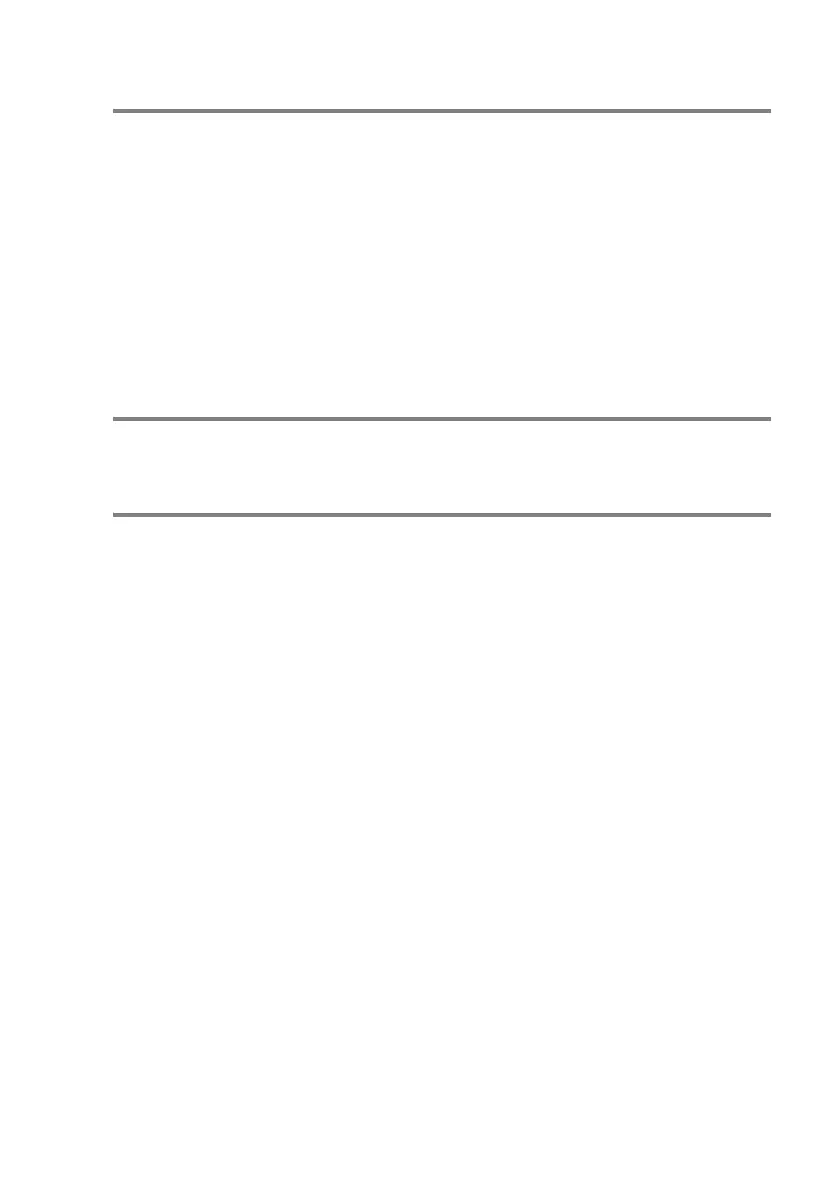TAD (TELEPHONE ANSWERING DEVICE) 7 - 6
Setting Maximum Time for incoming messages
Your machine comes set to receive voice messages up to 30
seconds long. You can change this setting to 60, 120 or 180
seconds.
1
Press Menu/Set, 2, 7, 2.
2
Press ▲ or ▼ to select the maximum time setting for incoming
messages (30, 60, 120 or 180 seconds).
Press
Menu/Set.
3
Press Stop/Exit.
Setting Toll Saver
See Setting Toll Saver (TAD mode) on page 4-4.
ICM Recording Monitor
This feature lets you turn the speaker volume for voice messages On
or Off. When you turn the monitor Off, you will not hear messages
as they come in.
1
Press Menu/Set, 2, 7, 3.
2
Use ▲ or ▼ to select Off (or On).
Press
Menu/Set.
3
Press Stop/Exit.
