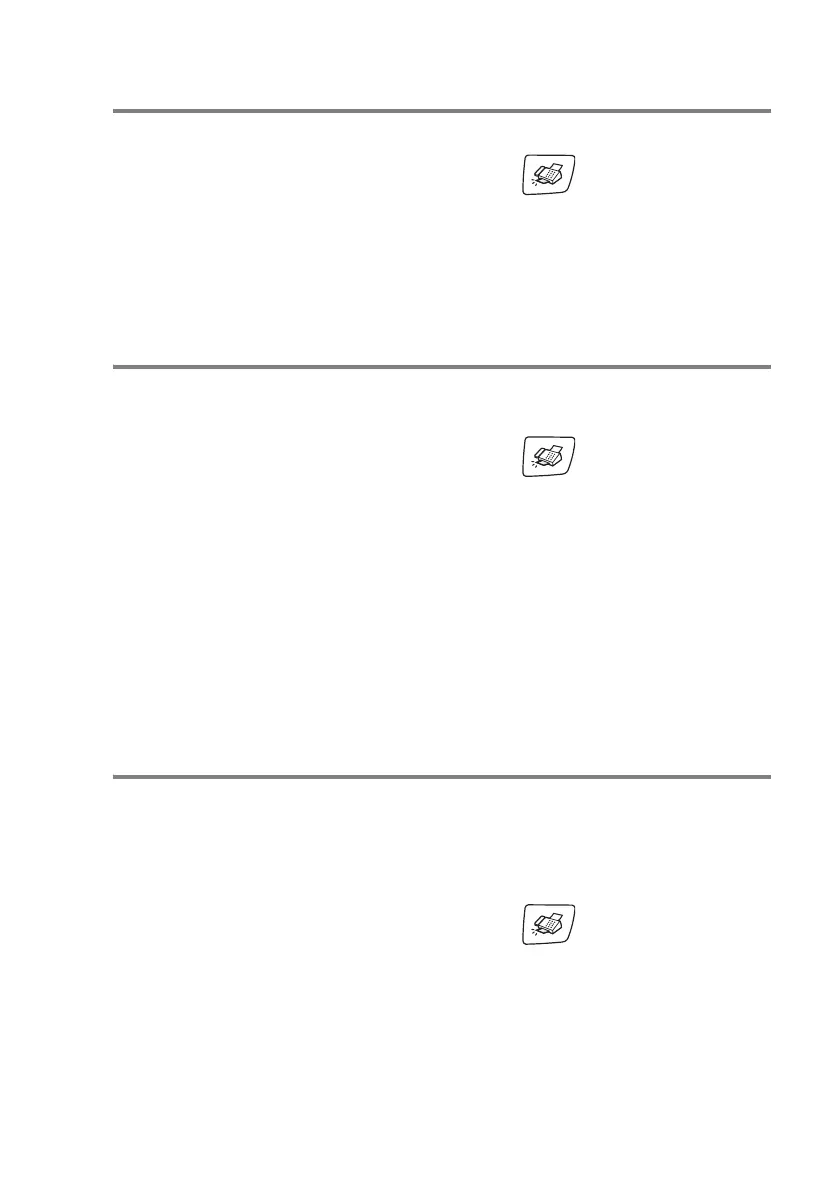SETUP SEND 3 - 5
Automatic transmission
This is the easiest way to send a fax.
1
If it is not illuminated in green, press (Fax).
2
Load your document.
3
Dial the fax number you want to call. (See How to dial on page
3-1.)
4
Press Mono Start or Colour Start.
Manual transmission
Manual transmission lets you hear the dialling, ringing and
fax-receiving tones while sending a fax.
1
If it is not illuminated in green, press (Fax).
2
Load your document.
3
Pick up the handset of the machine and listen for a dial tone.
—OR—
Press
Speaker Phone and listen for a dial tone.
4
Dial the fax number you want to call.
5
When you hear the fax tone, press Mono Start or
Colour Start.
6
If you picked up the handset, replace it.
Sending a fax at the end of a conversation
At the end of a conversation you can send a fax to the other party
before you both hang up.
1
Ask the other party to wait for fax tones (beeps) and then to
press Start or Send key before hanging up.
2
If it is not illuminated in green, press (Fax).
3
Load your document.
4
Press Mono Start or Colour Start.
