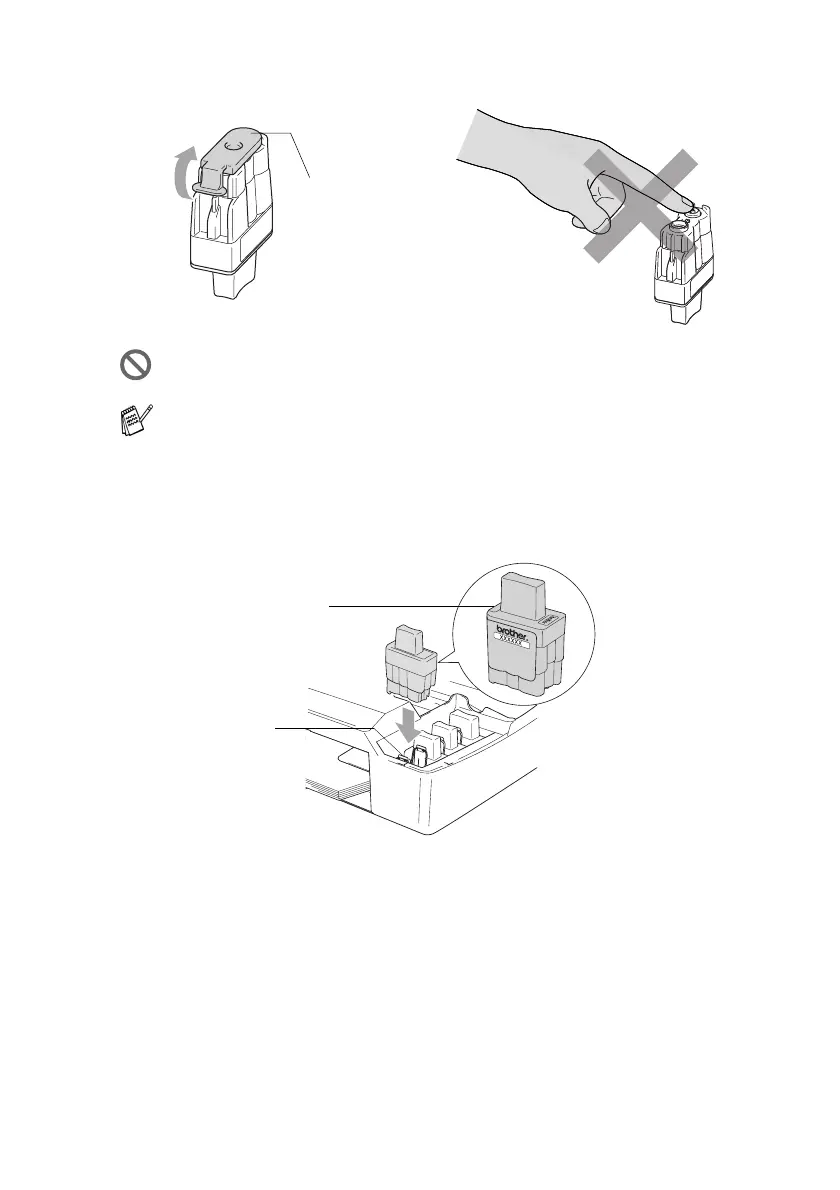TROUBLESHOOTING AND ROUTINE MAINTENANCE 13 - 27
4
Remove the protective yellow cap.
5
Each colour has its own correct position. Keep the ink cartridge
in an upright position when you insert it into the slot. Press down
firmly on the ink cartridge until the hook snaps over it.
6
Lift the scanner cover to release the lock. Gently push the
scanner cover support down and close the scanner cover.
Do not touch the area shown in the illustration above.
If the protective yellow cap comes off when you open the bag
the cartridge will not be damaged.
Protective Yellow Cap
DO NOT TOUCH
New Ink Cartridge
Ink Cartridge Hook
