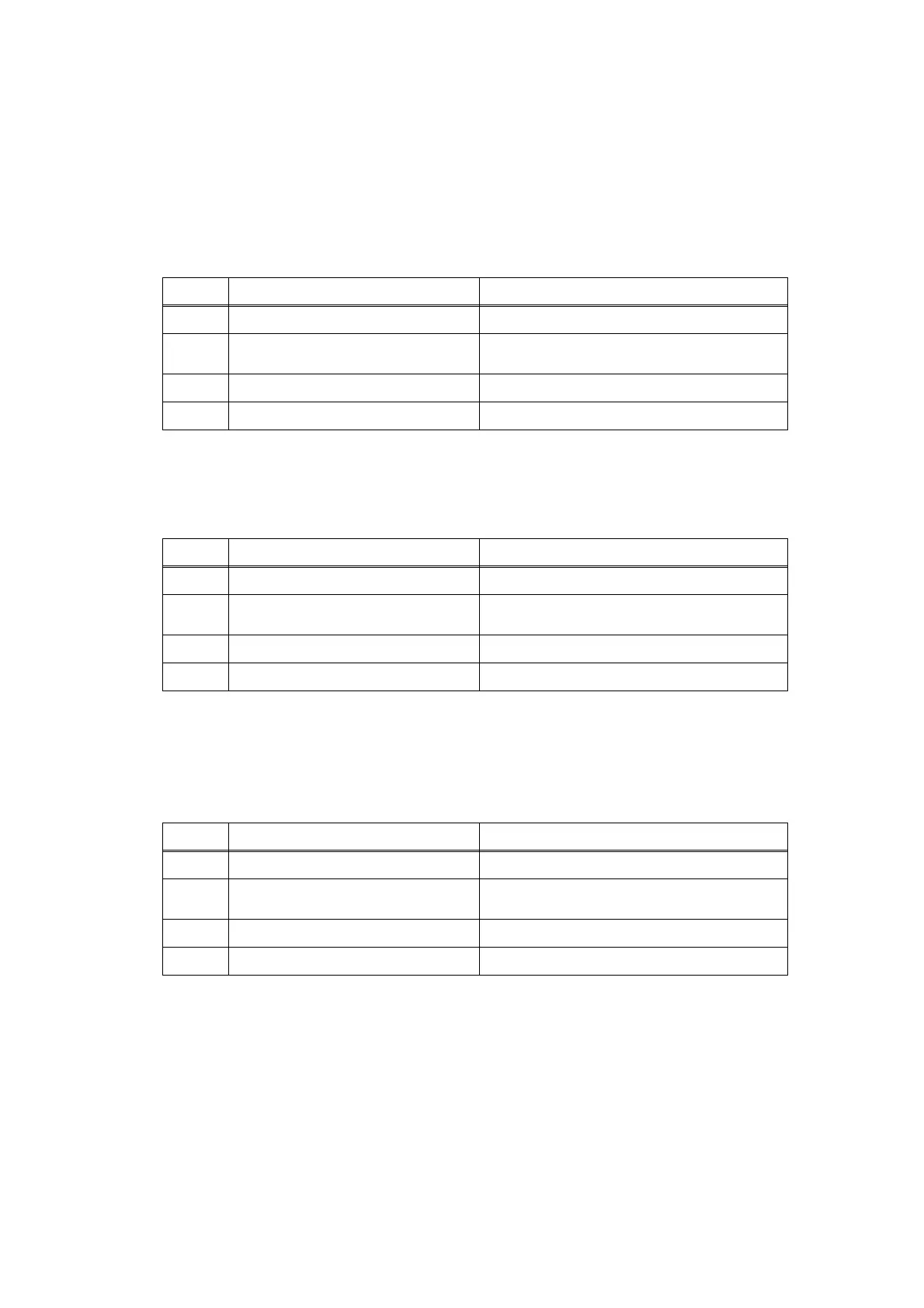2-82
Confidential
4.7 Troubleshooting for Toner and Drum Problems
4.7.1 New toner is not detected
4.7.2 Toner cartridge cannot be recognized
4.7.3
Error message prompting toner cartridge replacement does not disappear
<User Check>
- Check that the packaged toner cartridge is not set.
- Check that a new (not used) toner cartridge is set.
- Check that the genuine toner cartridge is set.
Step Cause Remedy
1
New toner actuator coming off Reattach the new toner actuator.
2
Connection failure of the new toner
sensor PCB flat cable
Reconnect the new toner sensor PCB flat
cable.
3
New toner sensor PCB failure Replace the new toner sensor PCB ASSY.
4
Main PCB failure Replace the main PCB ASSY.
<User Check>
- Set the toner cartridge correctly.
Step Cause Remedy
1
New toner actuator coming off Reattach the new toner actuator.
2
Connection failure of the new toner
sensor PCB flat cable
Reconnect the new toner sensor PCB flat
cable.
3
New toner sensor PCB failure Replace the new toner sensor PCB ASSY.
4
Main PCB failure Replace the main PCB ASSY.
<User Check>
- Check that a new (not used) toner cartridge is set.
- Check that the genuine toner cartridge is set.
Step Cause Remedy
1
New toner actuator coming off Reattach the new toner actuator.
2
Connection failure of the new toner
sensor PCB flat cable
Reconnect the new toner sensor PCB flat
cable.
3
New toner sensor PCB failure Replace the new toner sensor PCB ASSY.
4
Main PCB failure Replace the main PCB ASSY.
