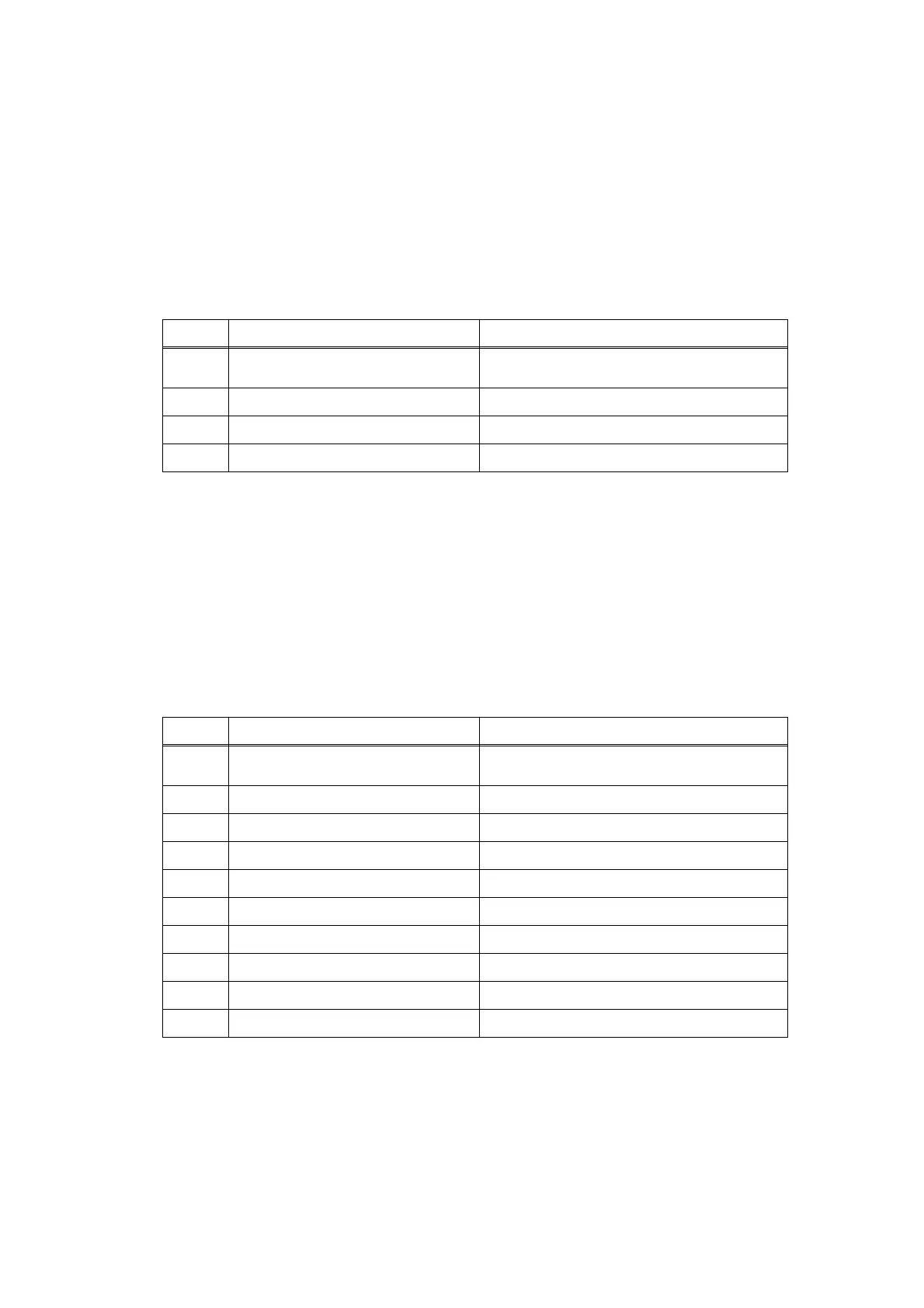2-95
Confidential
4.13.2 Fax cannot be received
4.13.3 Telephone communication is unavailable
<User Check>
- Check that the line cord is inserted into the socket correctly.
- Check that the receiving mode setting is correct.
- Check that the handset is placed on the handset holder correctly.
- Check that the receiver's machine works normally or the function you want to perform is
equipped with the receiver's machine.
- Move the machine to the other place to check whether there is any noise source near
the machine.
Step Cause Remedy
1
Connection failure of modem flat
cable
Check the connection of the modem flat
cable, and reconnect it if necessary.
2
Line cord breakage Replace the line cord.
3
Modem PCB failure Replace the modem PCB ASSY.
4
Main PCB failure Replace the main PCB ASSY.
<User Check>
- Check that the line cord is inserted into the socket correctly.
- Check that the dial function setting (tone/pulse) is correct.
- Check that the handset curled cord is inserted correctly.
- Check that the number to be dialed is saved correctly in the telephone directory.
- Check that the receiver's machine works normally.
- Move the machine to the other place to check whether there is no noise source near the
machine.
Step Cause Remedy
1
Connection failure of modem flat
cable
Reconnect the modem flat cable.
2
Connection failure of hook harness Reconnect the hook harness.
3
Hook actuator coming off Reattach the hook actuator.
4
Rubber key failure Replace the panel unit.
5
Line cord breakage Replace the line cord.
6
Handset curled cord breakage Replace the handset curled cord.
7
Hook switch PCB failure Replace the hook switch PCB ASSY.
8
Panel PCB failure Replace the panel PCB ASSY.
9
Modem PCB failure Replace the modem PCB ASSY.
10
Main PCB failure Replace the main PCB ASSY.
