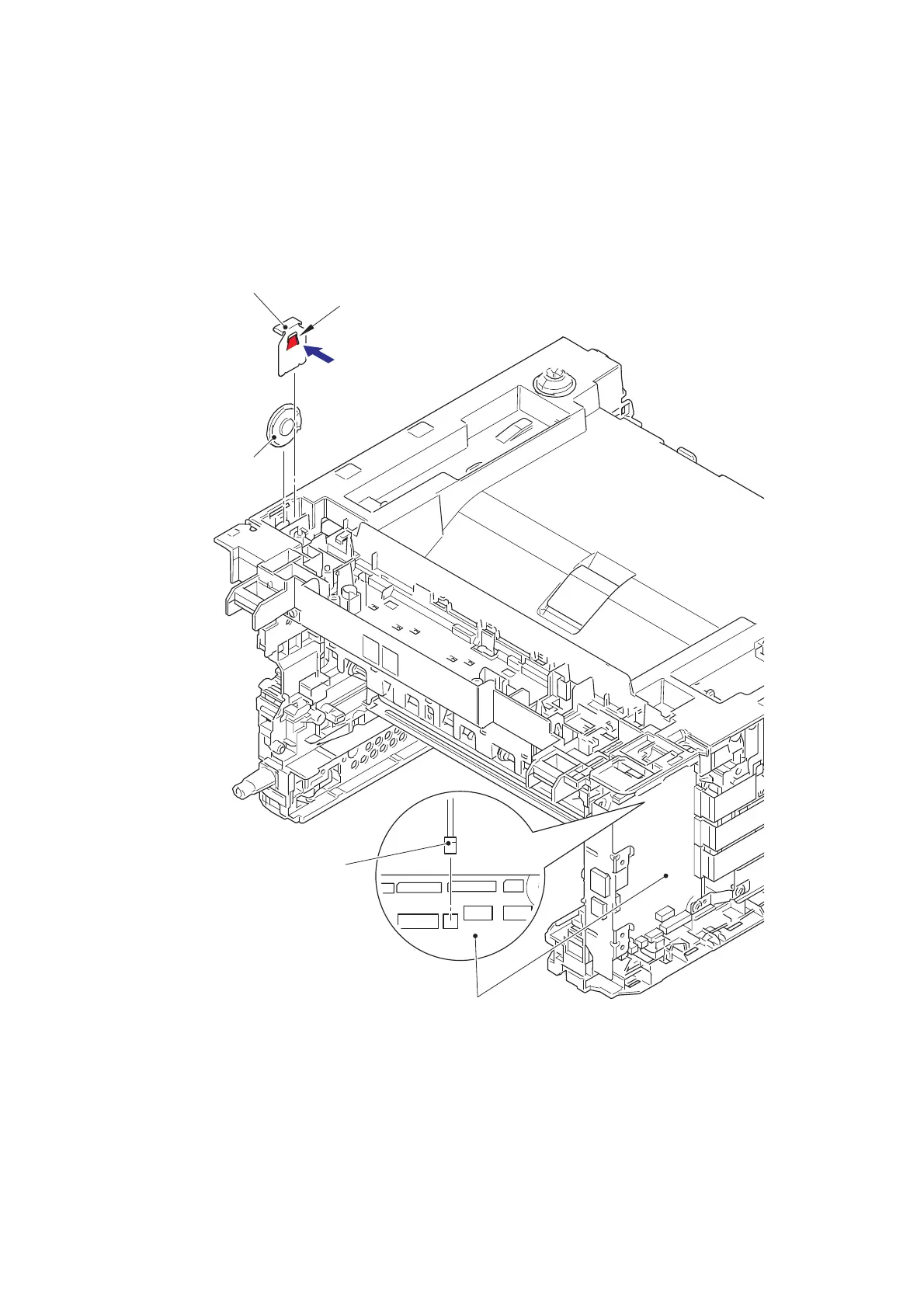3-73
Confidential
9.19 Speaker Unit
(1) Disconnect the speaker harness from the main PCB ASSY, and release it from the
securing fixtures.
(2) Remove the speaker hold spring while pushing the hook of the speaker hold spring with
a flat-blade screwdriver.
(3) Remove the speaker unit.
Fig. 3-70
Harness routing: Refer to “6. Speaker unit, Modem (Main PCB side)”, “7. Speaker unit,
Modem (LVPS side)”.
Hook
Speaker unit
Speaker hold spring
Speaker harness
Main PCB ASSY
