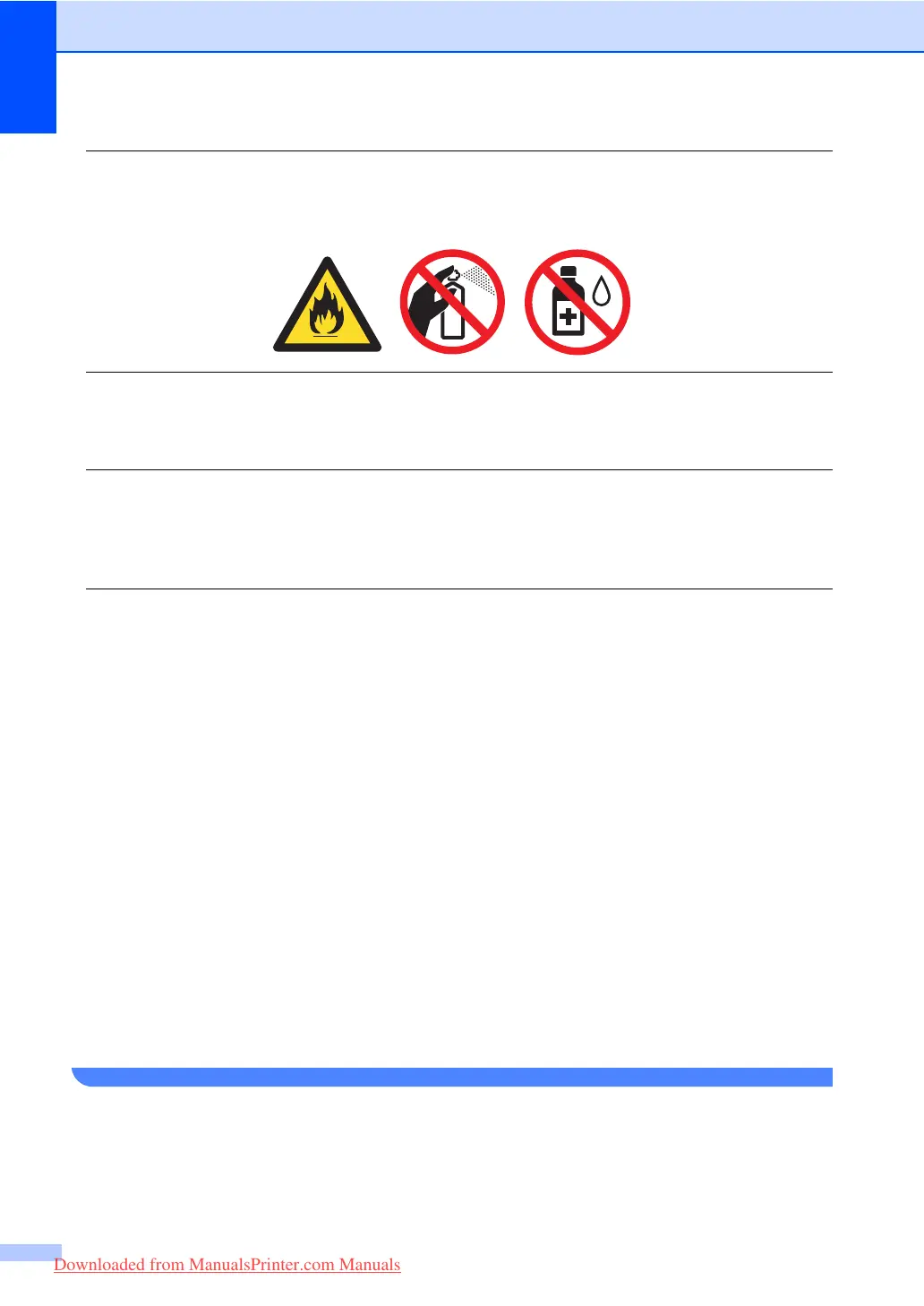100
DO NOT use flammable substances, any types of spray or any organic solvent/liquids contains
alcohol or ammonia to clean the inside or outside of the machine. Doing this may cause a fire
or electrical shock. See Routine maintenance on page 142 for how to clean the machine.
DO NOT use a vacuum cleaner to clean up scattered toner. Doing this might cause the toner
dust to ignite inside the vacuum cleaner, potentially starting a fire. Please carefully clean the
toner dust with a dry, lint-free soft cloth and dispose of it according to local regulations.
Use caution when installing or modifying telephone lines. Never touch telephone wires or
terminals that are not insulated unless the telephone line has been unplugged at the wall socket.
Never install telephone wiring during a lightning storm. Never install a telephone wall socket in
a wet location.
When using your telephone equipment, basic safety precautions should always be followed to
reduce the risk of fire, electrical shock and injury to people, including the following:
1 DO NOT use this product near water, for example, near a bath tub, wash bowl, kitchen sink
or washing machine, in a wet basement or near a swimming pool.
2 Avoid using this product during an electrical storm. There may be a remote risk of electric
shock from lightning.
3 DO NOT use this product to report a gas leak in the vicinity of the leak.
4 DO NOT dispose of batteries in a fire. They may explode. Check with local codes for possible
special disposal instructions.
5 We DO NOT advise using an extension lead.
6 Never install telephone wiring during a lightning storm. Never install a telephone wall socket
in a wet location.
7 If any cables become damaged, disconnect your machine, and contact your Brother dealer.
8 DO NOT place any objects on the machine, or obstruct the air vents.
9 This product should be connected to an adjacent grounded AC power source within the
range indicated on the rating label. DO NOT connect it to a DC power source or inverter. If
you are not sure, contact a qualified electrician.
Downloaded from ManualsPrinter.com Manuals
