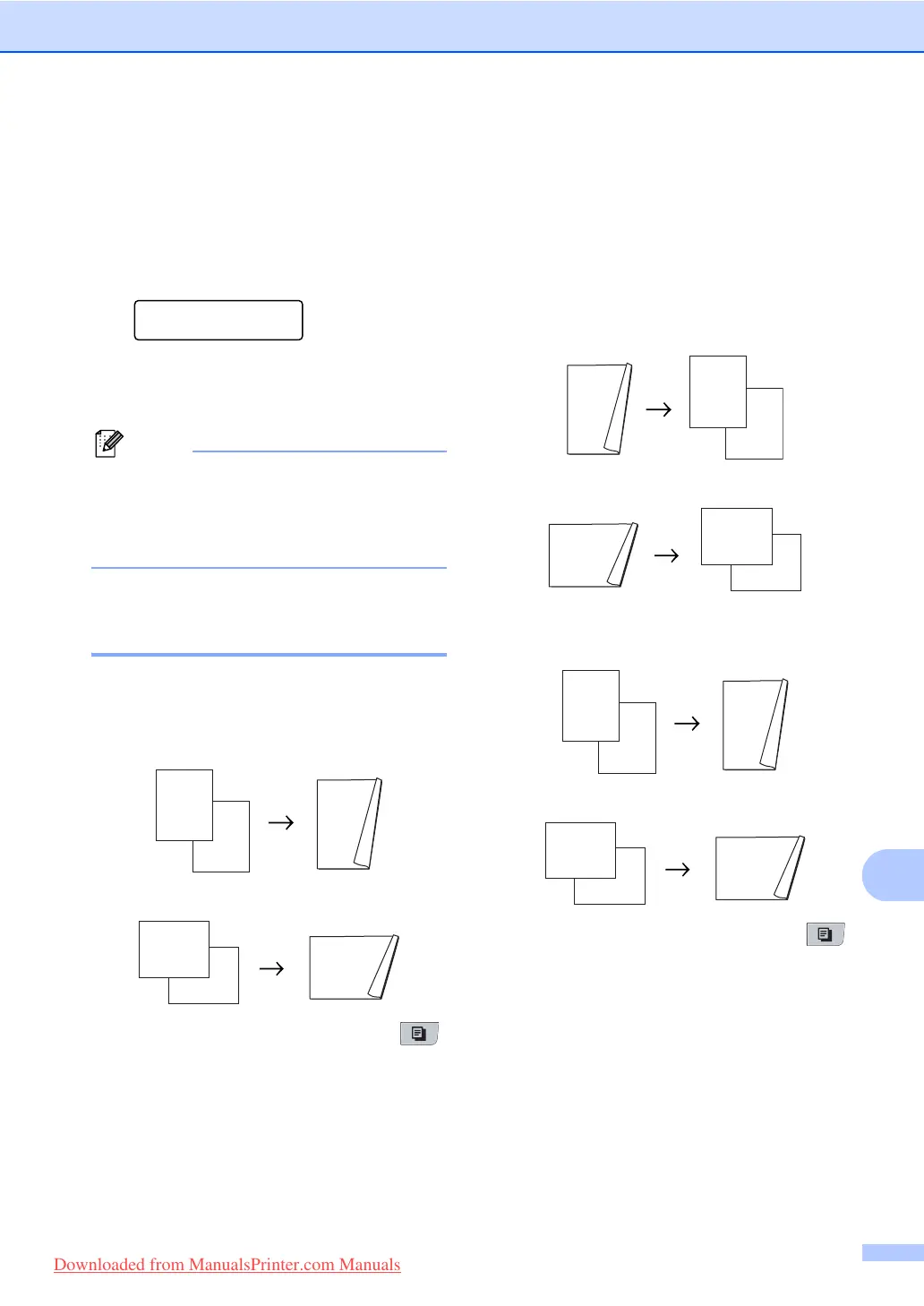Making copies
85
12
c Enter the number of copies (up to 99)
using the dial pad.
d Press Duplex and a or b to select
1sidedi2sided L,
2sided i 2sided or
2Sided Li1Sided.
Duplex
1sidedi2sided Le
Press OK.
e Press Start to copy the document.
Note
• Duplex copy using a 2-sided legal size
document is not available.
• (L) means Long edge and (S) means
Short edge.
Advanced Duplex Copy
(short edge flip) 12
MFC-8370DN
1sidedi2sided S
Portrait
Landscape
a Make sure you are in Copy mode .
b Unfold the ADF output tray and place
your document face down in the ADF
input tray.
c Enter the number of copies (up to 99)
using the dial pad.
d Press Duplex and a or b to select
1sidedi2sided S.
Press OK.
e Press Start to copy the document.
MFC-8380DN
Advanced 2sided Si1sided
Portrait
Landscape
Advanced 1sidedi2sided S
Portrait
Landscape
a Make sure you are in Copy mode .
b Unfold the ADF output tray and place
your document face down in the ADF
input tray.
c Enter the number of copies (up to 99)
using the dial pad.
d Press Duplex and a or b to select
Advanced.
Press OK.
1
2
1
2
1
2
1
2
1
2
1
2
1
2
1
2
1
2
1
2
1
2
1
2
Downloaded from ManualsPrinter.com Manuals
