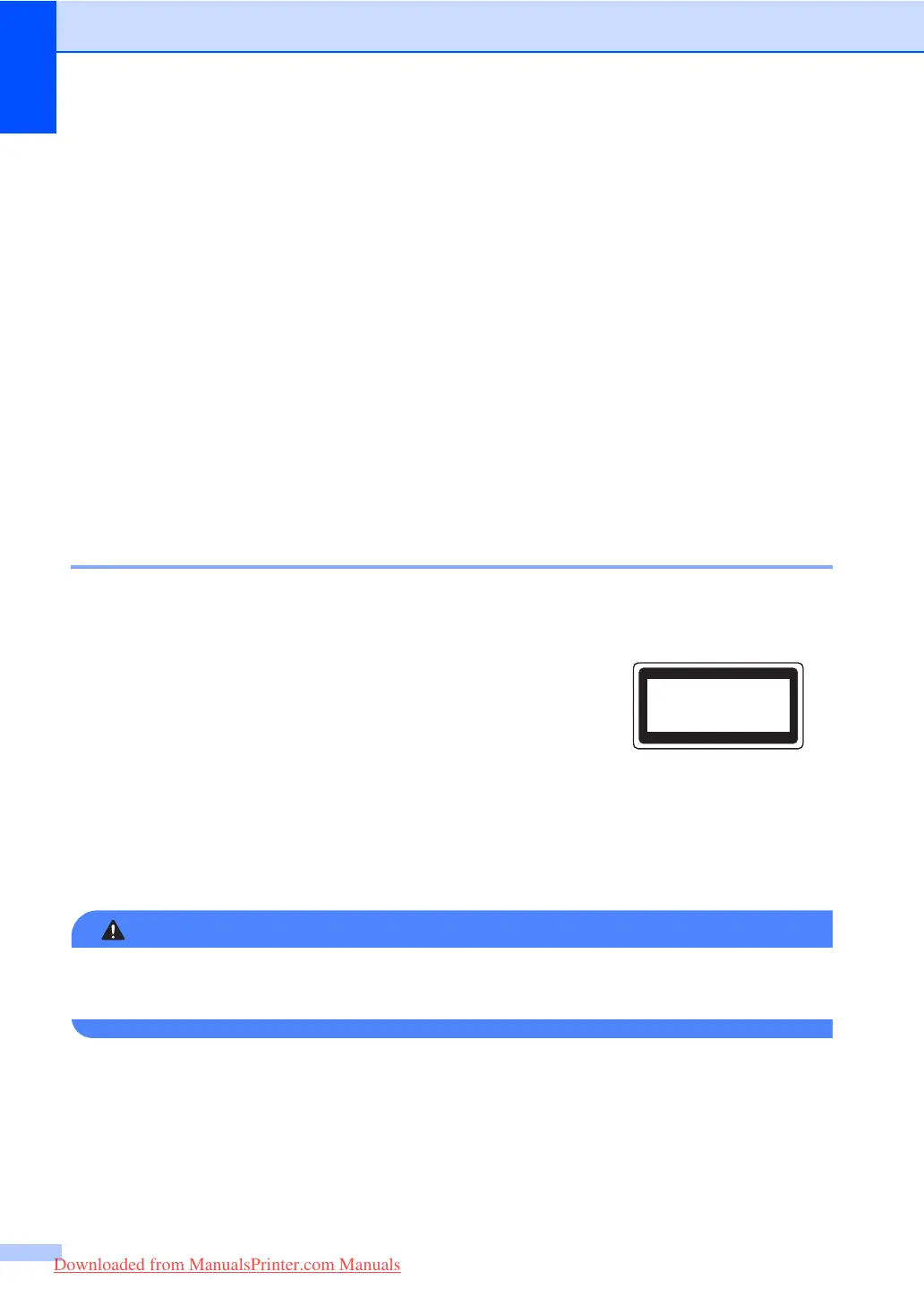104
If the product does not operate normally when the operating instructions are followed.
Adjust only those controls that are covered by the operating instructions. Incorrect
adjustment of other controls may result in damage and will often require extensive work by
a qualified technician to restore the product to normal operation.
If the product has been dropped or the casing has been damaged.
If the product exhibits a distinct change in performance, indicating a need for service.
16 To protect your product against power surges, we recommend the use of a power protection
device (Surge Protector).
17 To reduce the risk of fire, electric shock and injury to people, note the following:
DO NOT use this product near appliances that use water, a swimming pool or in a wet
basement.
DO NOT use the machine during an electrical storm (there is the remote possibility of an
electrical shock) or to report a gas leak in the vicinity of the leak.
DO NOT use this product in the vicinity of a gas leak.
IEC60825-1+A2:2001 Specification A
This machine is a Class 1 laser product as defined in IEC60825-1+A2:2001 specifications. The
label shown below is attached in countries where required.
Internal Laser radiation A
Wave length: 770 - 810 nm
Output: 5 mW max.
Laser Class: Class 3B
WARNING
Use of controls, adjustments or performance of procedures other than those specified in this
manual may result in hazardous radiation exposure.
This machine has a Class 3B Laser Diode which emits invisible
laser radiation in the Scanner Unit. The Scanner Unit should not
be opened under any circumstances.
CLASS 1 LASER PRODUCT
APPAREIL À LASER DE CLASSE 1
LASER KLASSE 1 PRODUKT
Downloaded from ManualsPrinter.com Manuals
