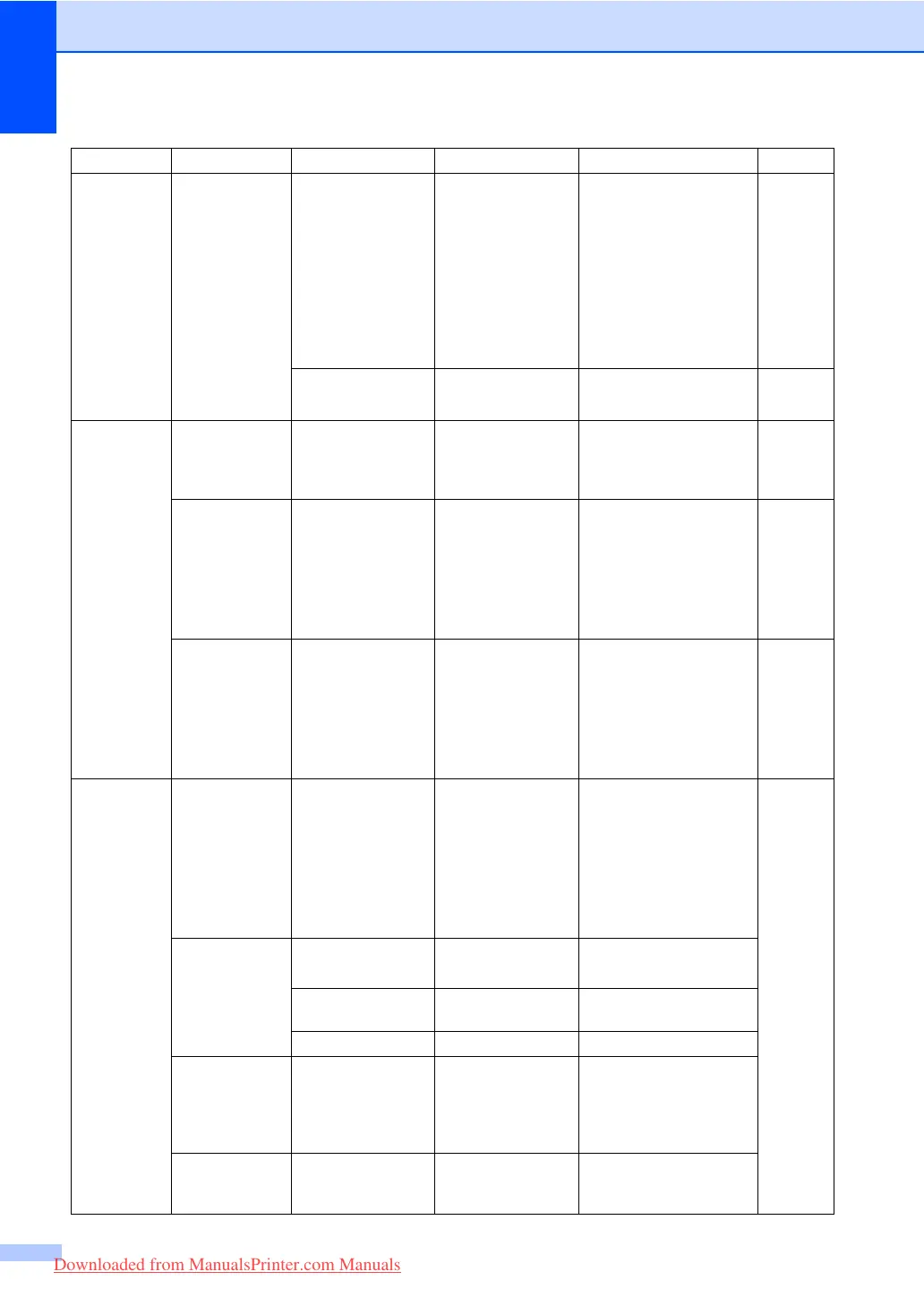168
2.Fax
(continued)
0.Miscellaneous
1.Compatibility High*
Normal
Basic(for VoIP)
Adjusts the equalization
for transmission
difficulties.
VoIP service providers
offer fax support using
various standards. If you
regularly experience fax
transmission errors,
choose
Basic(for VoIP).
127
2.BT Call Sign
(U.K. only)
On
Off*
Used with BT Call Sign. 54
3.Copy 1.Quality — Text
Photo
Auto*
You can choose the Copy
resolution for your type of
document.
81
2.Brightness —
-nnnno+
-nnnon+
-nnonn+*
-nonnn+
-onnnn+
Adjust the brightness for
copies.
81
3.Contrast —
-nnnno+
-nnnon+
-nnonn+*
-nonnn+
-onnnn+
Adjust the contrast for
copies.
81
4.Printer 1.Emulation — Auto(EPSON)*
Auto(IBM)
HP LaserJet
BR-Script 3
Epson FX-850
IBM Proprinter
Chooses the emulation
mode.
See
Software
User’s
Guide
on
the
CD-ROM.
2.Print Options
1.Internal Font 1.HP LaserJet Prints a list of the
machine’s internal fonts.
2.BR-Script 3
2.Configuration — Prints a list of the
machine’s printer settings.
3.Test Print — Prints a test page.
3.Duplex — Off*
On(Long Edge)
On(Short Edge)
Enables or disables
duplex printing. You can
also choose long edge or
short edge duplex
printing.
4.Reset Printer
— 1.Reset
2.Exit
Restores the printer
settings to the original
factory default settings.
Main Menu Submenu Menu Selections Options Descriptions Page
Downloaded from ManualsPrinter.com Manuals
