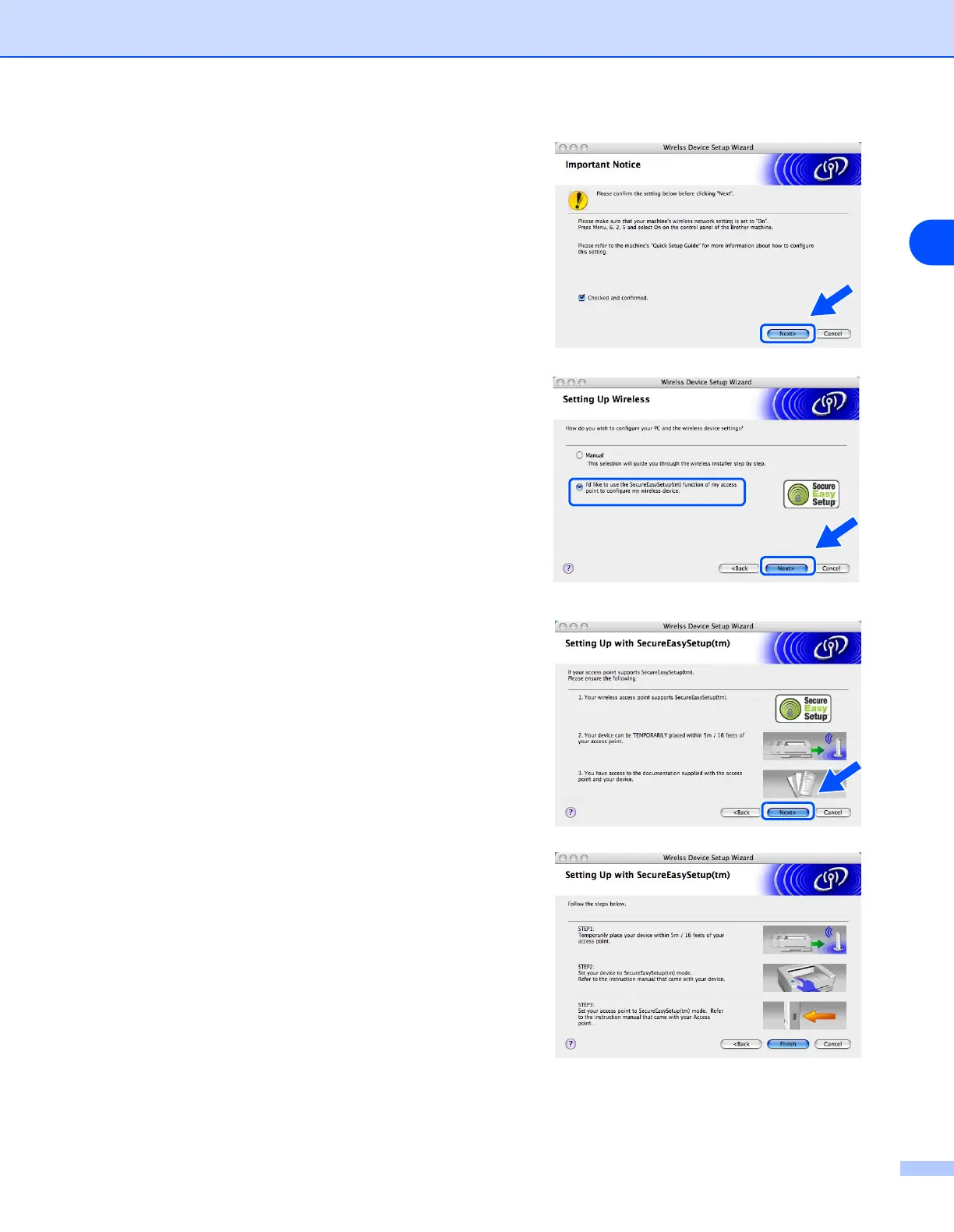Wireless configuration for Macintosh
®
59
5
5
Read the Important Notice and click Next.
6
Choose I’d like to use the SecureEasySetup
TM
function of my access point to configure my
wireless device. and click Next.
7
Ensure the on-screen message and click Next.
8
Temporarily place the machine within a 5 m/16 feet
range from the access point.
