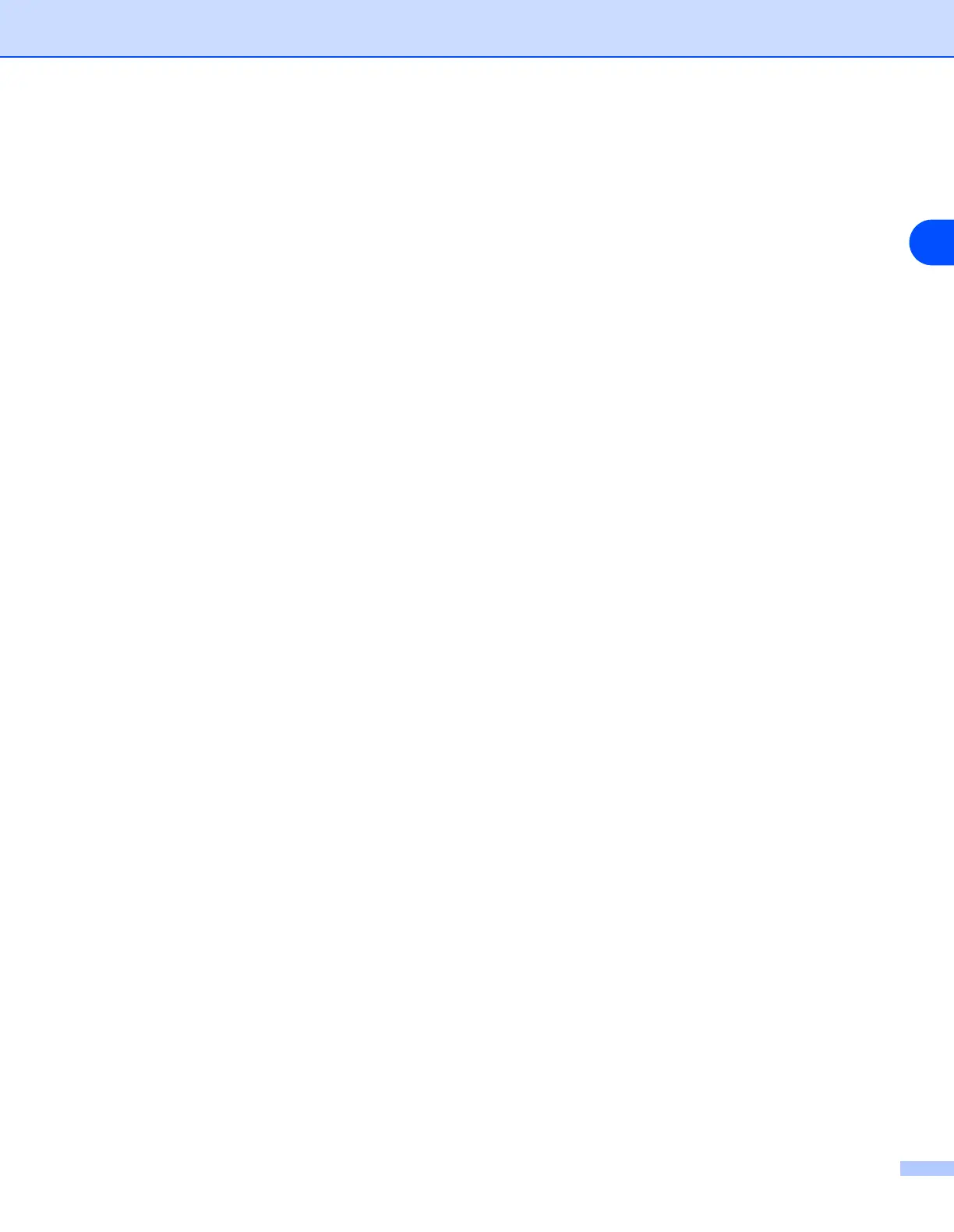Control Panel Setup
71
6
WINS Config
This selection controls how the machine obtains the IP address of the WINS server.
1
(For Wired) Press Menu, 6, 1, 1, 6.
(For Wireless) Press Menu, 6, 2, 1, 6.
2
Press ▲ or ▼ to select Auto or Static.
3
Press OK.
4
Press Stop/Exit.
Auto
Automatically uses a DHCP request to determine the IP addresses for the primary and secondary WINS
servers. You must set the BOOT Method to Auto or DHCP for this feature to work.
Static
Uses a specified IP address for the primary and secondary WINS servers.
WINS Server
1
(For Wired) Press Menu, 6, 1, 1, 7.
(For Wireless) Press Menu, 6, 2, 1, 7.
2
Press ▲ or ▼ to select Primary or Secondary.
3
Press OK.
4
Enter the WINS Server address.
5
Press OK.
6
Press Stop/Exit.
Primary WINS Server IP Address
This field specifies the IP address of the primary WINS (Windows
®
Internet Naming Service) server.
Secondary WINS Server IP Address
This field specifies the IP address of the secondary WINS server. It is used as a backup to the Primary WINS
server address. If the Primary server is unavailable, the machine still can register itself with a secondary
server. If you have a primary WINS server, but no secondary WINS server, simply leave this field blank.
