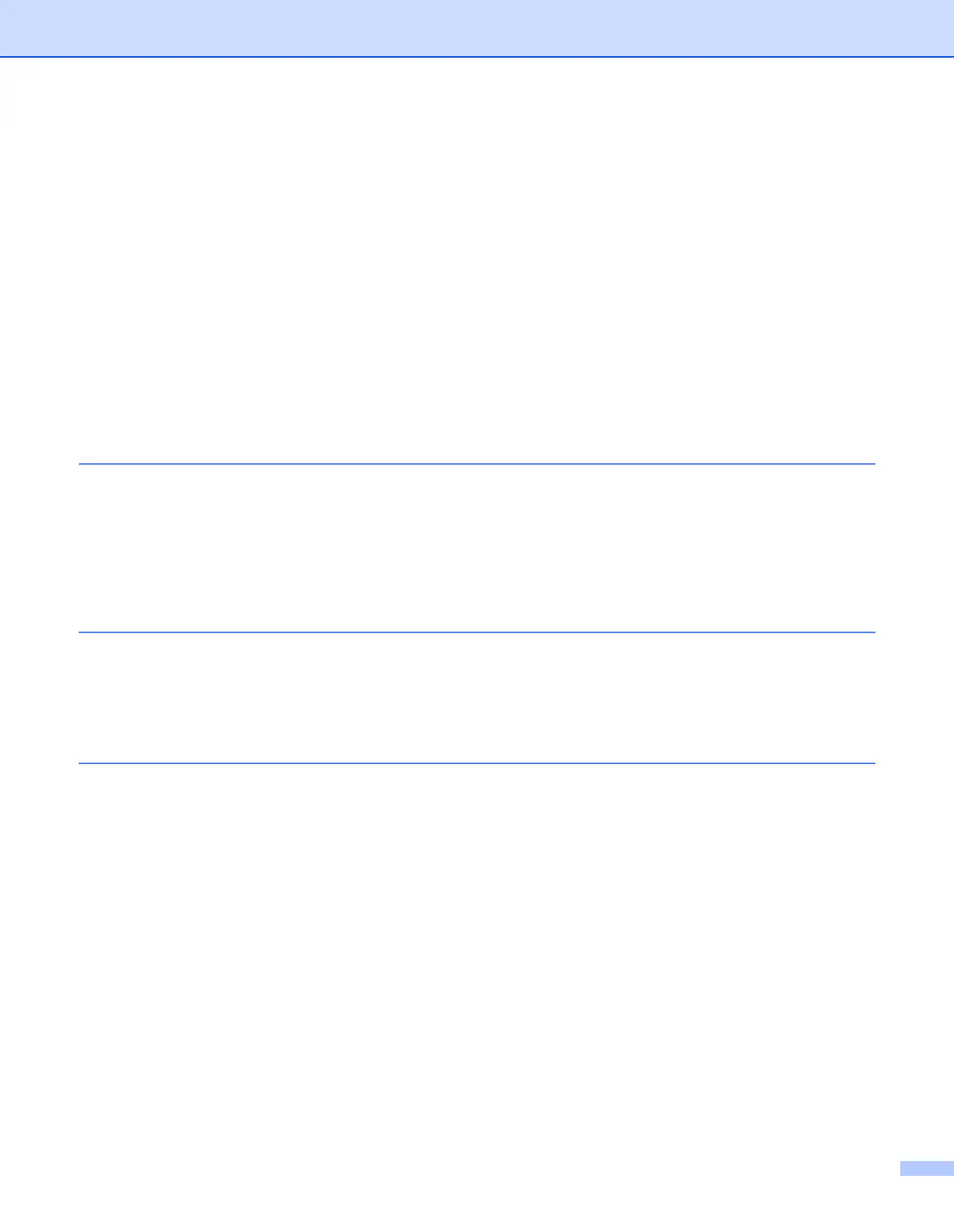vi
Internet Printing Installation ............................................................................................................... 5-1
Overview...................................................................................................................................... 5-1
Quick Tips................................................................................................................................ 5-1
Brother Internet Print General Information .................................................................................. 5-1
Brother Internet Print: Configuring the Brother Print Server........................................................ 5-2
Print Server Configuration Checklist........................................................................................ 5-2
Brother Internet Print: Using BRAdmin Professional utility to Configure the Print Server ........... 5-3
Brother Internet Print: Using a Web Browser to Configure the Print Server................................ 5-4
Brother Internet Print: Installing the BIP software on Windows
®
98/Me/2000/XP
and Windows NT
®
4.0 ................................................................................................................. 5-4
Setup from CD-ROM ...............................................................................................................5-4
Adding a Second Brother Internet Port........................................................................................ 5-6
Windows
®
2000/XP IPP printing.................................................................................................. 5-7
Specifying a different URL........................................................................................................... 5-9
Other sources of information ............................................................................................................. 5-9
6 Network printing from a Macintosh®
Overview............................................................................................................................................ 6-1
How to select the print server (TCP/IP) (Mac OS
®
X
10.2.4 or greater)...................................... 6-1
How to select the print server (TCP/IP) (Mac OS
®
9.1 - 9.2)....................................................... 6-3
Changing the configuration using a web browser.............................................................................. 6-5
Changing the configuration using the BRAdmin Light utility.............................................................. 6-5
Other sources of information ............................................................................................................. 6-5
7 Web Based Management
How to use a Web Browser to manage your Device ......................................................................... 7-1
Overview...................................................................................................................................... 7-1
How to connect to your machine using a Browser ...................................................................... 7-1
Password Information.................................................................................................................. 7-1
8 Internet FAX
Overview............................................................................................................................................ 8-1
Getting Connected .................................................................................................................. 8-1
Front Panel Key Functions ...................................................................................................... 8-2
Sending an Internet Fax .............................................................................................................. 8-2
Manually Entering Text................................................................................................................ 8-3
Making corrections: ................................................................................................................. 8-3
Repeating letters: .................................................................................................................... 8-3
Special characters and symbols.............................................................................................. 8-4
Receiving E-mail or Internet Fax ................................................................................................. 8-4
Receiving an Internet Fax to a PC...............................................................................................8-5
Forwarding Received E-mail and Fax Messages........................................................................ 8-5
Relay Broadcasting ..................................................................................................................... 8-5
Relay Broadcast from a machine ............................................................................................ 8-6
Sending to multiple phone numbers:....................................................................................... 8-6
Outlook 97/98/2000/2002/2003: .............................................................................................. 8-7
TX Verification Mail...................................................................................................................... 8-7
Setup Mail (TX)............................................................................................................................ 8-8
Setup Mail (RX) ........................................................................................................................... 8-8
Error mail..................................................................................................................................... 8-8
