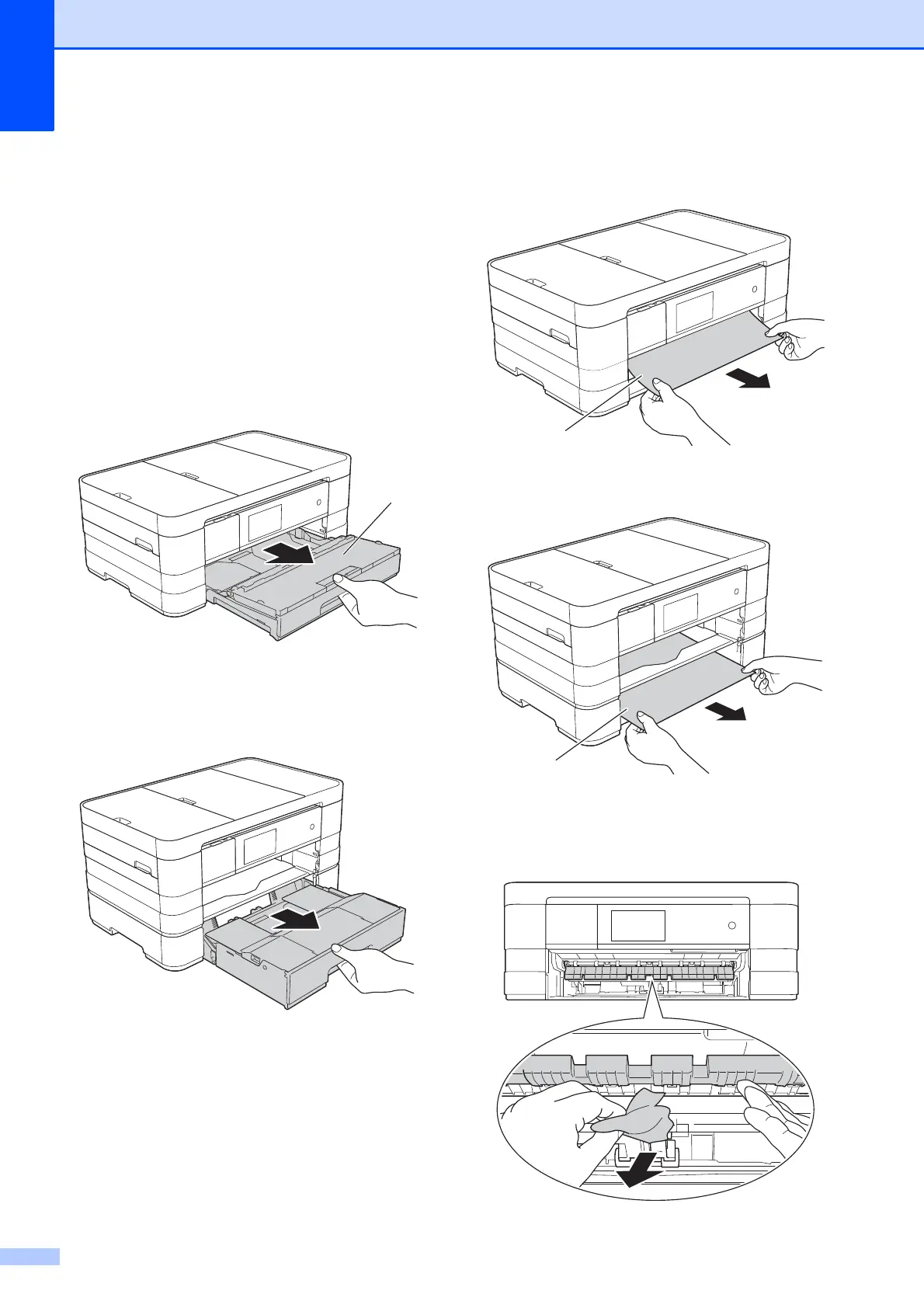122
Paper is jammed in the front and back
of the machine
B
If the Touchscreen shows
Paper Jam [Front,Rear], follow these
steps:
a Unplug the machine from the electrical
socket.
b (MFC-J2510/MFC-J4510DW)
Pull the paper tray (1) completely out of
the machine.
(MFC-J4710DW)
Pull the paper tray #1 and then tray #2
completely out of the machine.
c (MFC-J2510/MFC-J4510DW)
Pull out the jammed paper (1).
(MFC-J4710DW)
d Lift the Flap, and remove the jammed
paper.
1
1
