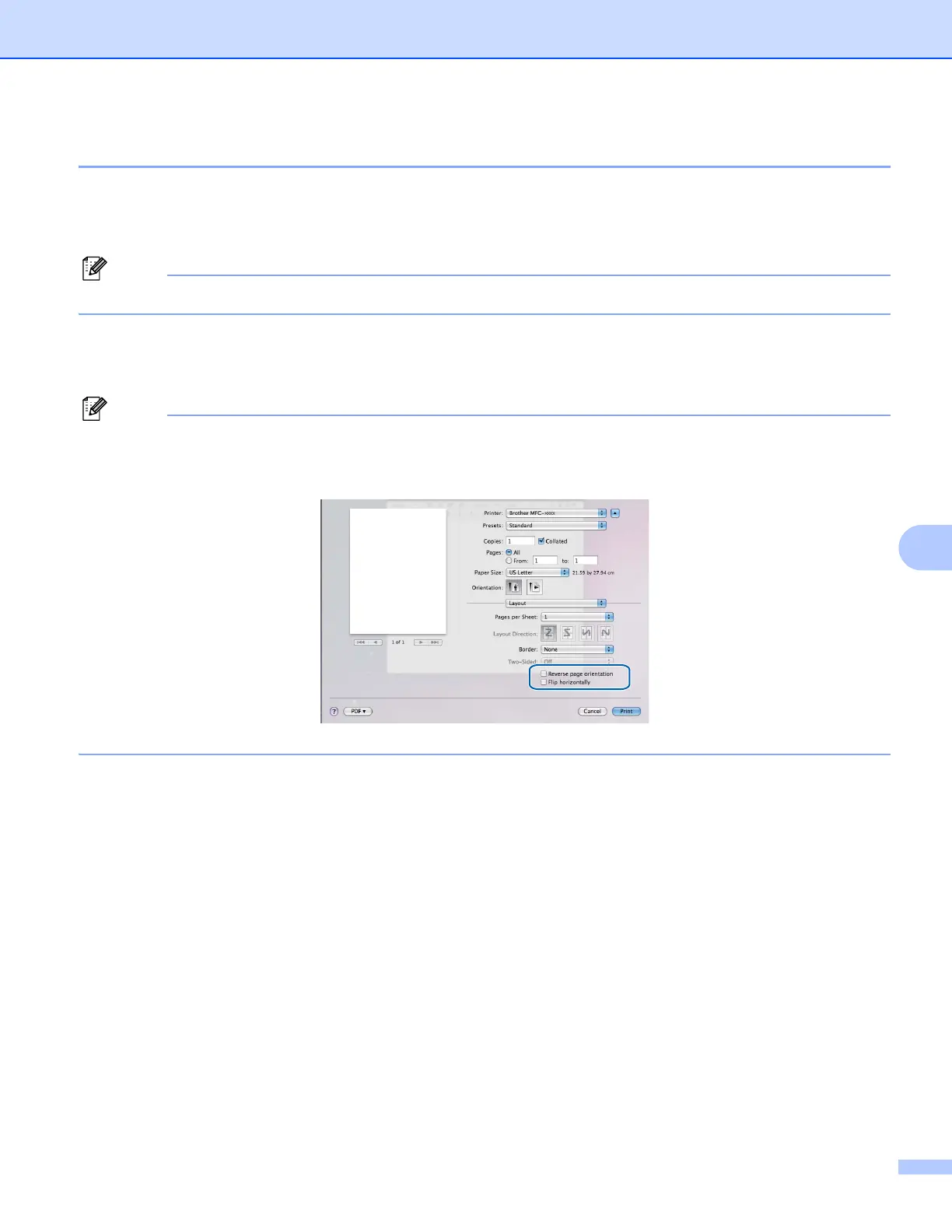Printing and Faxing
129
8
Other Settings 8
Mirror Printing 8
Check Mirror Printing to reverse the data from left to right.
Mirror Printing is not available when you choose Transparencies as the Media Type.
Reverse Printing 8
Check Reverse Printing to reverse the data up to down.
(For Mac OS X 10.6.x users) Mirror Printing and Reverse Printing are shown as Flip horizontally and
Reversepageorientation in the Layout dialog.
Bi-Directional Printing 8
When Bi-Directional Printing is checked, the print head prints in both directions offering faster print speeds.
When unchecked, the print head will only print in one direction giving higher quality printouts, but slower
printing speeds.
