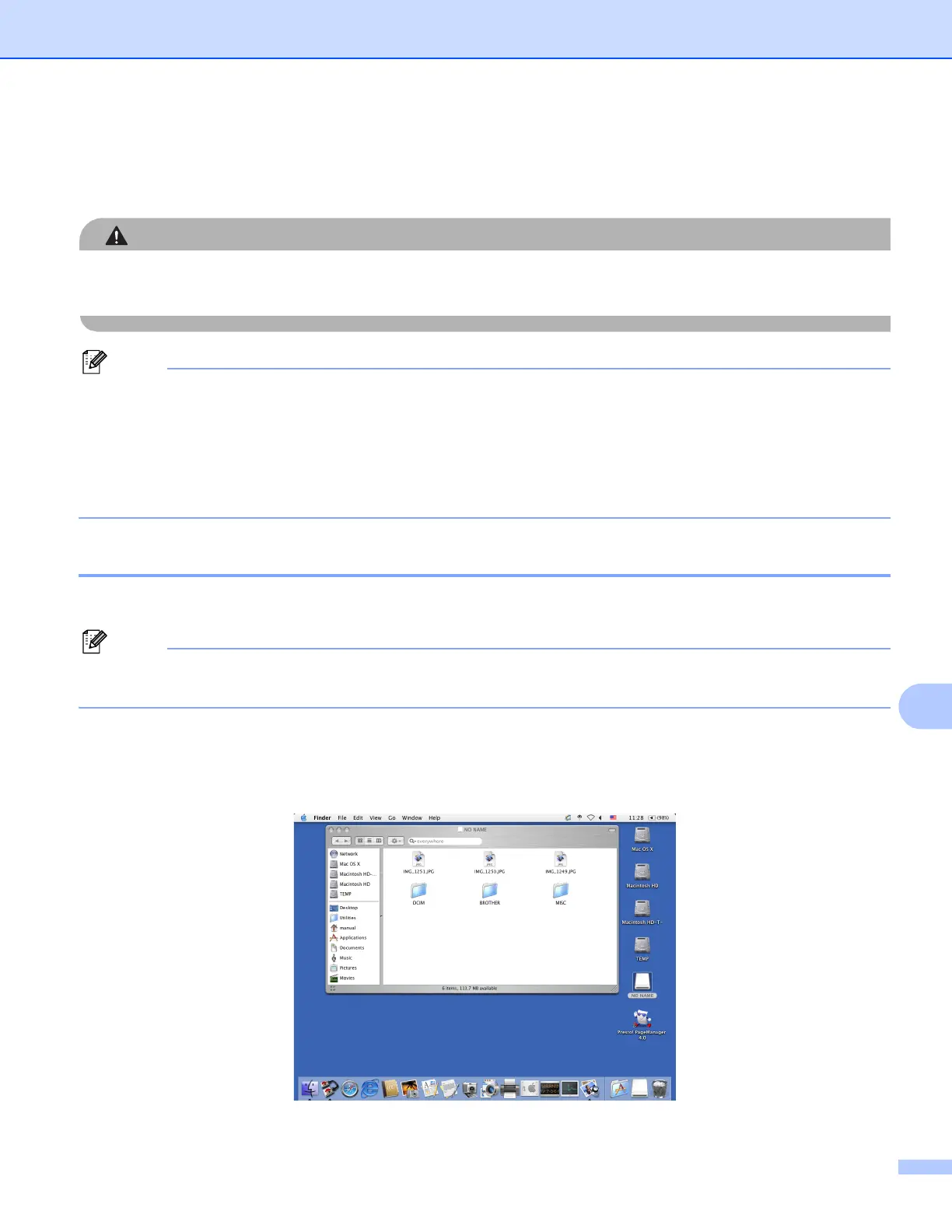Remote Setup & PhotoCapture Center
®
175
11
PhotoCapture Center
®
11
You can access a memory card or a USB Flash memory drive installed in the machine from a Macintosh.
DO NOT start your Macintosh with a memory card or a USB Flash memory drive installed in the media drive
of the machine. You could lose your data or damage the media.
• The PhotoCapture Center
®
will read only the media that was put in first.
• DCP-J125, MFC-J220, MFC-J265W, MFC-J270W, MFC-J410W and MFC-J415W do not support using a
USB Flash memory drive.
• While the machine is printing from the PhotoCapture Center
®
, your Macintosh cannot access the
PhotoCapture Center
®
for any other operation.
For USB cable users 11
a Put a memory card or USB Flash memory drive into your machine.
If you create a name for the volume label of the memory card or USB Flash memory drive, the name
appears instead of “Removable Disk”.
b Double-click the Removable Disk icon. The files and folders on the memory card or USB Flash memory
drive appear on your screen.
c You can edit a file and save it to another drive on your Macintosh.
