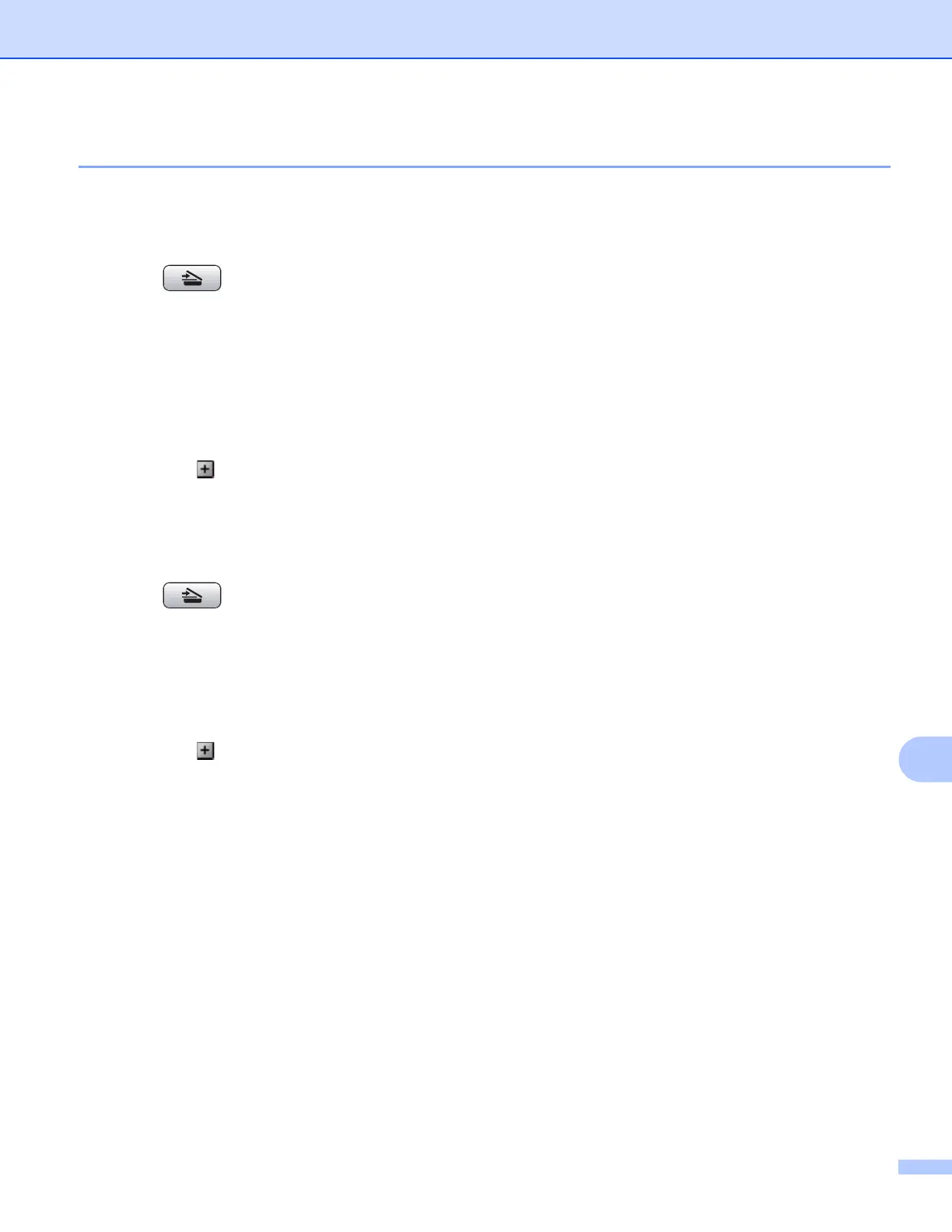USB cable scanning
186
12
How to set a new default for Scan to Media 12
You can set your own default settings.
Setting the new default 12
a Press (SCAN).
b Press a or b to choose Scan to Media.
Press OK.
c Press and choose your new setting. Repeat this step for each setting you want to change.
d After changing the last setting, press a or b to choose Set New Default.
Press OK.
e Press 1 or to choose Yes.
f Press Stop/Exit.
Factory reset 12
a Press (SCAN).
b Press a or b to choose Scan to Media.
Press OK.
c Press a or b to choose Factory Reset.
Press OK.
d Press 1 or to choose Yes.
e Press Stop/Exit.
