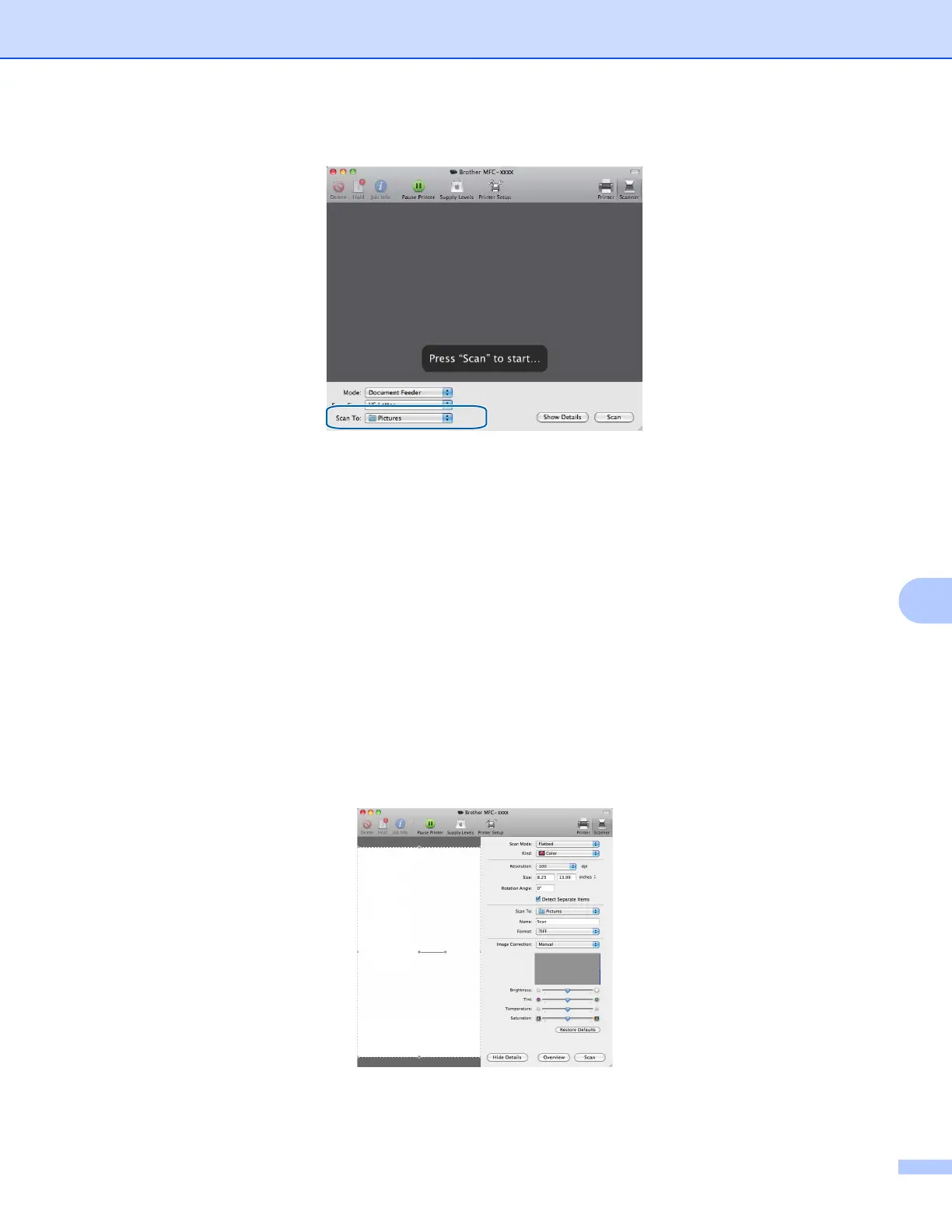Scanning
150
9
g Select the destination folder or destination application for Scan To.
You can adjust the following settings, if needed, in the dialog box accessed by clicking on Show Details.
Please note that the item name and assignable value may vary depending on the machine.
Scan Mode: Choose Document Feeder or Flatbed.
Kind: Choose from Color, Black & White or Text.
Resolution: Choose the resolution you want to scan your document at.
Scan Size: Select the paper size of the document being scanned from the Document Feeder or the
scan area from the Flatbed.
Orientation or Rotation Angle: Select the orientation of the document from the Document Feeder or
the angle of the scan from the flatbed.
Scan To: Choose the destination folder or destination application.
Name: Enter the prefix text used for the name of the scanned image.
Format: Select the file format of the scanned data.
Image Correction: From the manual setting you can adjust Brightness, Tint, Temperature and
Saturation.
h Click on Scan to start scanning.
