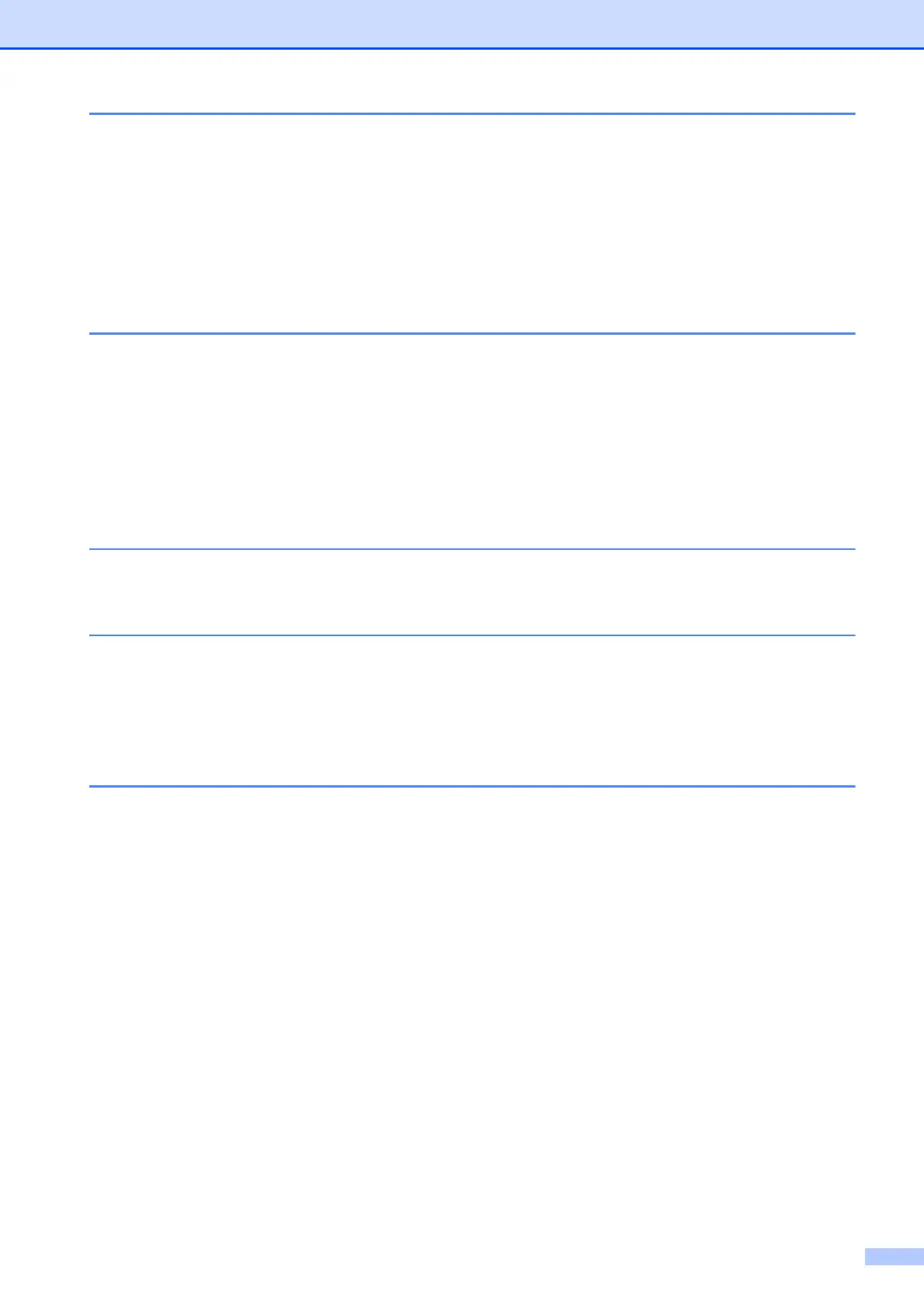ix
8 Making copies 58
How to copy ......................................................................................................... 58
Stop copying.................................................................................................. 58
Copy options........................................................................................................ 58
Paper Type ....................................................................................................59
Paper Size .....................................................................................................59
Tray Select (MFC-J4610DW) ........................................................................60
9 PhotoCapture Center™: Printing photos from a memory card or
USB Flash memory drive 61
PhotoCapture Center™ operations (PHOTO mode) ...........................................61
Using a memory card or USB Flash memory drive .......................................61
Getting started ..................................................................................................... 62
Print Images.........................................................................................................64
View Photos................................................................................................... 64
PhotoCapture Center™ print settings..................................................................64
How to scan to a memory card or USB Flash memory drive............................... 65
10 How to print from a computer 66
Printing a document.............................................................................................66
11 How to scan to a computer 67
Before scanning................................................................................................... 67
Scanning a document as a PDF file using ControlCenter4 (Windows
®
) ............. 68
How to change the machine’s Scan mode settings for PDF scanning ................71
How to scan a document as a PDF file using the Touchscreen .................... 73
A Routine maintenance 74
Replacing the ink cartridges ................................................................................74
Cleaning and checking the machine....................................................................77
Cleaning the scanner.....................................................................................77
Cleaning the print head .................................................................................78
Checking the print quality .............................................................................. 78
Checking the print alignment ......................................................................... 80
