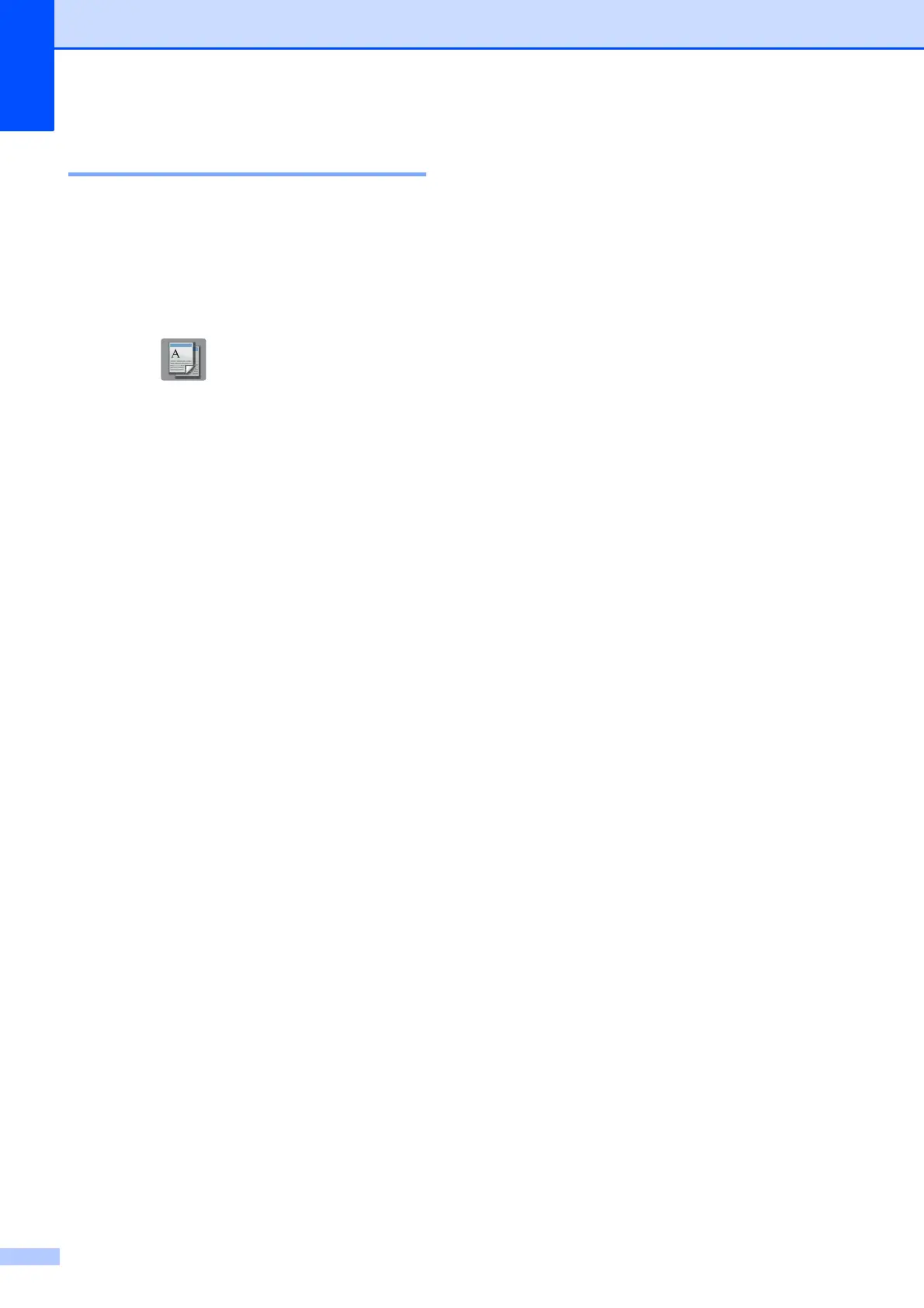Chapter 8
60
Tray Select (MFC-J4610DW) 8
You can change the tray temporarily for the
next copy. To change the default tray setting
see Tray use in Copy mode (MFC-J4610DW)
on page 28.
a Load your document.
b Press (Copy).
c Enter the number of copies you want.
d Press Options.
e Press s or t on the Touchpanel to
display Tray Select.
f Press Tray Select.
g Press Tray #1, Tray #2 or
Auto Tray Select.
h If you do not want to change additional
settings, press OK.
i Press Black Start or Color Start.
