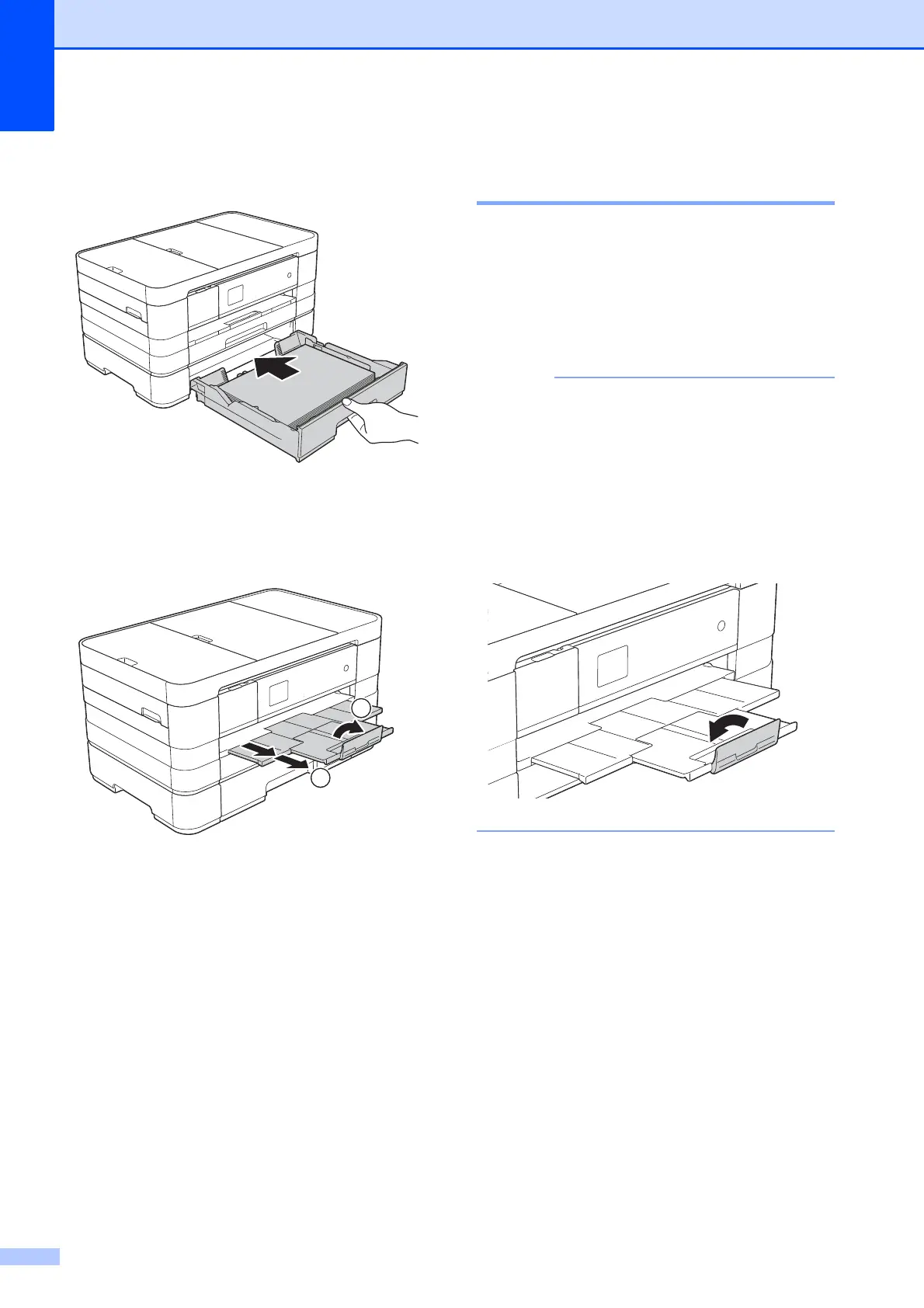Chapter 2
22
g Slowly push the paper tray completely
into the machine.
h Pull out the paper support (1) until it
clicks and unfold the paper support
flap (2).
Loading paper in the manual
feed slot 2
You can load special print media into this slot
one sheet at a time. Use the manual feed slot
to print or copy on Ledger, A3, Legal, Letter,
A4, Executive, A5, A6, envelopes, Photo
(4 6 in.), Photo L (3.5 5 in.), Photo 2L
(5 7 in.) and Index Card (5 8in.).
• The machine turns on Manual Feed mode
when you put paper in the manual feed
slot.
• If you are using paper that is longer than
Letter size or envelopes with the flap on
the short edge, close the paper support
flap.
2
1
