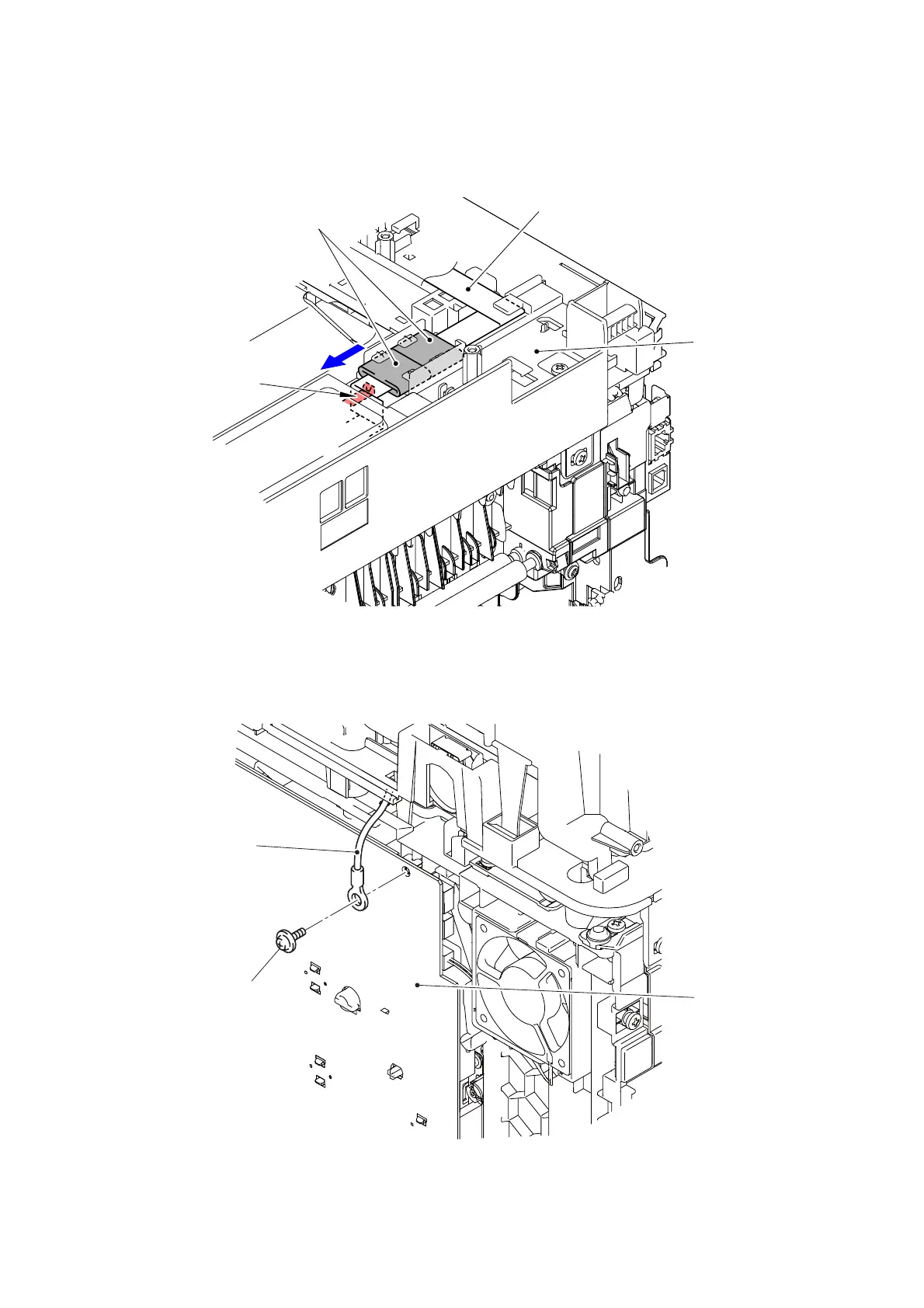3-129
Confidential
(3) Release the wiring of the FG harness from the Back cover upper.
(4) Release the Hook and remove the two Flat cores of the Modem flat cable from the Back
cover upper.
Fig. 3-173
(5) Remove the Screw pan (S/P washer) M3.5x6 screw and remove the Modem ground
harness from the High-voltage power supply PCB ASSY.
(6) Disconnect the wiring of the Modem ground harness.
Fig. 3-174
Modem flat cable
Flat core
Back cover upper
Hook
High-voltage power
supply PCB ASSY
Modem ground harness
<Right side>
Screw pan (S/P washer) M3.5x6
