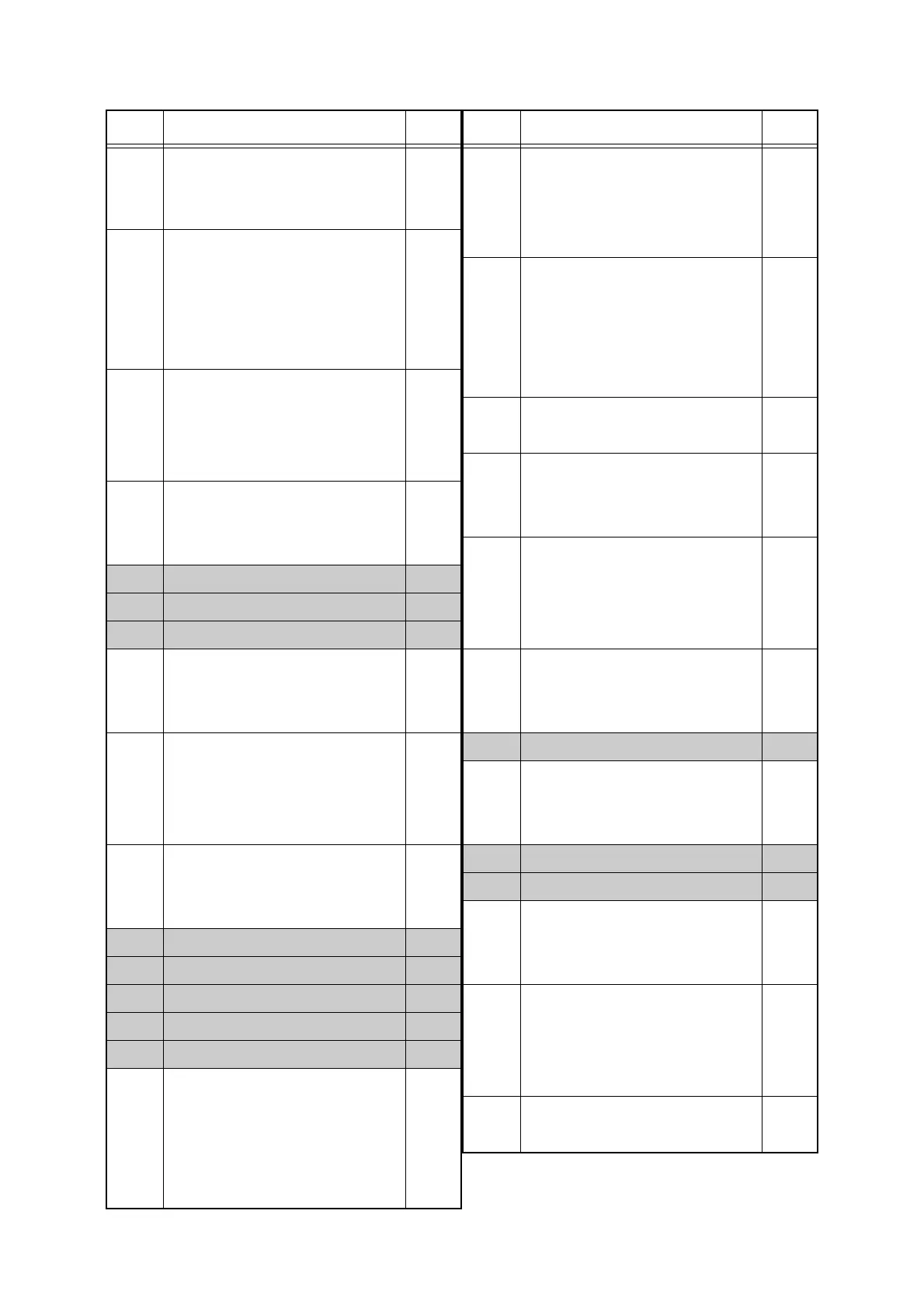2-21
Confidential
9801 Error occurred with the value
measured during color density
adjustment performed from the
control panel.
2-72
9802 Dot counter or develop roller
counter of color toner has
reached the upper limit during
color density adjustment
performed from the control
panel.
2-72
9803 Density patch measurement
ended unsuccessfully during
color density adjustment
performed from the control
panel.
2-73
9804 Error occurred with the value
measured during density sensor
sensitivity calibration.
2-73
9901 ---
9902 ---
9903 ---
9A01 Error occurred with the value
measured during auto color
registration performed from the
control panel.
2-74
9A02 Dot counter or develop roller
counter of color toner has
reached the upper limit during
auto color registration performed
from the control panel.
2-74
9A03 Error occurred during patch data
printing in auto color registration
performed from the control
panel.
2-75
9C01 ---
9C02 ---
9C03 ---
9C06 ---
9C07 ---
A000 Upon scanning the second side
in duplex scanning, scanned
data cannot be output with the
required number of pixels and
image processing is not
completed successfully.
2-75
Error
Codes
Description
Refer
to:
A200 During document scanning, the
first side document scanning
position sensor detected that the
document length was 90 cm or
more.
2-76
A300 Though a document was fed
and conveyed by the specified
distance or longer, the first side
document scanning position
sensor did not detect the
passing of the paper.
2-76
A400 The ADF cover sensor detected
that the ADF cover was opened.
2-77
A500 Upon scanning a fax, the first
side CIS white or black
calibration data was not within
the normal range.
2-77
A600 Though a fax was scanned
again after A500 error, the first
side CIS white or black
calibration data was not within
the normal range.
2-77
A700 The ROM color parameter does
not match the first side CIS or
second side CIS.
2-78
A800 ---
A900 When an image was scanned
and processed, a scanning error
occurred.
2-78
AA00 ---
AB00 ---
AC00
Upon scanning a fax, the
second side white or black
calibration data was not within
the normal range.
2-78
AD00
First side scanned data cannot
be output with the required
number of pixels, and image
processing cannot be completed
successfully.
2-79
AF00 The first side CIS fails to move,
remaining at the home position.
2-79
Error
Codes
Description
Refer
to:
