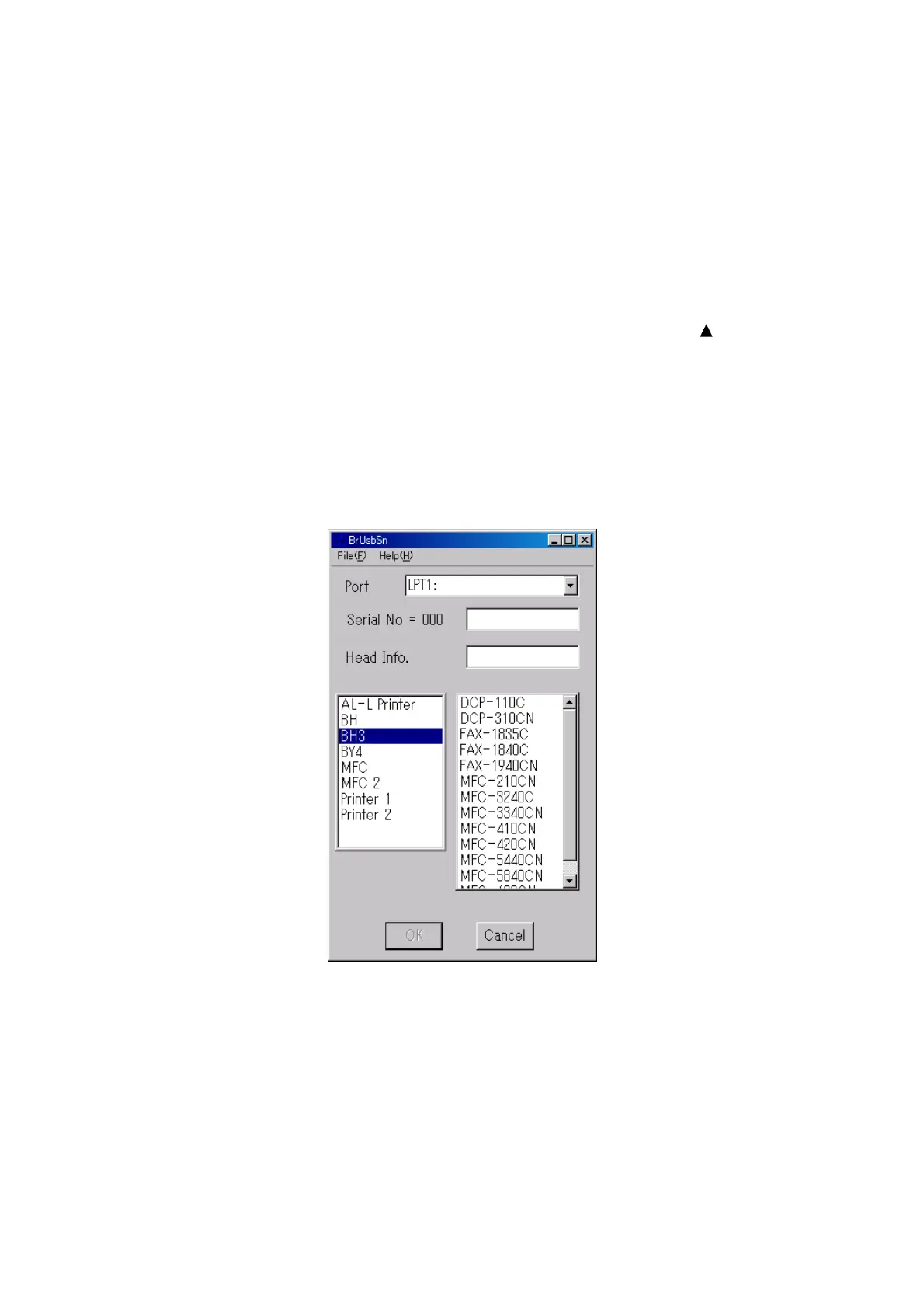6-8 Confidential
[ 2 ] Update the head property information stored in the EEPROM on the main PCB
For the MFC210C U.S.A./Canadian models, skip steps (1) through (3) below.
(1) Make sure that the machine's power cord is unplugged from an electrical outlet.
If the machine is connected to a PC, unplug the USB cable.
(2) Switch on the PC.
(3) Plug the machine's power cord into an electrical outlet.
(4) Press the Menu/Set and Black Start (Mono Start) keys. Next press the
key four times to
make the machine enter the maintenance mode.
TIP: Models equipped with numerical keypads can enter the maintenance mode in the same
way as conventional models; that is, by pressing the Menu/Set, *, 2, 8, 6 and 4 keys in this
sequence.
(5) Connect the machine to the PC using the USB cable.
(6) On the PC, run the ID/head property setup utility (BrUsbsn.exe) in the folder created. The
following window appears.
(7) On the Model menu, click BH3.
