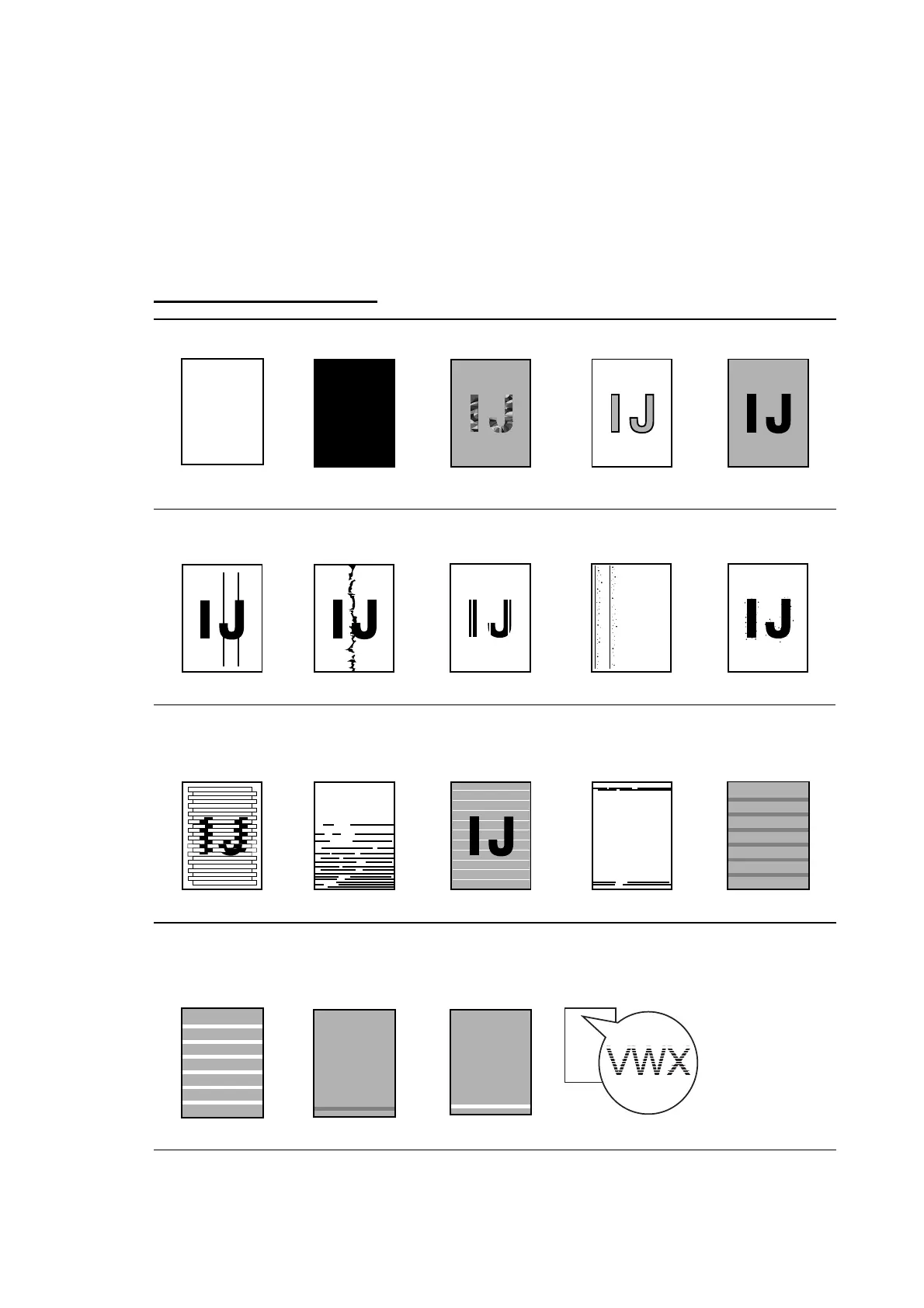9-28 Confidential
[ 5 ] Print-image problems
If there is any problem with any image received or sent, first make a copy of it using the machine.
If the copied image is normal, the cause of the problem may be the remote terminal; if it is
abnormal, proceed with the following checks:
Examples of Defective Images
Completely blank All black Random color Light Dark
Straight vertical
stripes
Blurred
vertical stripes
White vertical
streaks
Ink splash Ink splash
Print edges not
aligned
Random
missing dots
White horizontal
streaks
Stained leading
edge of recording
paper
Overlapping lines
over the whole
page
Separated lines
over the whole
page
Overlapping lines
at the trailing
edge of the
recording paper
Separated lines at
the trailing edge of
the recording paper
Ghost
VWXYZ
