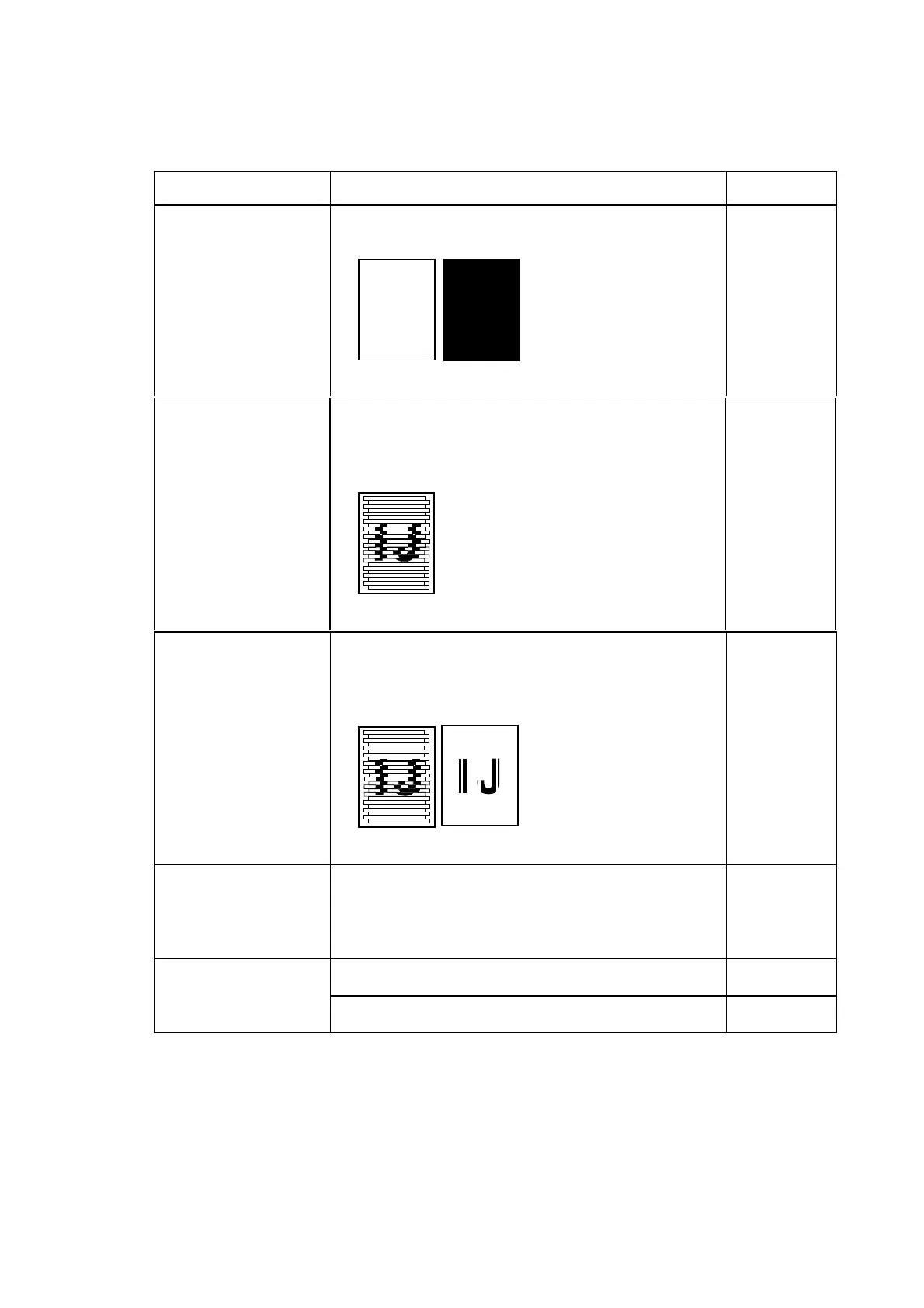9-41 Confidential
[ 3 ] Head/carriage unit drive and purge mechanisms
Defective component Result Error codes
Head/carriage unit
- Any of the following images may appear on the
printout of sent, copied, or scanned data:
---
Carriage motor
- The head/carriage unit will not be able to travel
normally.
- The following image may appear on the printout of
sent, copied, or scanned data:
30, 31, 32,
33
CR encoder strip
- The head/carriage unit will not be able to travel
normally.
- Any of the following images may appear on the
printout of sent, copied, or scanned data:
30, 31, 32,
33
Ink cartridge PCB
- The "INK EMPTY XXX" message will appear
even though there is ink.
- Even though the ink has run out, the "INK EMPTY
XXX" message will not appear.
26, 27, 28,
29
- A paper jam will occur.
84,88
Paper width sensor
- Print on the platen without paper.
80
