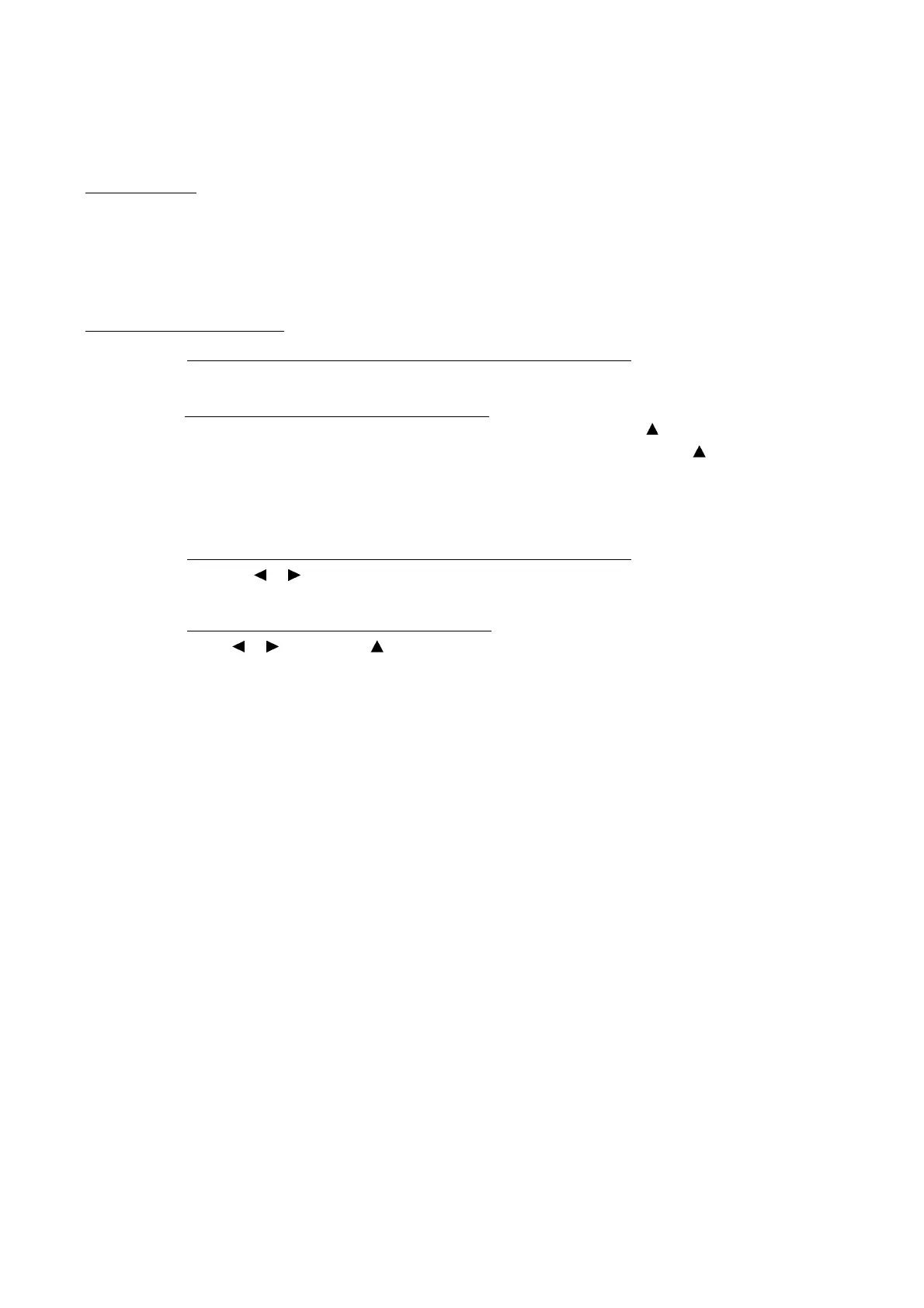8-45 Confidential
8.5.20 Purging Operation (Function code 76)
Function
The machine can carry out several types of purging operations--normal purge, power purge, initial
purge, reset purge, engine setup purge, cartridge replacement purge, ink drain purge, and initial
liquid substitute purge. This function allows you to select the desired purge type and carry it out.
TIP: The purge types and their details are described on the next page.
Operating Procedure
(1) MFC620CN/425CN/420CN/410CN/215C/210C and FAX2440C
Press the 7 and 6 keys in this order in the initial stage of the maintenance mode.
DCP315CN/310CN/120C/117C/115C/110C
Enter 7 and 6 in the initial stage of the maintenance mode by using
and Set keys.*
(*To enter a numerical code on models having no numerical keypad, press the key several times to
display the numerical code to be entered and then press the Set key. Repeat this operation for each
numerical code.)
The machine displays the "CLEANING ALL" on the LCD and enters the purge mode.
(2) MFC620CN/425CN/420CN/410CN/215C/210C and FAX2440C
Press the
or key to select all colors, black, magenta, cyan, or yellow. Any color choice
performs all color purge.
DCP315CN/310CN/120C/117C/115C/110C
Enter
or by using the and Set keys to select all colors, black, magenta, cyan, or yellow.
Any color choice performs all color purge.
(3) Select the purge type according to the table on the next page.
(4) Press the Black Start or Mono Start key.
Upon completion of purging, the machine automatically returns to the initial stage of the
maintenance mode.
