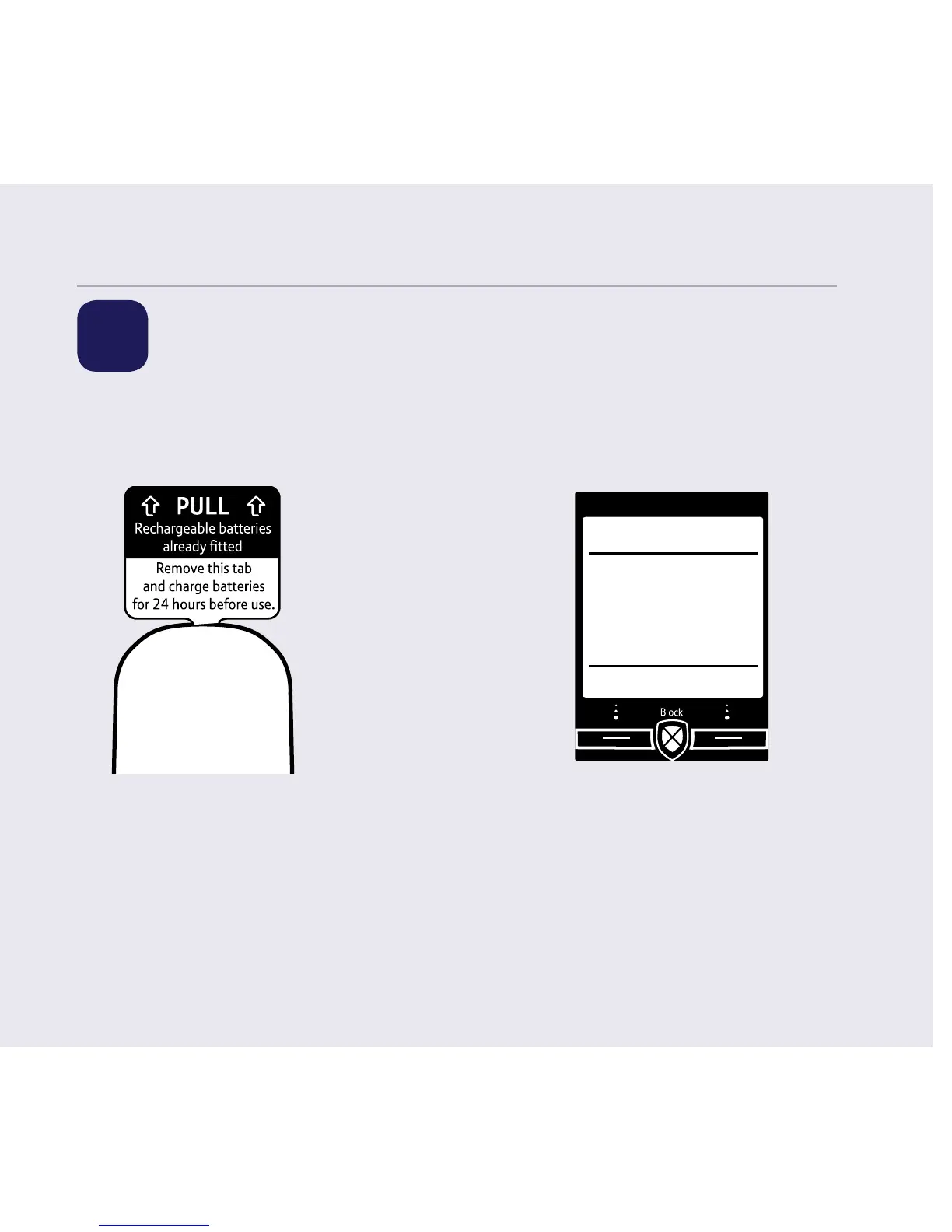10
If you need some help, call us on 0800 145 6789* or go to bt.com/producthelp
Quick set up guide
2 Activate the batteries
1. Activate the batteries by pulling the plastic tab away from the bottom
of the handset. Remove the protective plastic from the screen.
2. The BT logo will appear on the screen, followed by the set up wizard screen
displaying Please set the time and date to start using your telephone.
Placeyourhandsetonthebasetochargerst.
Set up
OK
Please set the
time and date
to start using your
telephone