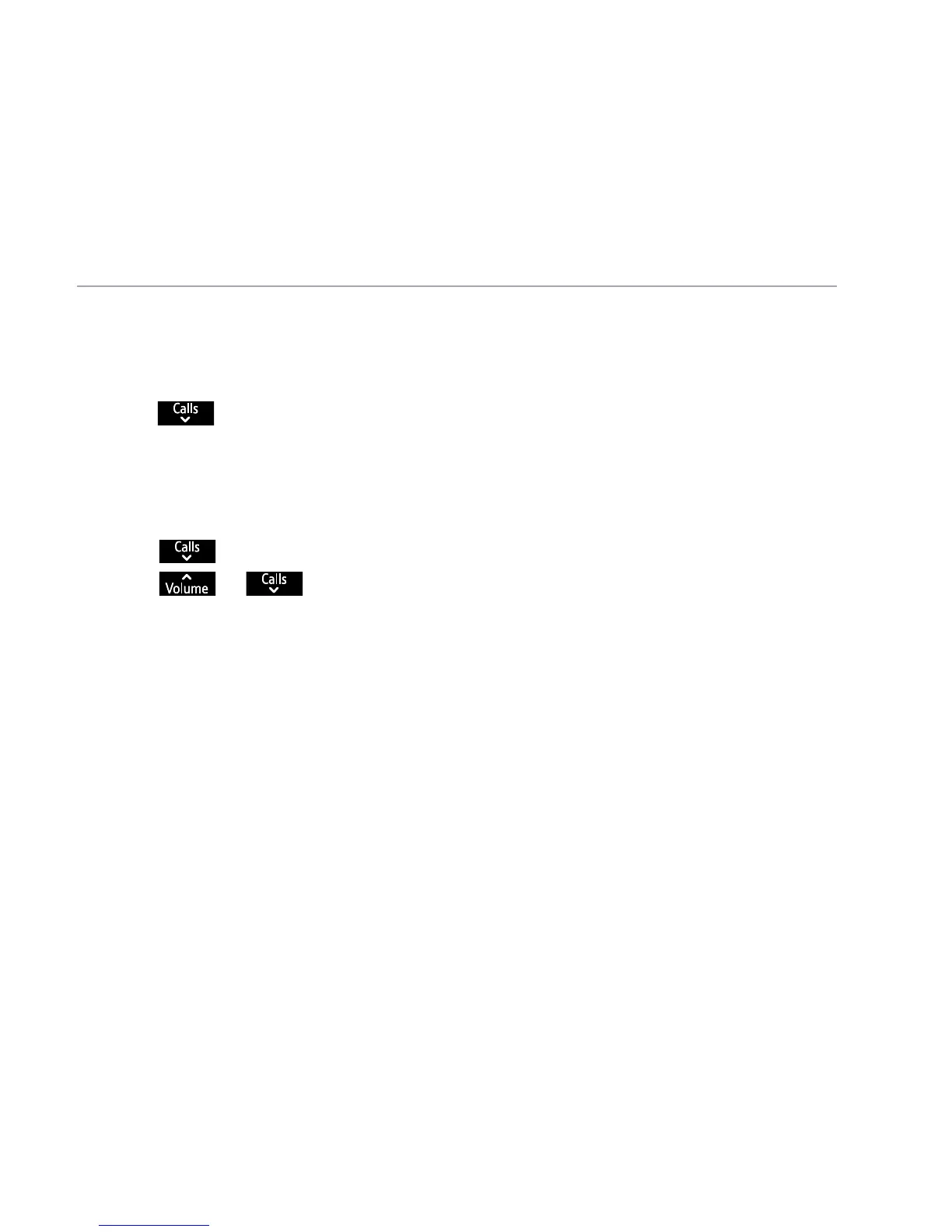If you need some help, call us on 0800 145 6789* or go to bt.com/producthelp If you need some help, call us on 0800 145 6789* or go to bt.com/producthelp
62
Using the phone
Call divert takes precedence over Call Blocking and so all calls will
be diverted.
Cancel Ringback
2. Press
to highlight Cancel Ringback, press Select.
3. The service will be called and the display will show Cancelling. Follow the
spokeninstructionsorlistenforconrmation/status.
Call Waiting
2. Press
until Call Waiting is highlighted, press Select.
3. Press
or to highlight either Turn on, Turn o or Check status
and press Select. The service will be called. Follow the spoken instructions
orlistenforconrmation/status.