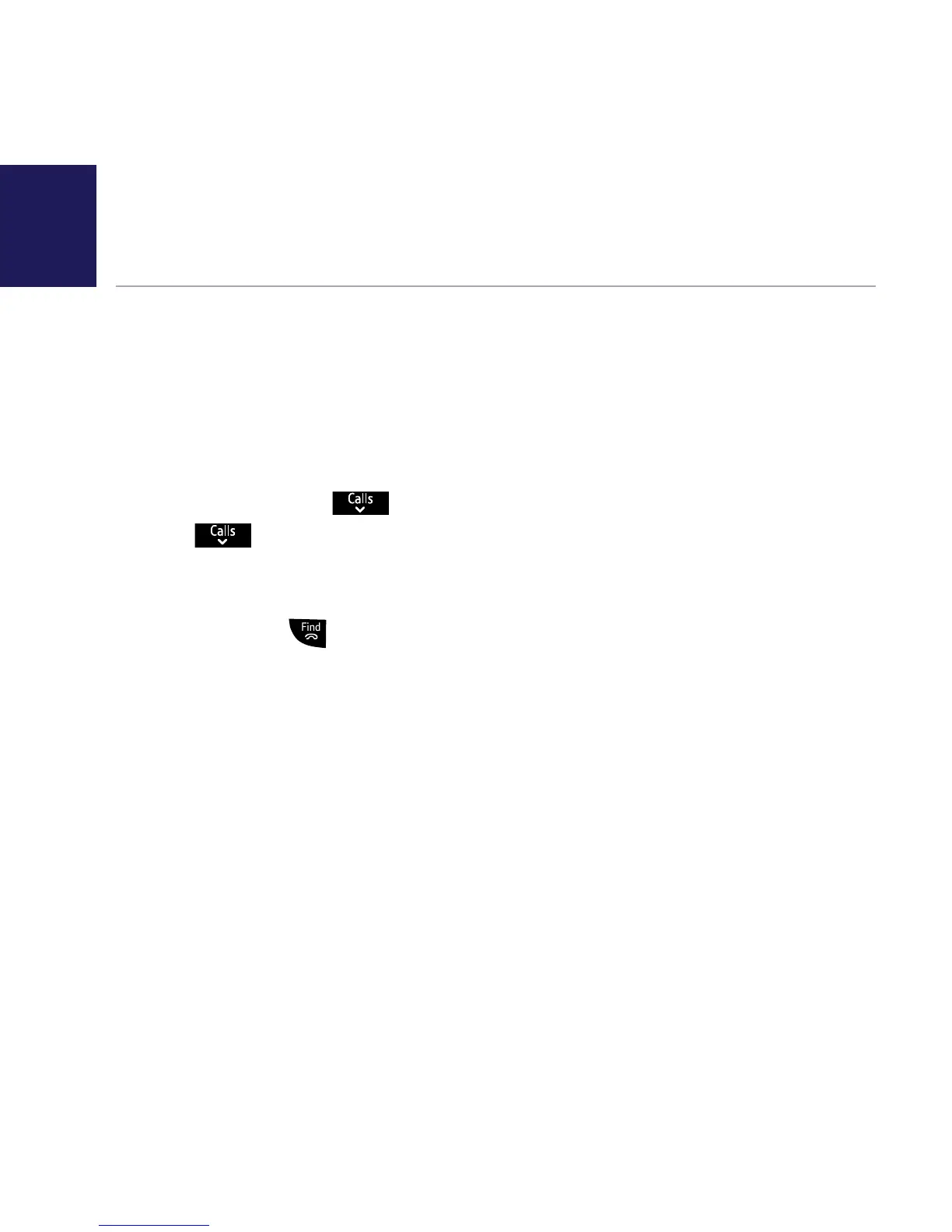If you need some help, call us on 0800 145 6789* or go to bt.com/producthelp If you need some help, call us on 0800 145 6789* or go to bt.com/producthelp If you need some help, call us on 0800 145 6789* or go to bt.com/producthelp
73
If you’ve bought a BT8610 multiple pack, any additional handsets come
pre-registered to the base. However, if you purchase another additional
handset separately, you must register it to your BT8610 base before it
canbeused.YoucanregisteruptoveGAPcomplianthandsetstoyour
BT8610 base.
Register an additional BT8610 handset
1. Select Menu, scroll
to display Settings and press Select.
2. Press
to highlight Registration and press Select.
3. Register is highlighted, press Select.
4. Press and hold Find button on base is displayed.
5. Press and hold
on the base until you hear a beep and the In use light
startstoash.
6. Immediately, select OK on the handset. The handset will display
Registering handset to indicate the base is in registration mode. If you
have changed the system PIN from 0000 you will be prompted to enter it,
then select
OK.
7. Once registration is successful the handset will show Handset x registered
(with X being the assigned handset number). The handset will then
synchronise data with any other registered handsets, e.g. contacts, speed
dials, handset names and text messages.
You have 2 minutes to complete the registration process. After 2 minutes
Using additional handsets
