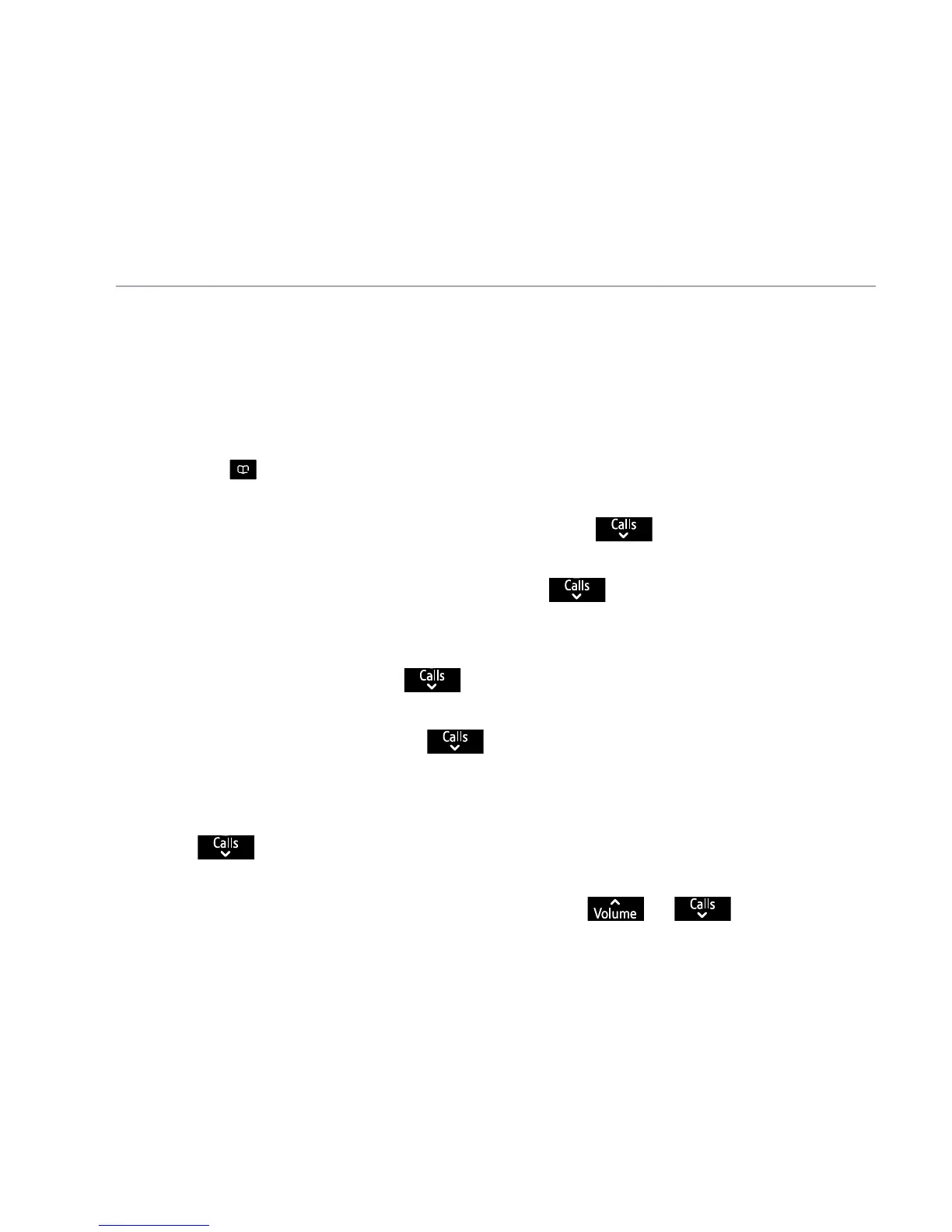If you need some help, call us on 0800 145 6789* or go to bt.com/producthelp If you need some help, call us on 0800 145 6789* or go to bt.com/producthelp
69
Text messaging
Send a text message
2. When
Write message is highlighted, press Select.
3. Use the keypad to enter your message.
4. Select
Options. Send to will be highlighted:
To send the message, press
Select and enter the telephone number
(or press
select a number from your contacts and press Select) then
select
Send.
To save the message in the drafts folder, scroll
to highlight Save and
press
Select.
To insert a symbol in your message, scroll
to highlight Insert symbol
and press
Select. Use the navigation buttons to highlight the symbol you
want then select
Use.
To insert a template, scroll
to highlight Insert template and press
Select. Scroll to highlight the template you want then select Use.
To delete the message, scroll
to highlight Delete message and press
Select. Delete message? will be displayed select Yes.
Accessing the Inbox, Drafts folder or Sent folder
2. Press
to highlight either Inbox, Drafts or Sent folder, then
press
Select.
3. A list of the messages will be displayed, press
or to scroll
through the list. You can press
OK to read a highlighted message or select
Options to access the list of menu options.
