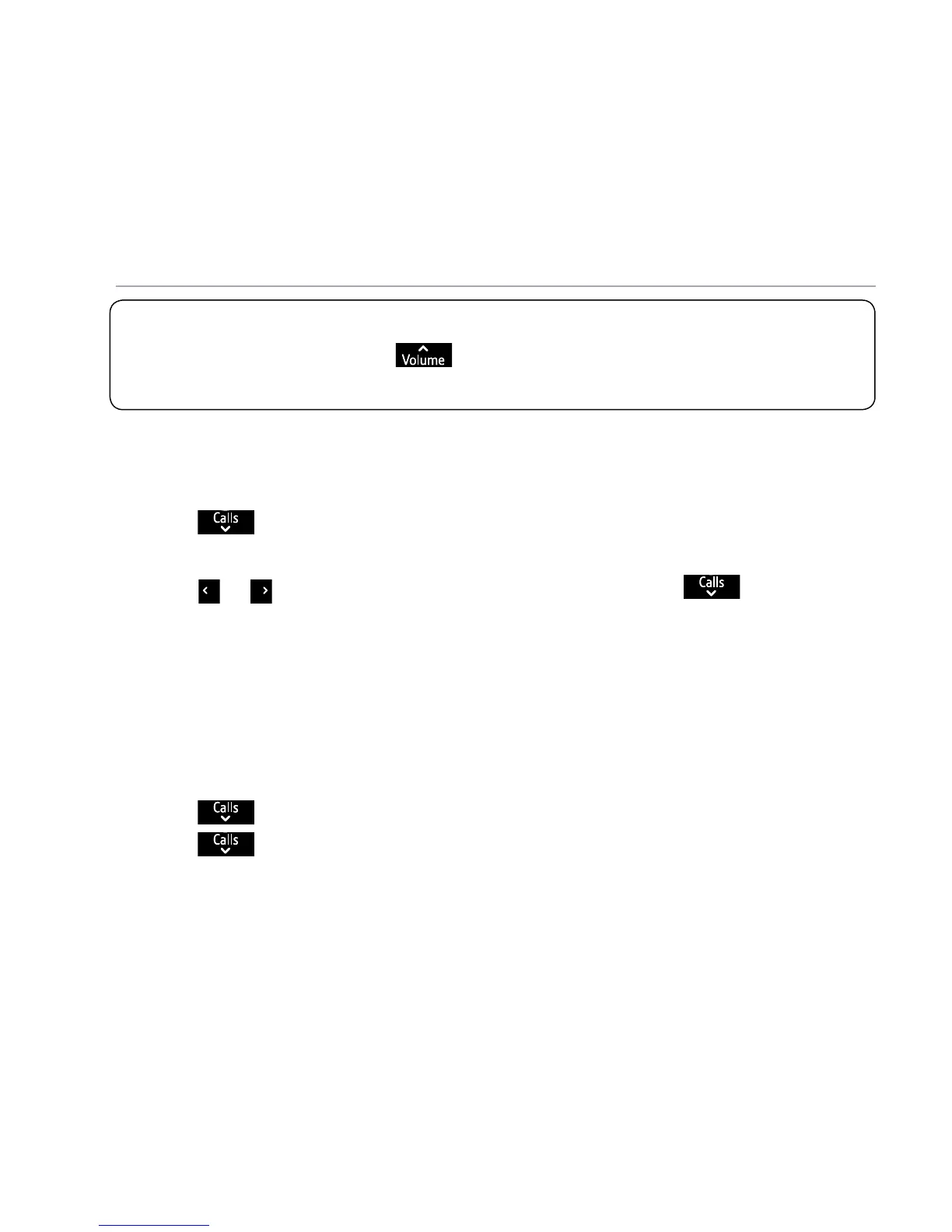If you need some help, call us on 0800 145 6789* or go to bt.com/producthelp If you need some help, call us on 0800 145 6789* or go to bt.com/producthelp
65
Using the phone
To change any Base settings
1. Firstly, select Menu, scroll to display Settings and press Select.
Then choose the base setting you want to change from the options below:
Base ringtone melody and volume
Choosefromvebaseringtones.ThedefaultisMelody1.Thereareve
baseringervolumelevelsplusRingerO.ThedefaultisLevel3.
2. Press
to highlight Base settings, press Select.
3.
Ringing is highlighted, press Select.
4. Press
or to select the ringtone melody, then press to select the
volume level you want and select
Save.
PBX access code
If you’re connected to a switchboard, you might need to enter an access
code (e.g. 9) before you dial a number. Your BT8610 can store an access
code which is automatically dialled before each number. We cannot
guarantee that all the BT8610 features will work when connected to a PBX.
2. Press
to highlight Base settings, press Select.
3. Press
to highlight PBX code, press Select. Enter the number you
want (maximum four digits). If you wish to stop using a PBX access code,
go into the PBX code menu and delete all the digits by selecting
Clear,
then select
Save.