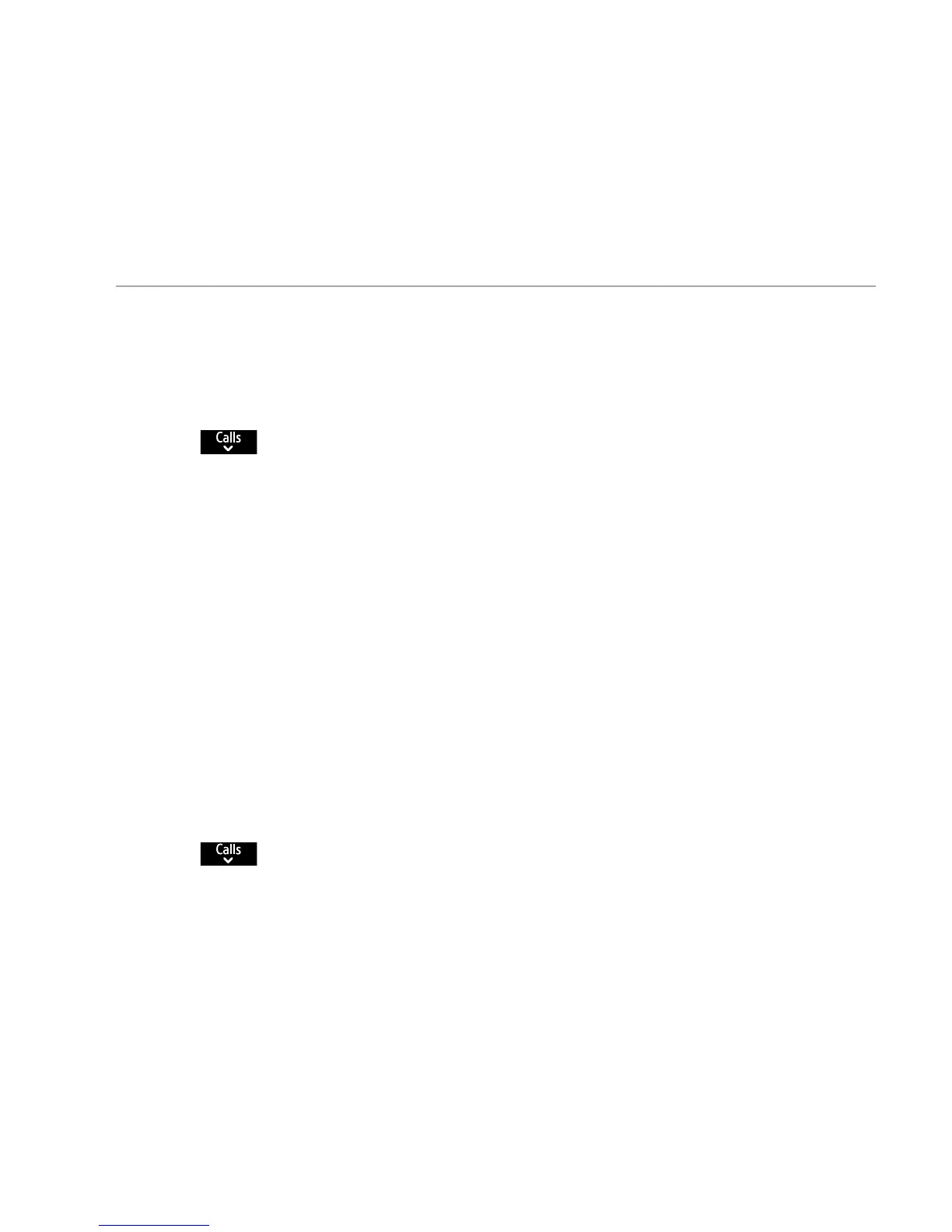If you need some help, call us on 0800 145 6789* or go to bt.com/producthelp
52
If you need some help, call us on 0800 145 6789* or go to bt.com/producthelp
Using the phone
Save a number in the answer phone message list to your contacts
1. Select Menu, Answer Phone is displayed, press Select.
2. View Messages will be displayed, press Select. Highlight the number you
want to save and select Options.
3. Scroll
to highlight Save number and press Select.
4. You now have two options:
i) To save this as a new contact, highlight New contact and press Select.
Highlight the type of number, then press Select. Enter the contact name
and select Save.
ii) To add to an existing contact, highlight Add to contact and press Select.
Scroll to highlight the entry you want and press Select. Highlight the
number type where you want to save the number (Home, Work or Mobile)
and press Select.
Send a text to a number in the answer phone message list
1. Select Menu, Answer Phone is displayed, press Select.
2. View Messages will be displayed, press Select. Highlight the number you
want to save and select Options.
3. Scroll
to highlight Send text and press Select.
4. Enter and send your text message as per the instructions detailed on
page 68.
