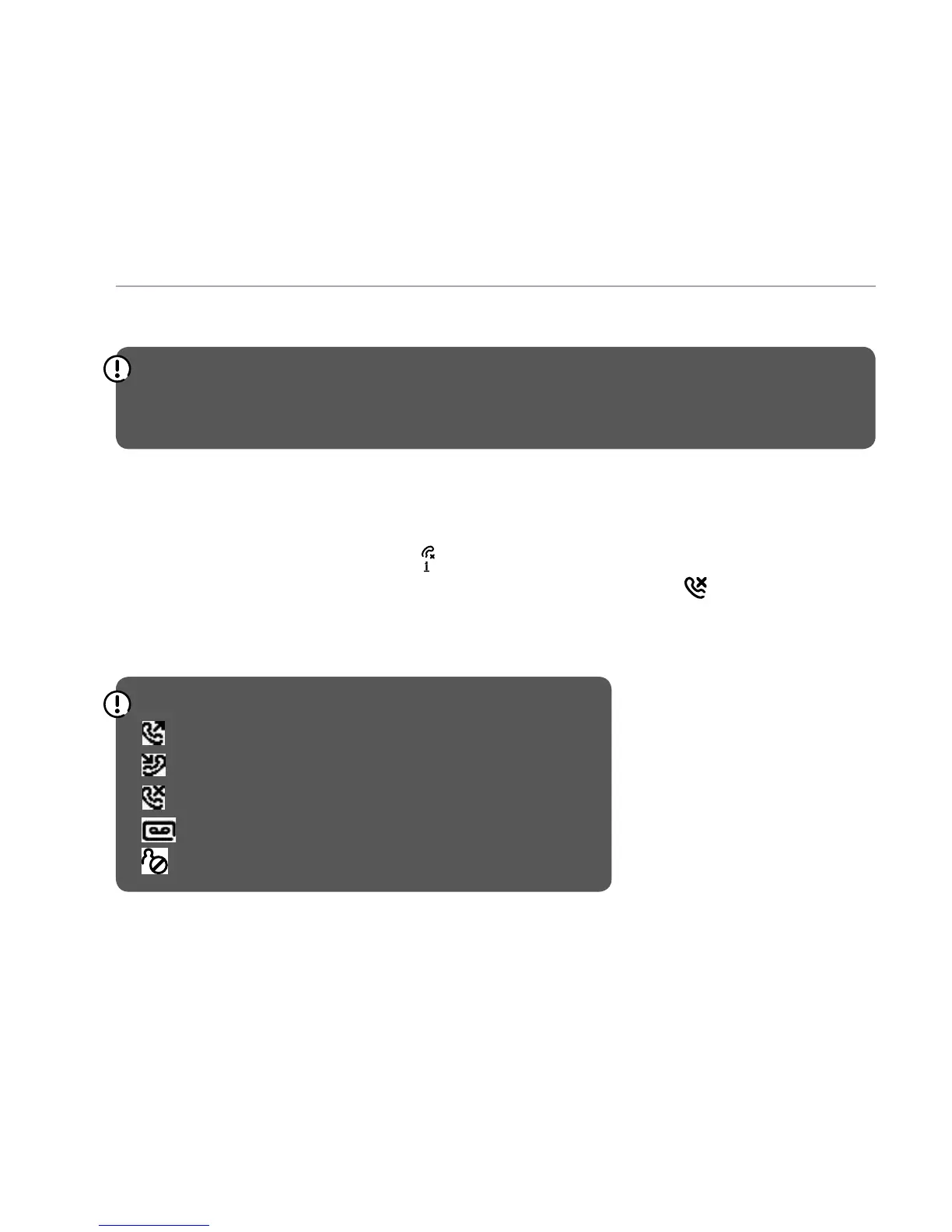If you need some help, call us on 0800 145 6789* or go to bt.com/producthelp
45
Using the phone
Caller Display and the Calls list
For Block Calls, Caller Display and the Calls list, you must subscribe to a
Caller Display service for these features to work. Your network provider
may charge you for this service.
Missed call notication
If an incoming call has been missed (i.e. not answered), the missed call
icon will be displayed on the home screen with the number of missed calls
displayed underneath it e.g.
.Youcanclearthenoticationbyviewing
the calls list on any handset registered to the base. The
icon will still be
presentedformissedcallsinthecallslistsoyoucandierentiatebetween
calls. See Calls list indicators below.
Calls list indicators
= outgoing call made
= incoming call received
= missed call
= caller left a voice message
= blocked call