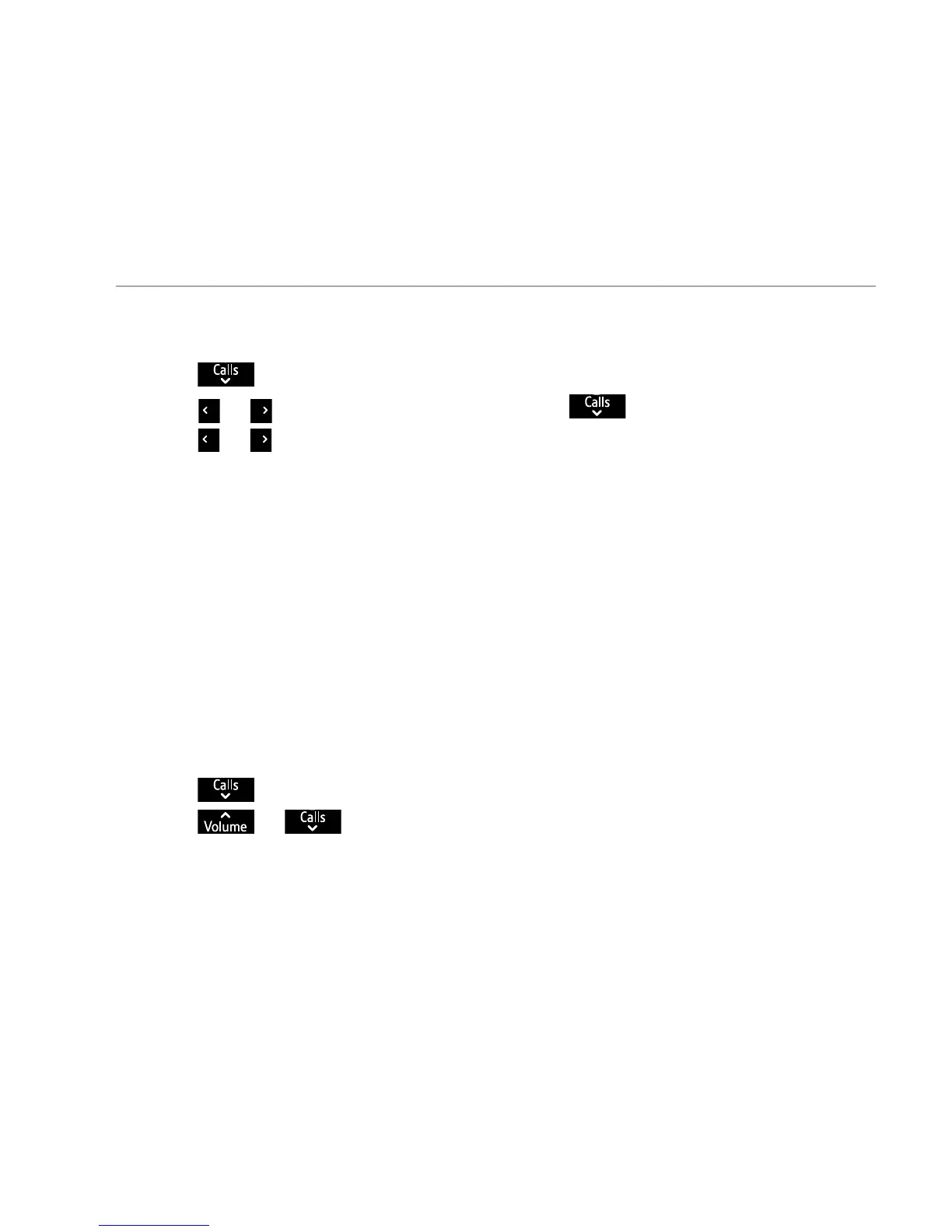If you need some help, call us on 0800 145 6789* or go to bt.com/producthelp
54
If you need some help, call us on 0800 145 6789* or go to bt.com/producthelp
Using the phone
Switch the answer machine on or o and set the answer mode
1. Select Menu, Answer Phone is displayed, press Select.
2. Press
until Answer mode is highlighted, press Select.
3. Press
or to select On or O then scroll to set the answer mode,
press
or to highlight Ans. & Rec or Answer only and then select
Save. Answer mode saved will be displayed and the current answer mode
will be announced.
Outgoing messages
Theoutgoingmessageisthemessageacallerrsthearswhentheanswer
machine picks up their call. There are two pre-recorded male and female
outgoing messages to choose from, one that allows callers to leave a
message (Answer & Record) and one that simply answers the call (Answer
Only) or you can record your own.
Record your own outgoing message
1. Select Menu, Answer Phone is displayed, press Select.
2. Press
until Outgoing msg is displayed, press Select.
3. Press
or to highlight the outgoing message mode you want:
Ans. & record or Answer only and press Select.
4. Record message is highlighted, press Select. Follow the voice prompt to
record your message and select Savewhenyou’venished.
5. Your message will be played back to you. Select OK if you’re happy with it
or you can delete it by selecting Delete.
If you need some help, call us on 0800 145 6789* or go to bt.com/producthelp
