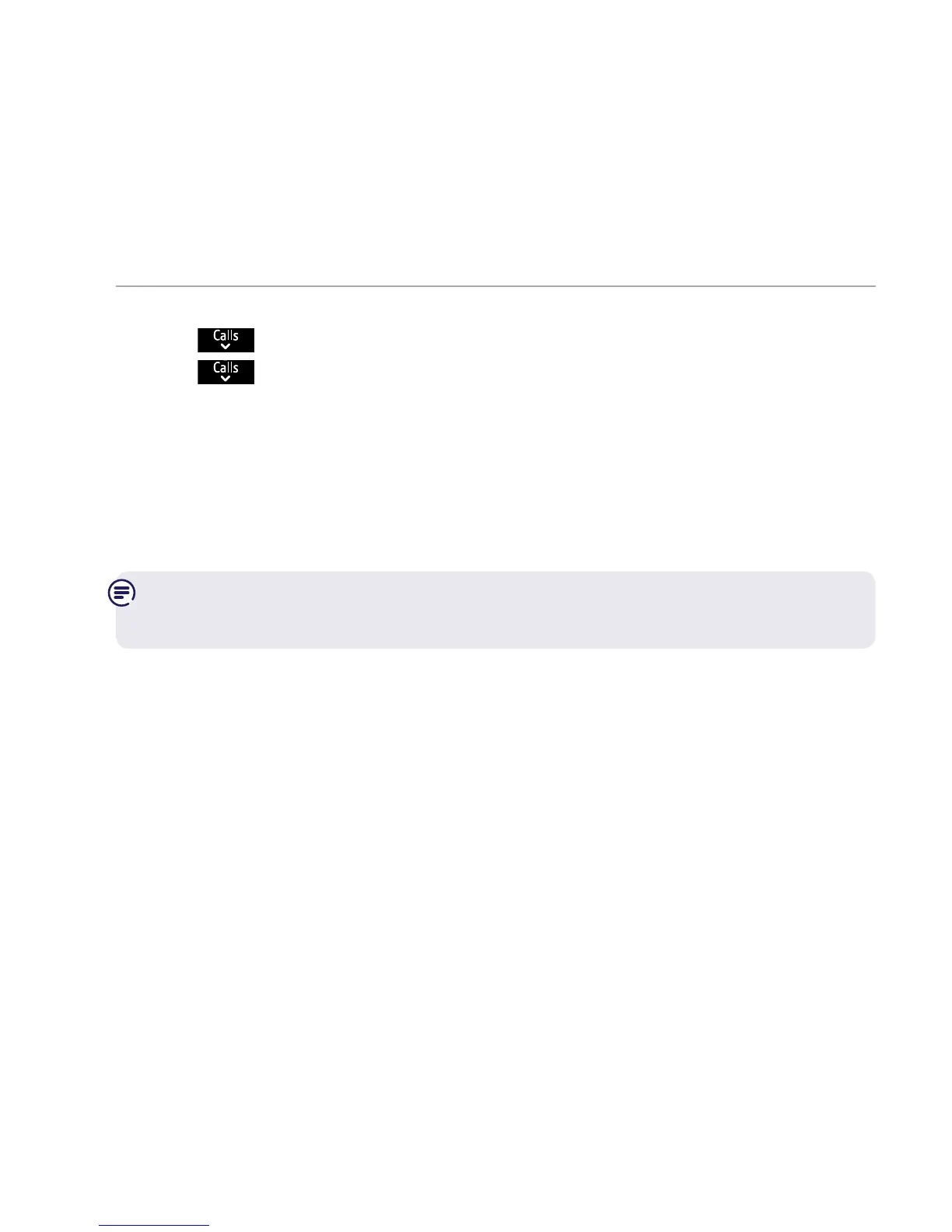If you need some help, call us on 0800 145 6789* or go to bt.com/producthelp If you need some help, call us on 0800 145 6789* or go to bt.com/producthelp If you need some help, call us on 0800 145 6789* or go to bt.com/producthelp
67
Using the phone
Clear the handset and base user data
2. Press
to highlight Reset, press Select.
3. Press
to highlight Clear user data, press Select.
4. If the current system PIN is not 0000 you’ll be prompted to enter the PIN
then press
OK. If it’s 0000, you’ll be taken straight to step 5.
5.
Delete data on all handsets and base? is displayed. Select Yes.
6.
Deleting all user data...isdisplayed.Oncenished,All user data deleted
is displayed.
Note: The handset(s) and base will restart. The handset(s) will display the
setup wizard.