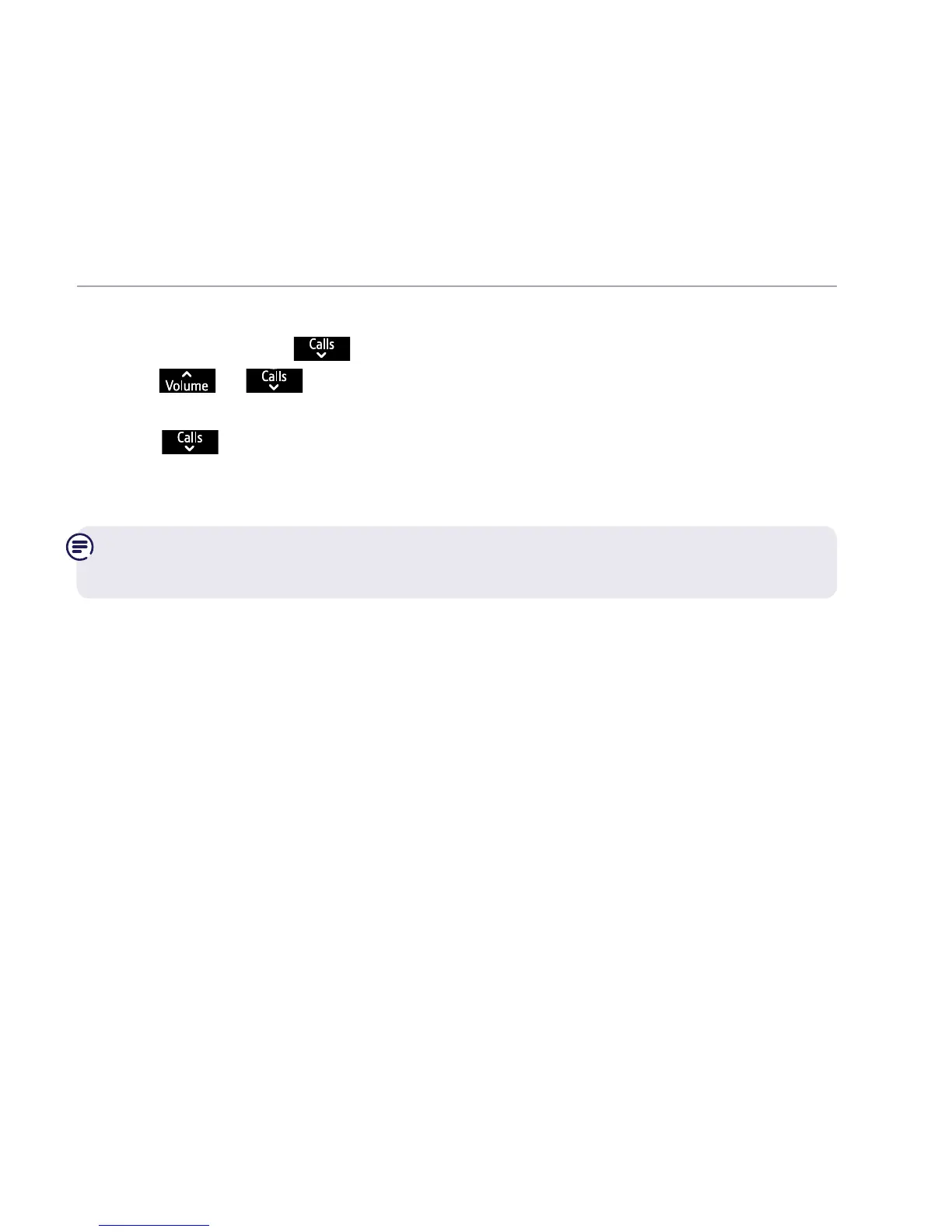If you need some help, call us on 0800 145 6789* or go to bt.com/producthelp
44
Using the phone
Delete a Speed dial entry
1. Select Menu, scroll
to display Speed Dial List and press Select.
2. Press
or to highlight the entry you want to delete and select
Options.
3. Scroll
to highlight Delete and press Select.
4. Delete speed dial x? is displayed, select Yes. Speed dial x deleted will
be displayed.
Remember: numbers that you store in speed dial are allowed straight
through, without Call Blocking intercepting them.