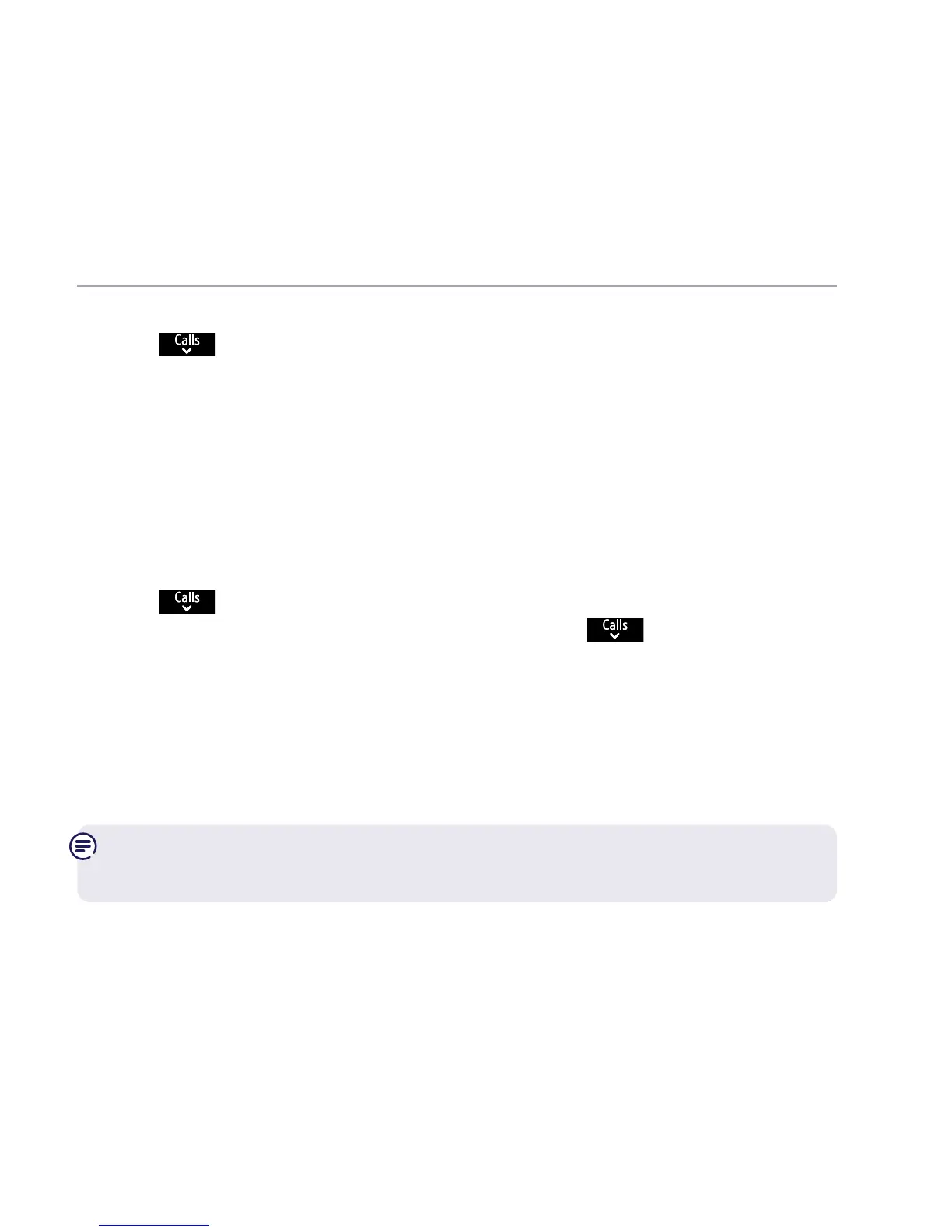If you need some help, call us on 0800 145 6789* or go to bt.com/producthelp
66
Using the phone
Change the system PIN (dierent to the Call control & Remote access PIN)
2. Press
to highlight Change Sys. PIN, press Select. If the current PIN is
0000, you’ll be prompted to enter the new four digit PIN, then press
OK.
If the current PIN is not 0000, you’ll be prompted to enter the old
(current)fourdigitPINrstandthenselect
OK. Then follow the prompts
and enter the new four digit PIN.
3. Enter the new four digit PIN again and select
OK. The display will show
New system PIN saved.
Reset the handset or base settings
2. Press
to highlight Reset, press Select.
3.
H/set settings is highlighted. Press Select or press to highlight Base
settings
and then press Select.
4.
Reset <handset or base> settings back to default? is displayed, select Yes.
5.
Resetting <handset or base> settings... is displayed while the reset takes
place.Oncenished,<
Handset or Base> settings reset back to default
is displayed.
Note: If Reset Base settings is selected. When reset completes, the base
will restart and the setup wizard is presented on the handset(s).
