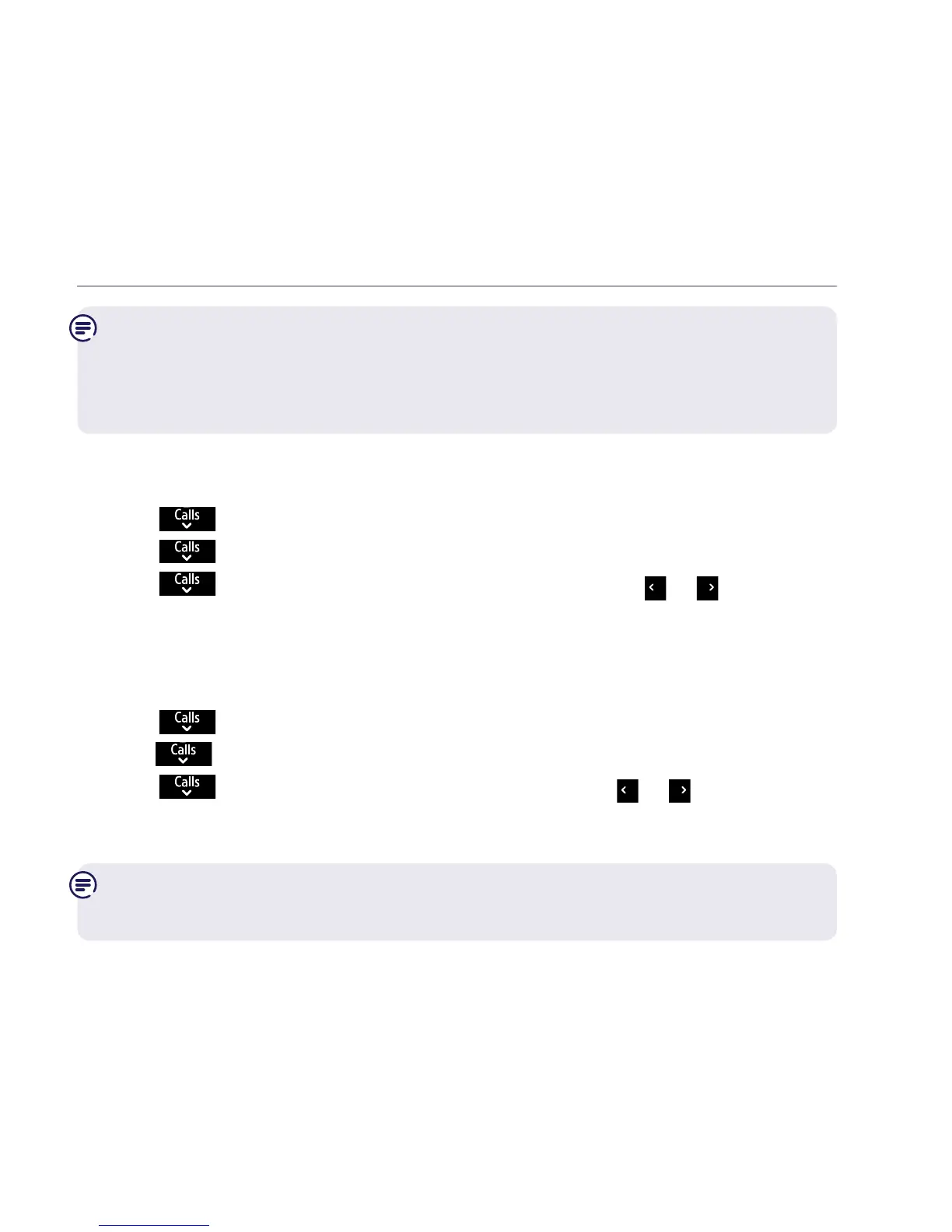If you need some help, call us on 0800 145 6789* or go to bt.com/producthelp
57
Using the phone
For compatibility with BT 1571 (or another voicemail service)
Make sure the answer delay is set for your answer machine to answer before
the voicemail service. Therefore, the answer delay should be less than on your
voicemail service. For BT 1571 do not set the answer delay to more than 5 rings.
Set the maximum message length
1. Select Menu, Answer Phone is displayed, press Select.
2. Press
until Settings is displayed, press Select.
3. Press
to highlight Ans. & record and press Select.
4. Press
to display Max. msg length and then press or to
select the length you want and select Save. Saved will be displayed.
Set the message alert on or o
1. Select Menu, Answer Phone is displayed, press Select.
2. Press
until Settings is displayed, press Select.
3. Press
to highlight Ans. & record and press Select.
4. Press
to display Message alert and then press or to
select On or O and select Save. Saved will be displayed.
When the message alert is set to On, the base will beep at regular
intervals. The default setting is On.