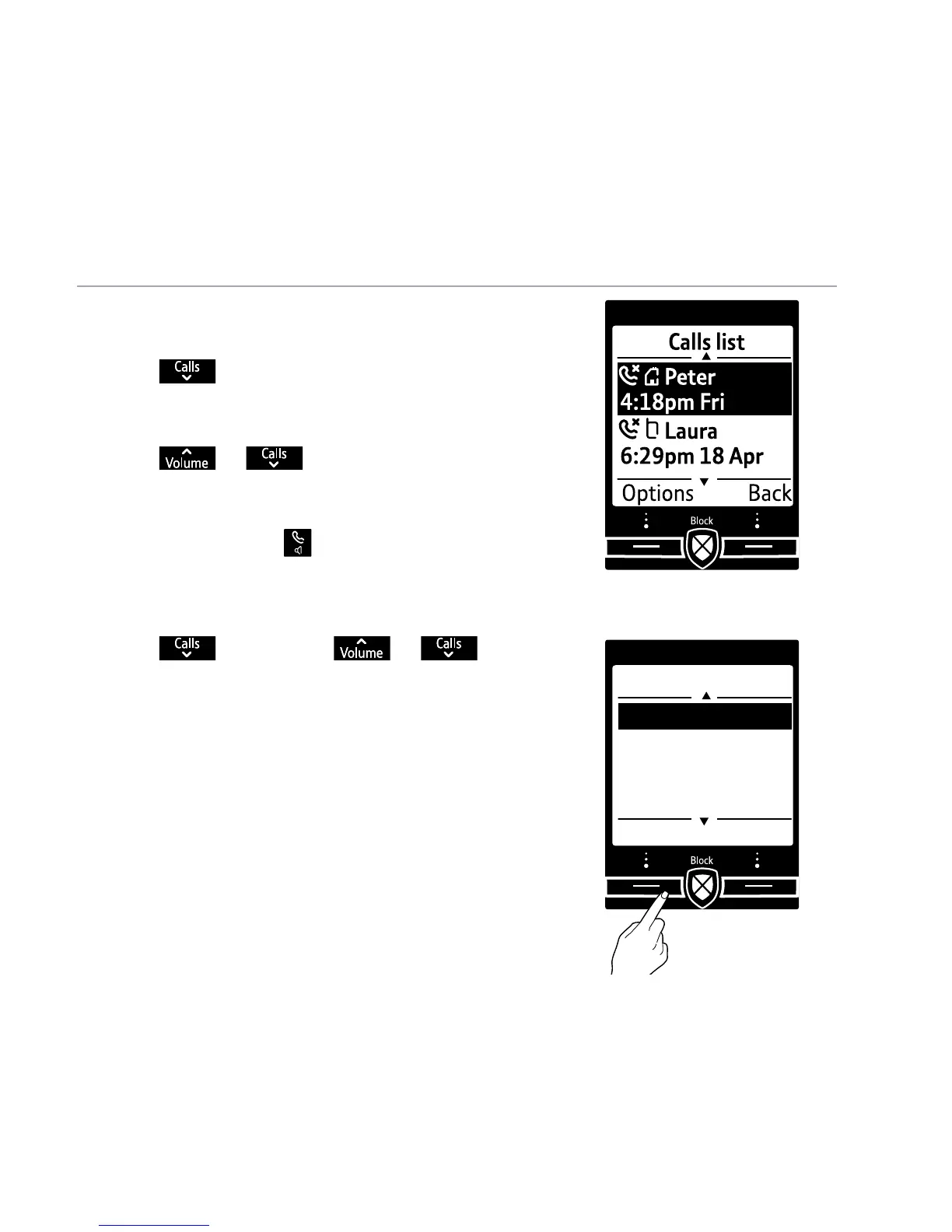46Using the phone
View and dial from the Calls list
(up to 50 incoming and 30 outgoing calls)
1. Press
or select Calls. The most recent
entry is at the top of the list. (If there are no
entries List empty will be displayed.)
2. Press
or to scroll through and
view the list.
3. To dial an entry, when the entry you want is
highlighted, press
.
Save a Calls list entry to your contacts
1. Press
, then press or
to highlight the entry you want and
select Options.
2. Highlight Save number and press Select.
Calls
Select Back
Save number
Allow number
Block number
Delete call
If you need some help, call us on 0800 145 6789* or go to bt.com/producthelp
