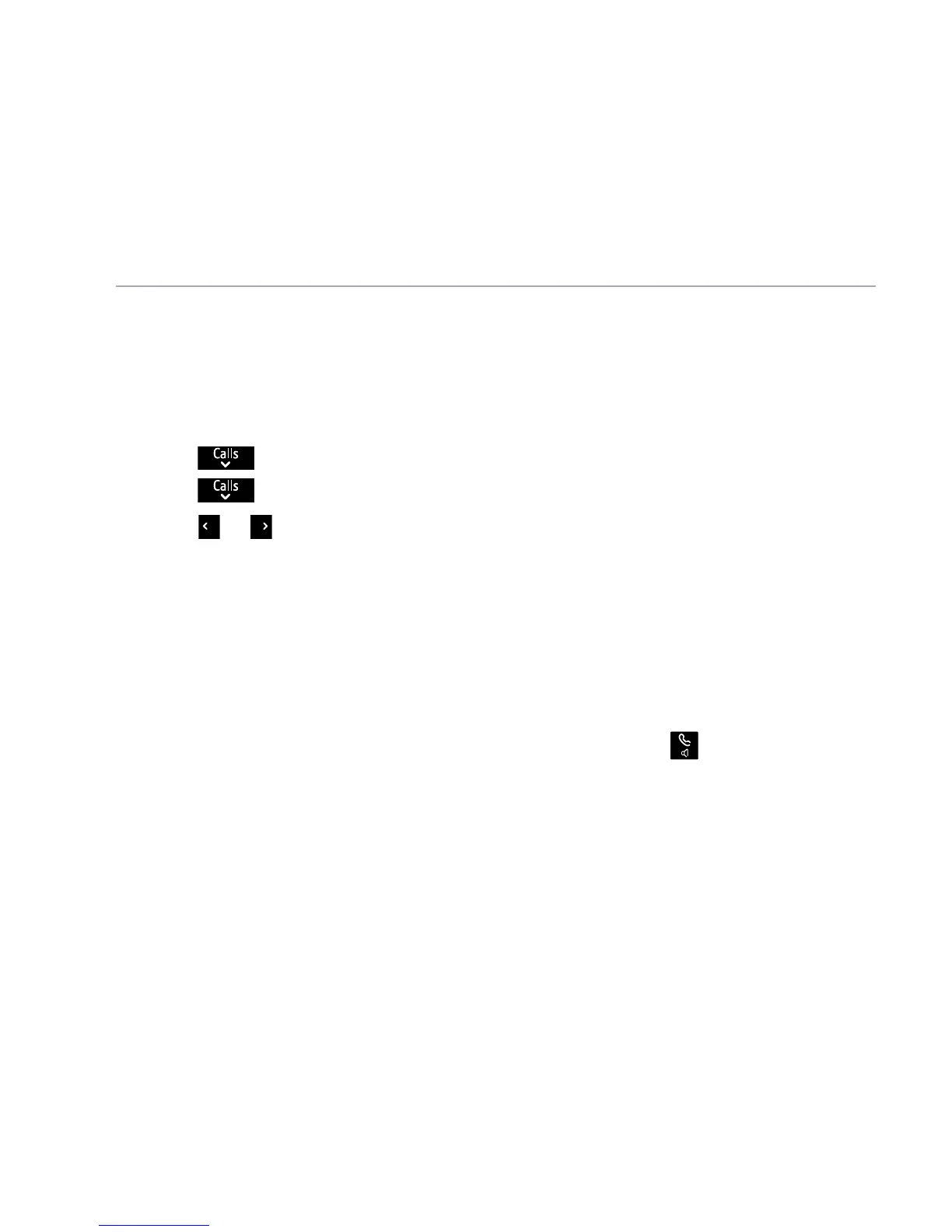If you need some help, call us on 0800 145 6789* or go to bt.com/producthelp If you need some help, call us on 0800 145 6789* or go to bt.com/producthelp
58
Using the phone
Call screening
Thedefaultiscallscreeningo.
Turn call screening on or o
1. Select Menu, Answer Phone is displayed, press Select.
2. Press
until Settings is displayed, press Select.
3. Press
to highlight Call screening, press Select.
4. Press
or to display On or O and select Save. Saved will be displayed.
Using call screening
When the phone rings, wait for the answer machine to take the call. When
the caller begins to leave a message, the display will show Leaving a
message, underneath the callers number (or name if you have added as a
contact and a caller display service).
If you wish to listen to the message being recorded, press the left option key
to select
Listen or, if you wish to talk to the caller, press to take the call.
Talking to the caller will stop the recording if it’s started.