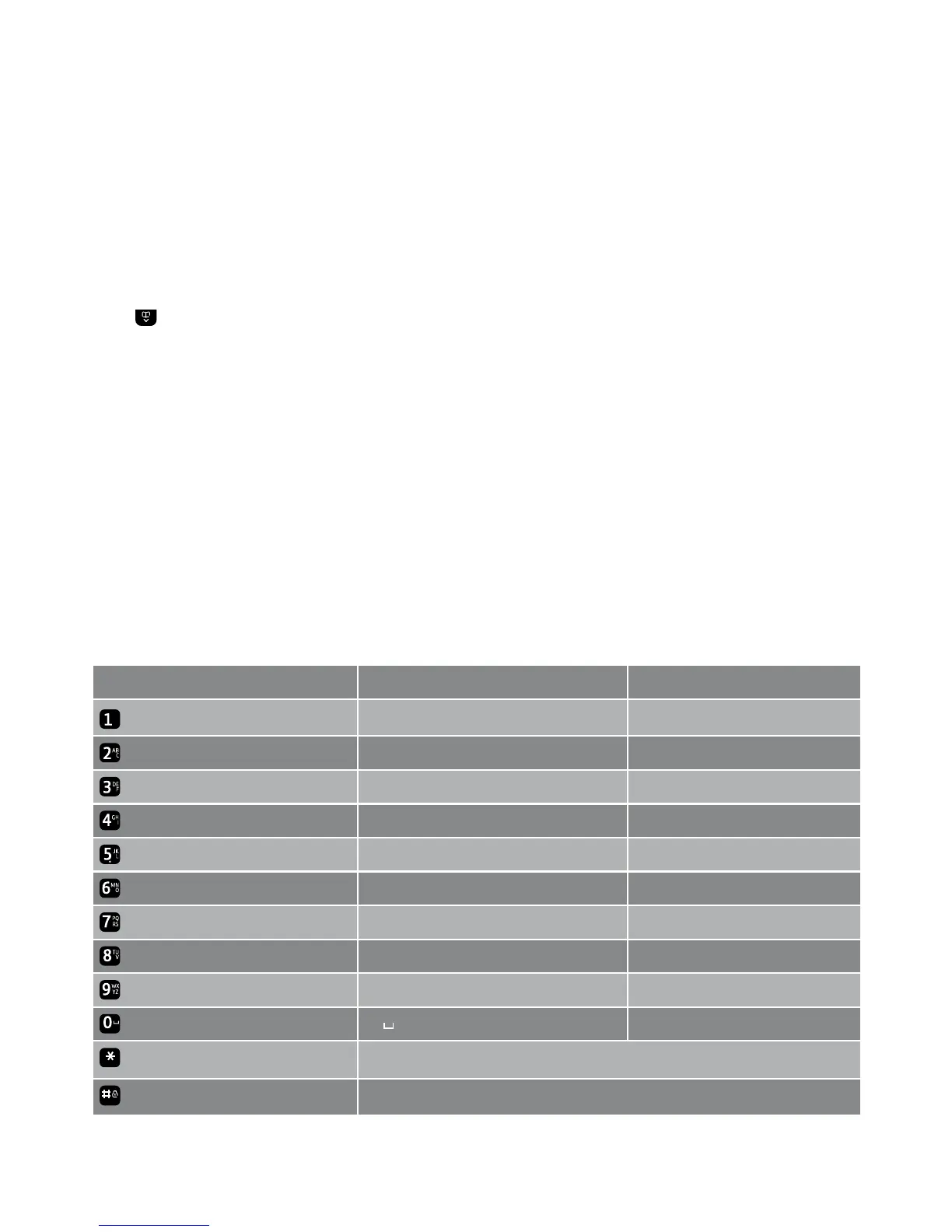If you experience any problems, please call the Helpline on Freephone 0800 145 6789* or email
. , - ? ! ¡ ¿ ‘ @ : ; / 1
a b c 2 ä æ å à ç A B C 2 Ä Æ Å Ç
d e f 3 è é D E F 3 É
g h i 4 ì G H I 4
j k l 5 J K L 5
m n o 6 ö ø ò ñ M N O 6 Ö Ø Ñ
p q r s 7 ß P Q R S 7
t u v 8 ù ü T U V 8 Ü
w x y z 9 W X Y Z 9
0 (= space)
bring up symbol table (in SMS text editing mode)
short press to switch between Abc, abc, ABC and 123 mode
Character map
Names
From menu in standby:
Search
Add Entry
Copy Phonebook
Dialling Codes
Memory Status
Delete Phonebook
Press
in standby:
Phonebook Empty will be displayed
if no entries are stored.
Select Options and the following
list is displayed:
Show Details
Send Message
Edit Entry
Copy Entry
Ringtone
Delete Entry
Speed Dial
Names
Add Entry
Show Details
Edit Entry
Delete Entry
