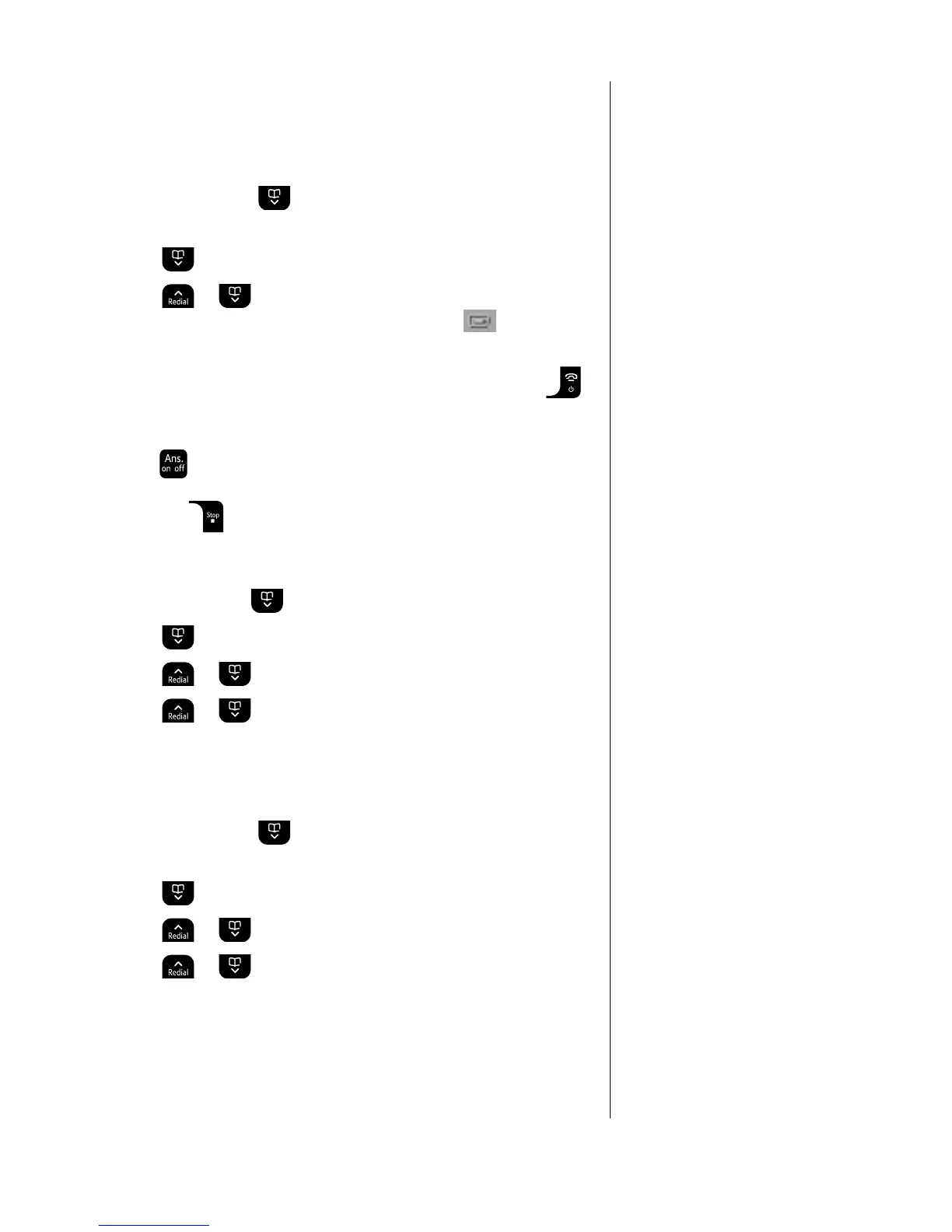If you experience any problems, please call the Helpline on Freephone 0800 145 6789* or email
Your BT Synergy can digitally record
up to 30 minutes of messages or up
to 59 messages. Each message can
last up to a maximum of 3 minutes.
As well as recording incoming
messages, you can record memos for
other users.
You can operate your answering
machine from:
• the handset or the base.
• remotely, from any other Touchtone™
telephone, see page 45.
Your BT Synergy comes with two pre-
recorded outgoing messages, Answer
and Record or Answer Only, but if you
wish you can record your own.
You will need to set the date and
time (if you have not already done
so) so that you will know when each
message was received, see page 29.
(The default day and time setting is
01/01/10 12:00PM.)
Answer delay sets the number of
times your BT Synergy will ring before
the answer machine picks up your
call and starts playing the outgoing
message. You can change this setting
to between 2–9 rings or Time Saver.
The default setting is 6 rings.
For compatibility with BT 1571
or another voicemail service it is
advisable to keep to the default
setting or lower.
For information on Time Saver, see
Switch your answering machine on
remotely, page 46.
When you have new messages, with
the audible message alert switched
on, you will hear an audible alert once
at the handset. The default setting
is Off.
1. Press Menu, scroll to Answer Machine and
press Select.
2. Scroll
to Answer On/Off and press Select.
3. Scroll
or
to highlight On or Off and press Select.
When switched on the handset display shows in idle.
4. The new setting is announced and your outgoing message is
played. To stop listening to the outgoing message, press
.
1. Press . The new setting is announced and your outgoing
message is played. To stop listening to the outgoing message,
press the
button.
1. Press Menu, scroll to Answer Machine and press Select.
2. Scroll
to Answer Settings and press Select.
3. Scroll
or
to Answer Delay and press Select.
4. Scroll
or
to the setting you want and press Select.
5. Press Back to return to the previous menu level.
1. Press Menu, scroll
to Answer Machine and
press Select.
2. Scroll
to Answer Settings and press Select.
3. Scroll
or
to Message Alert and press Select.
4. Scroll
or
to highlight On or Off and press Select.
5. Press Back to return to standby.
