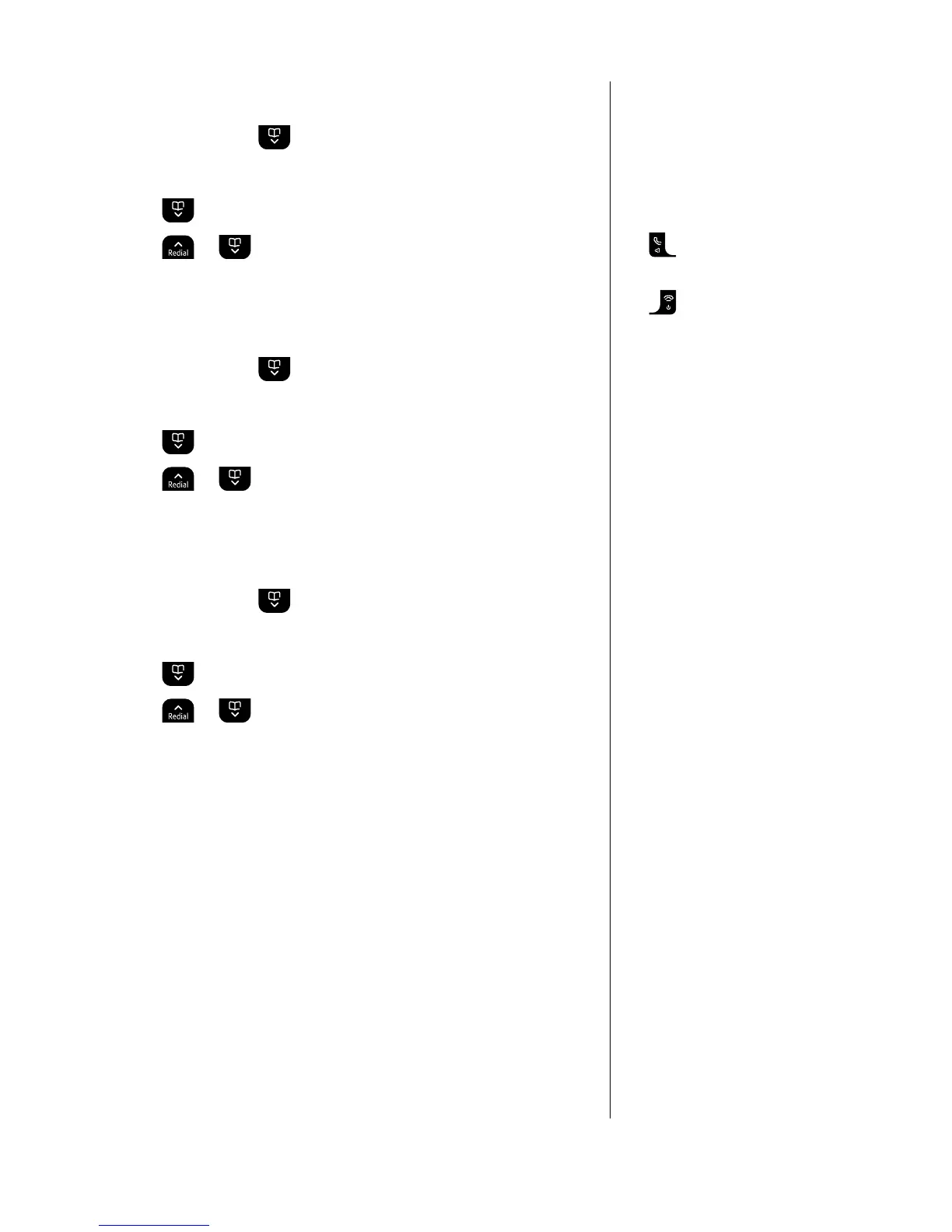If you experience any problems, please call the Helpline on Freephone 0800 145 6789* or email
With Auto talk ON, when the phone
rings you can answer it by simply
lifting the handset from the base
station. Similarly, a dialled call can be
ended by placing the handset back on
to the base station.
With Auto talk Off, you need to press
the
button to answer incoming
calls even after lifting the handset
from the base station. To end a call
the
button must be used.
Keybeeps are turned off by default.
1. Press Menu, scroll
to Settings and press Select.
2. Set Handset is highlighted. Press Select.
3. Scroll
to Auto Talk and press Select.
4. Scroll
or
to On or Off then press Select.
5. Press Back to return to the previous menu level.
1. Press Menu, scroll to Settings and press Select.
2. Set Handset is highlighted. Press Select.
3. Scroll
to Key Beep and press Select.
4. Scroll
or
to Off or On then press Select.
5. Press Back to return to the previous menu level.
1. Press Menu, scroll to Settings and press Select.
2. Set Handset is highlighted. Press Select.
3. Scroll
to PABX Access Code and press Select.
4. Scroll
or
to On, Off or Set Code then press
Select.
If you select Set Code, enter the switchboard access code
e.g. 9 then press Save.
5. Press Back to return to the previous menu level.
Where your BT Synergy 6500 is
installed as an extension to a PBX
or switchboard, you can enable the
PABX access code feature, with the
code normally used to obtain an
outside line on the PABX (typically ).
Your BT Synergy will then
prex any entry dialled
from the phonebook, redial or calls
list with the PABX access code.
