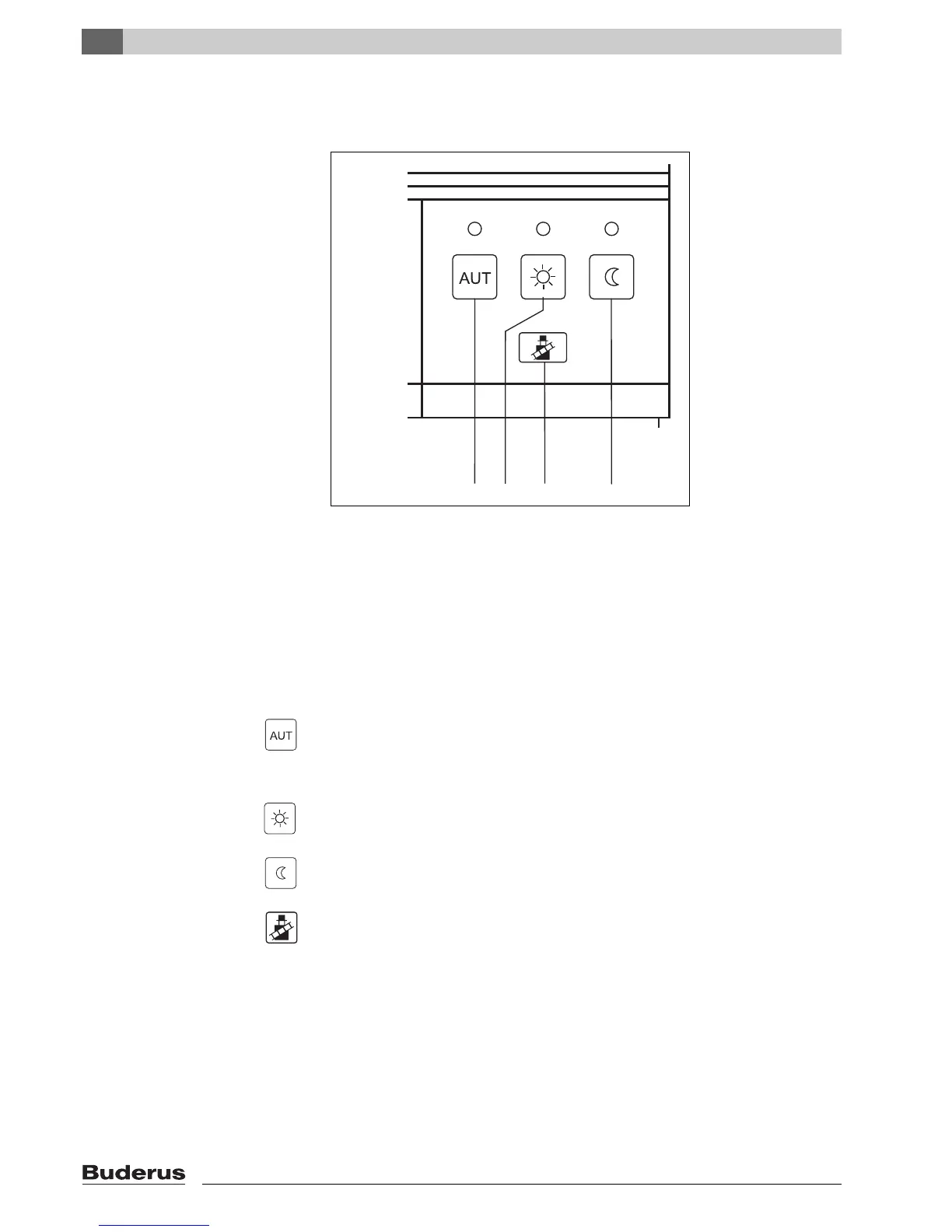Using your controls
5
Logamatic 2107 controls - We reserve the right to make any changes due to technical modifications.16
Keys for basic functions
These keys are used to control the basic functions.
A green LED is allocated to each key (Fig. 5, Item 1, 2 and 4).
The LEDs inform you of the current operating state.
Fig. 5 Keys for basic functions
Item 1: Automatic mode with timer using the internal program
Item 2: Normal heating mode (day mode)
Item 3: Flue gas test (for measuring flue gases)
Item 4: Setback heating mode (night mode)
1
2
34
AUT key
LED lights up = automatic mode is active. Your heating system follows the
internal program. The "normal heating mode" (day mode) LED or the "setback
heating mode" (night mode) LED also lights up.
"Day mode" key (manual mode)
LED lights up = normal heating mode (timer is disabled if AUT is OFF).
"Night mode" key (manual mode)
LED lights up = setback heating mode (timer is disabled if AUT is OFF).
"Flue gas test" button
This is used by your heating contractor to measure the flue gases and perform
a combustion test.
