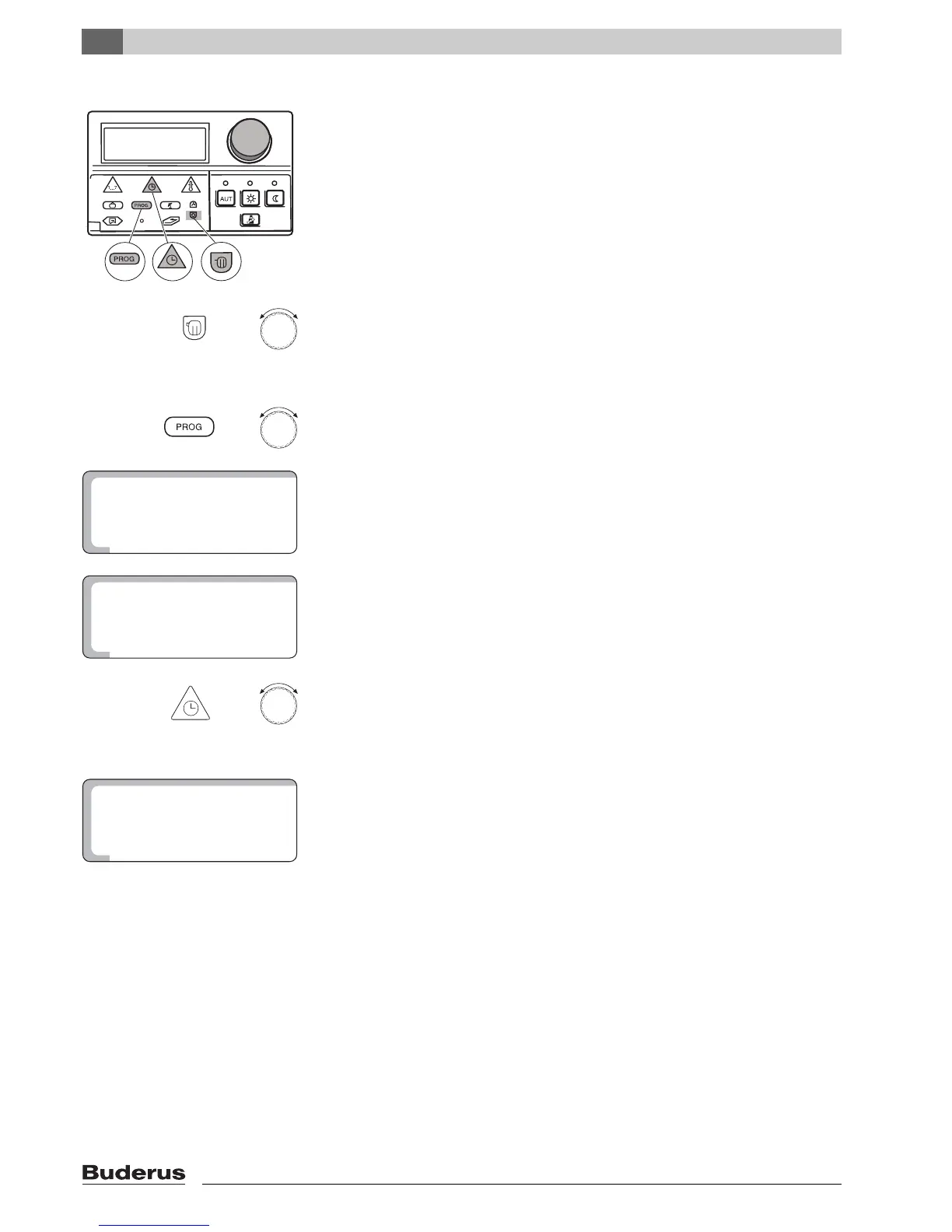Advanced programming options
9
Logamatic 2107 controls - We reserve the right to make any changes due to technical modifications.46
Moving the switching point time
When you make changes in the standard program or enter a completely new
customized program, the controls stores your input under "OWN PROGRAM 1"
for heating zone 1 and under "OWN PROGRAM 2" for heating zone 2.
z Open flap.
AUTOMATIC
11.15am
71
+
Hold down the "Heating zone" key and turn the dial until "CIRCUIT 1" is
displayed.
Release the "Heating zone" key.
+
Hold down the "PROG" key and turn the dial until the desired standard program
(in this case "FAMILY") is displayed.
The "FAMILY" standard program has now been selected.
Release the "PROG" key.
The display shows the first switching point for the "FAMILY" standard program
(in this case "5.30am").
+
Hold down the "Time" key and turn the dial to the desired value (in this case
"6.30am").
Release the "Time" key to store your input.
"OWN PROG 1" is now displayed since you have changed the standard
program into a customized program.
