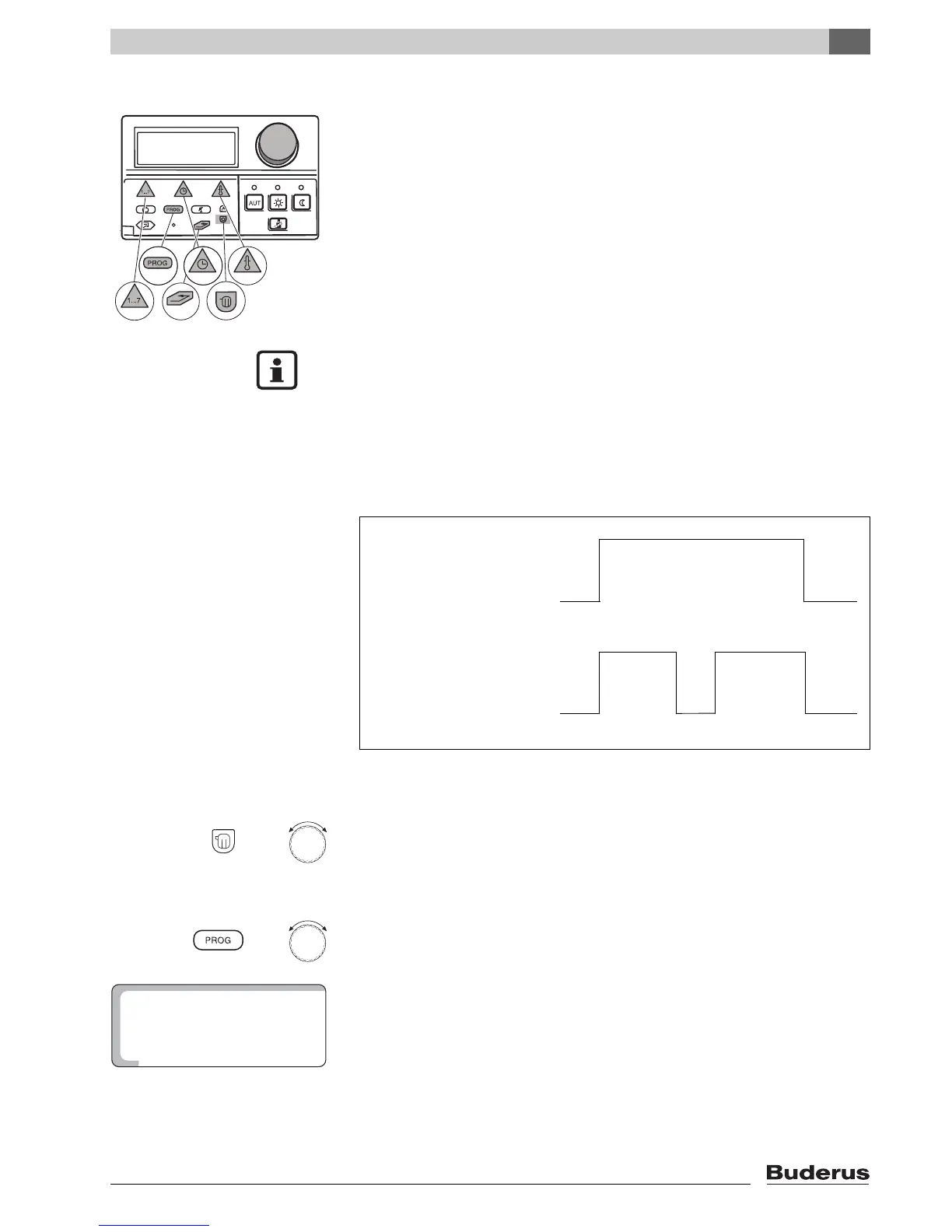Advanced programming options
9
Logamatic 2107 controls - We reserve the right to make any changes due to technical modifications. 47
Inserting a switching point
You can insert switching points (specifying the day, time and temperature) to an
existing heating program in order to interrupt a heating phase, for example.
Example
In the "FAMILY" program for heating zone 1 you also want to switch the heating
off on Friday (day 5) from 10.00am – 1.00pm.
z Open flap.
AUTOMATIC
11.15am
71
USER NOTE
Make sure that you always enter alternating ON and OFF points.
Fig. 14 Entering a switching point
Day mode
Night mode
Day mode
Night mode
5.30am
11.00pm
5.30am
10.00am
11.00pm
1.00pm
Before:
After:
+ Hold down the "Heating zone" key and turn the dial until "CIRCUIT 1" appears.
Release the "Heating zone" key.
+
Hold down the "PROG" key and turn the dial until the desired standard program
(in this case "FAMILY") is displayed.
The "FAMILY" standard program has now been selected.
Release the "PROG" key.
